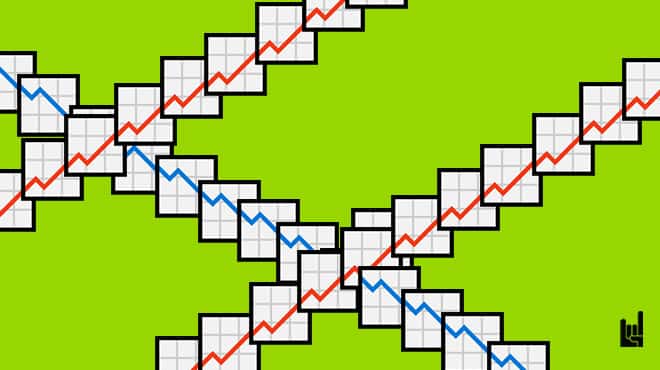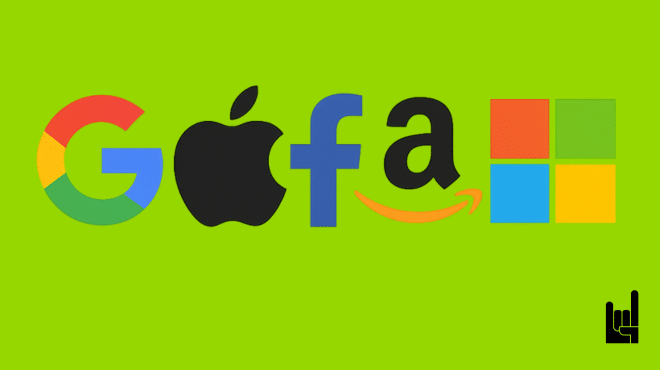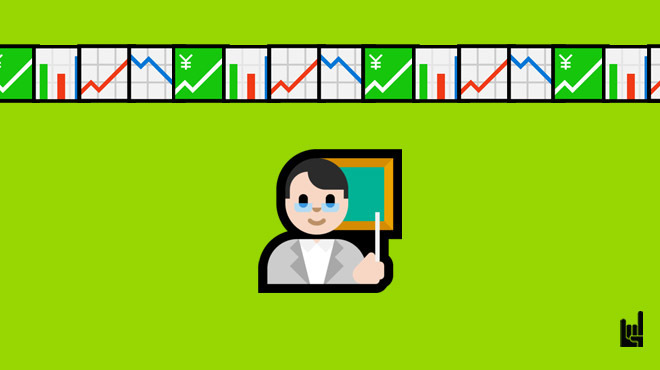Automation. Tools, like Zapier, allow you to automate processes between multiple tools at once. Anything from webinar follow-ups to SMS messages and automatically importing contacts into email software can be automated through Zapier’s customizable “zaps,” which may very well be a growth hacker’s best friend. Aka: growth hacking automation.
Consider the insurance training company Total CSR as an example. They were able to use Zapier to cut ten hours of sales activities every week while closing more deals. Wouldn’t you like results like that?
So here are five Zapier integrations to boost your sales, and save you a lot of time, in 2020!
1. Send webinar registrants pre-event SMS reminders
Following up with leads is one of the most important parts of lead generation. Additionally, following up through text messaging can be especially effective. Don’t underestimate the power of SMS. SMS has a whopping 98% open rate and a 45% response rate, according to Gartner.
SMS reminders have the potential to help your business generate more engagement since a lot of success happens in the follow-up. To maximize the effectiveness of these messages, consider using a text length counter. This ensures your message stays within the optimal character limit, keeping it concise and impactful. This is why SMS follow-ups should be used to remind leads of any upcoming event, e.g. webinars.
For instance, ClickMeeting is a service that allows you to host webinars for product demos, presentations and more. It can be connected to an app such as TextMagic to send people who register for your webinars follow-up texts, reminding them to join your live event.
This has the potential to increase the number of leads who attend your webinars. Accordingly, they should, then, increase your sales conversion rates afterwards. After all, aside from white papers, webinars are the most effective type of content for moving leads from the middle to the bottom of the funnel, according to the latest research from Content Marketing Institute.
So here’s how to set this all up yourself.
From your Zapier dashboard, click on the “Create Zap” button. Then add ClickMeeting through the search bar.


Next, choose the “New Registrant” trigger.
Select the webinar room ID from the dropdown menu.
With your webinar selected, add the “Delay For” Zap and “Delay Until” action event step next. This will help you delay the followup text in a moment.
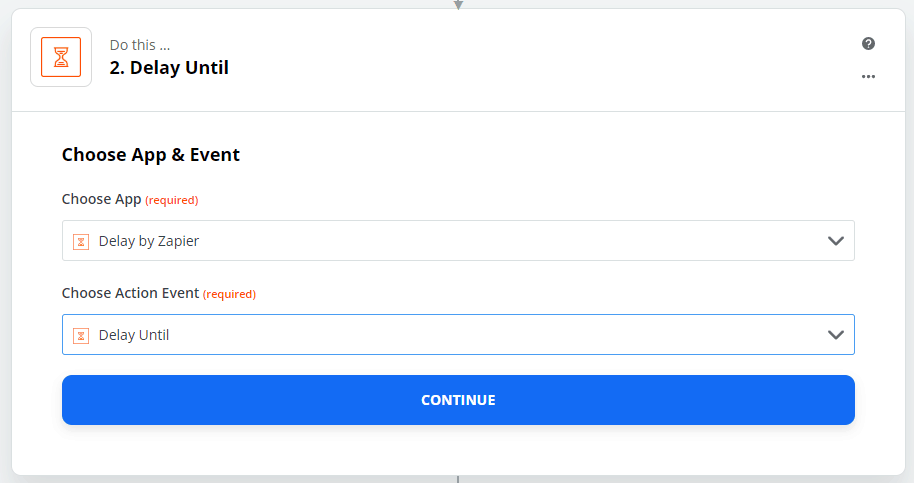
Since Zapier allows natural language values, you can enter the date of your webinar as “5pm tomorrow” and use an operator like “-1h” to send the follow-up one hour before the webinar.
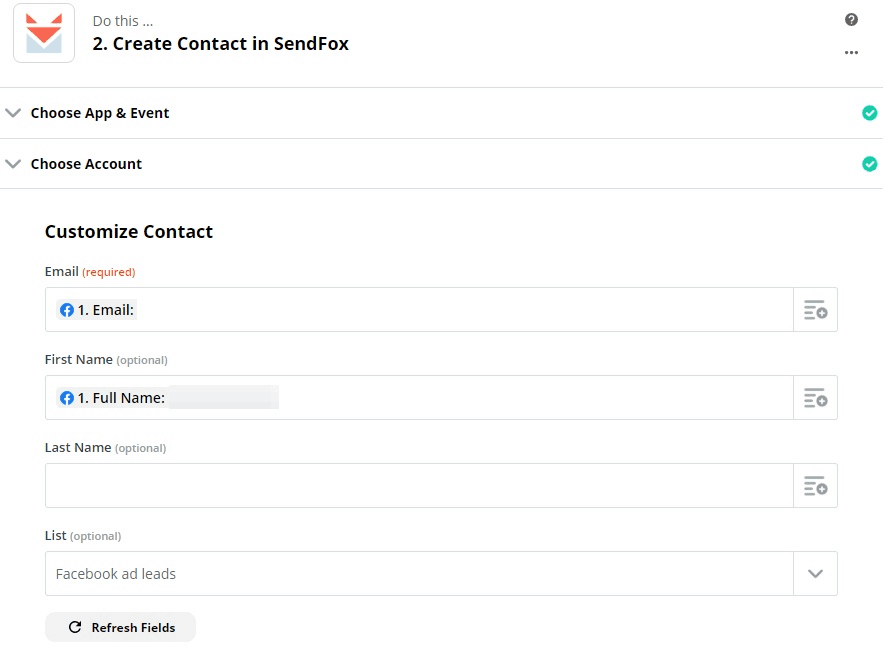
The last step is to add TextMagic with the “Send Message” action.

Personalize the message via the “Insert a Field” button. Remind the lead of the upcoming webinar along with a link so they can easily attend it. Your message copy could look like this:
“Hey {First name}, thanks again for registering for today’s webinar on {Room ID}! Just wanted to send you a quick reminder that it’s beginning in one hour at {URL} so you don’t miss it.”
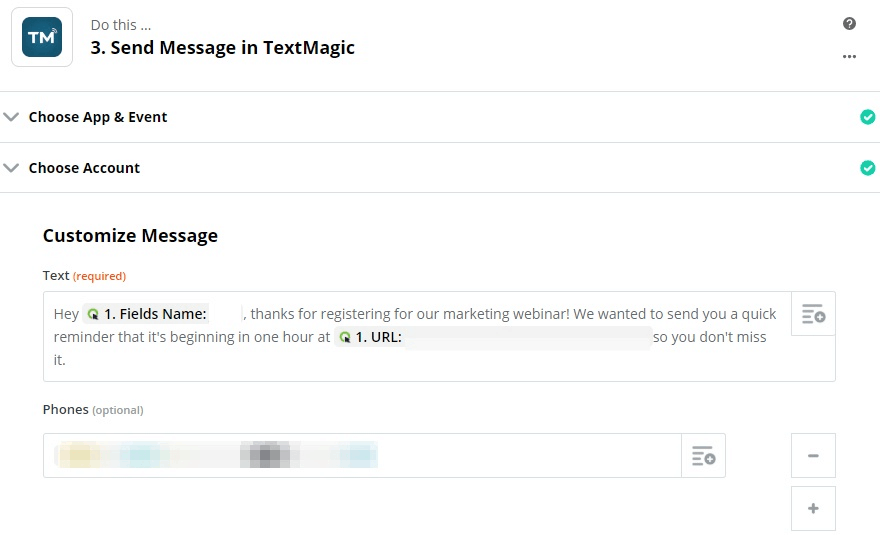
Ensure that you’ve also selected the phone number field you created on the ClickMeeting registration page from the “Phones” field and “New Registrant” option before turning on the Zap.
2. Send follow-up drips to people who attend your in-person events
Our second zapier integration is about email marketing.
Email marketing is extremely effective for nurturing relationships. Nurture via the inbox is easier said than done, though. Managing campaigns, split testing creatives, and segmenting lists are a few of the daily tasks an email marketer faces.
Similarly, 41% of marketers believe that live events are the best channel for reaching customers. So of course, it follows logically, that you need to use the two channels together to both generate and nurture leads.
That’s where tools like Mailchimp and Eventbrite come into the picture. The two can be used together to make a Zap which automatically sends a Mailchimp email sequence campaign to new Eventbrite registrants.
This saves your business from having to manually log into Mailchimp, create, and design a new campaign for every single registrant.
You can create this Zap by adding Eventbrite’s “New Attendee Registered” trigger.
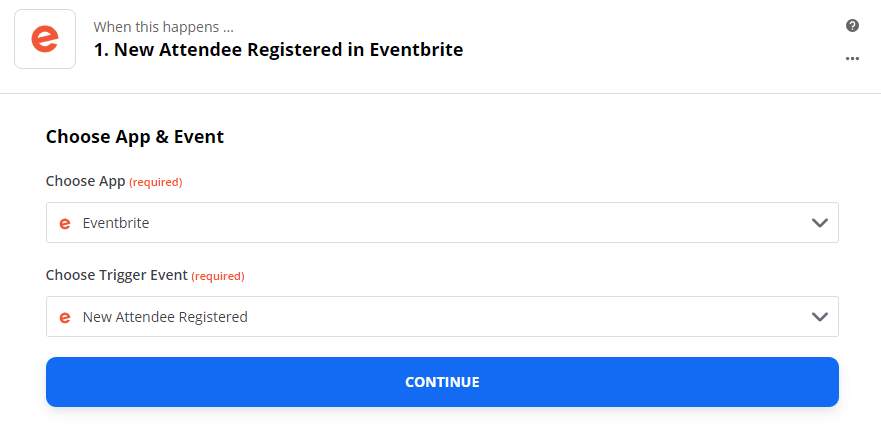
Choose your company and the event next.
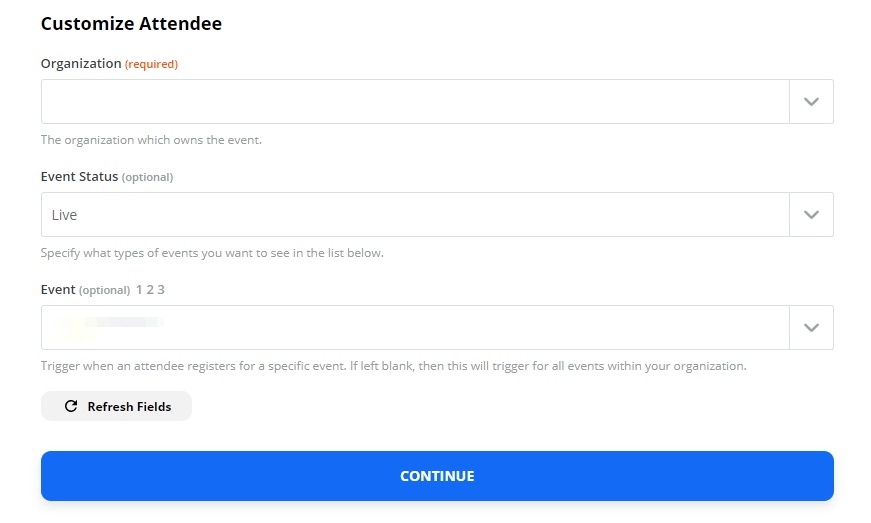
Next, add Mailchimp as the next step with the “Add/Update Subscriber” to add Eventbrite registree’s to a Mailchimp list.
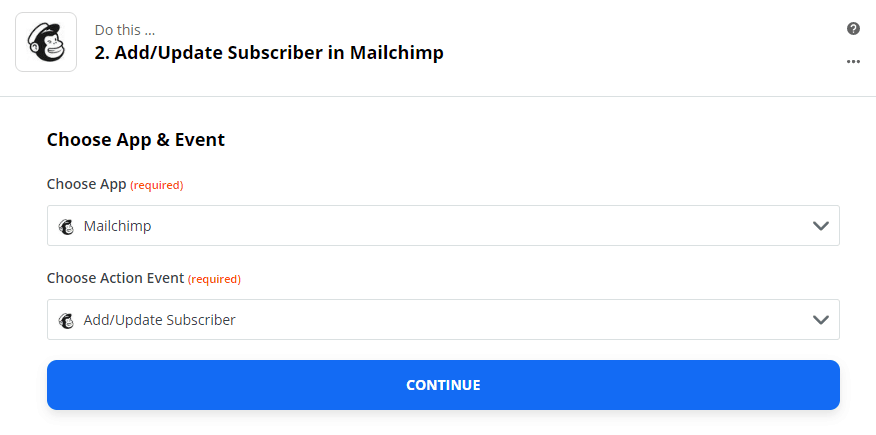
Select the Mailchimp audience you wish to add registrees to, and select the Eventbrite “Profile Email” custom field under “Subscriber Email.”
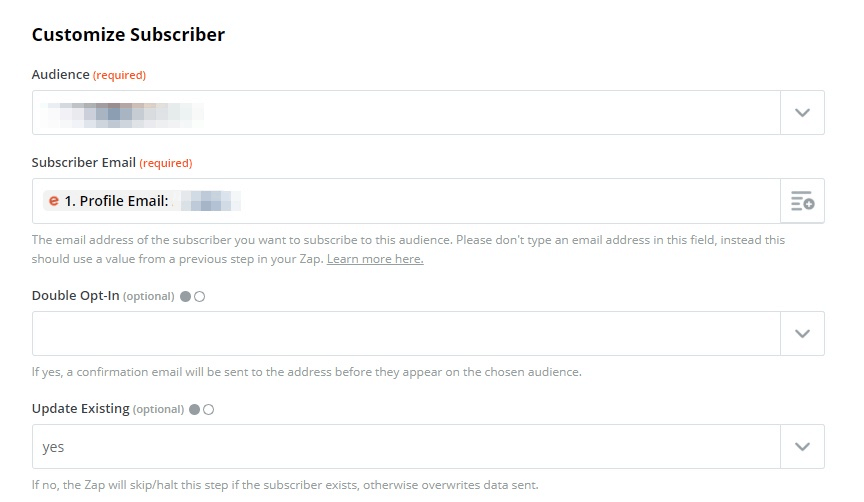
Next, you will need to create a custom tag on Mailchimp for Eventbrite’s registrees via Mailchimp’s “Tags” tab from the audience page.
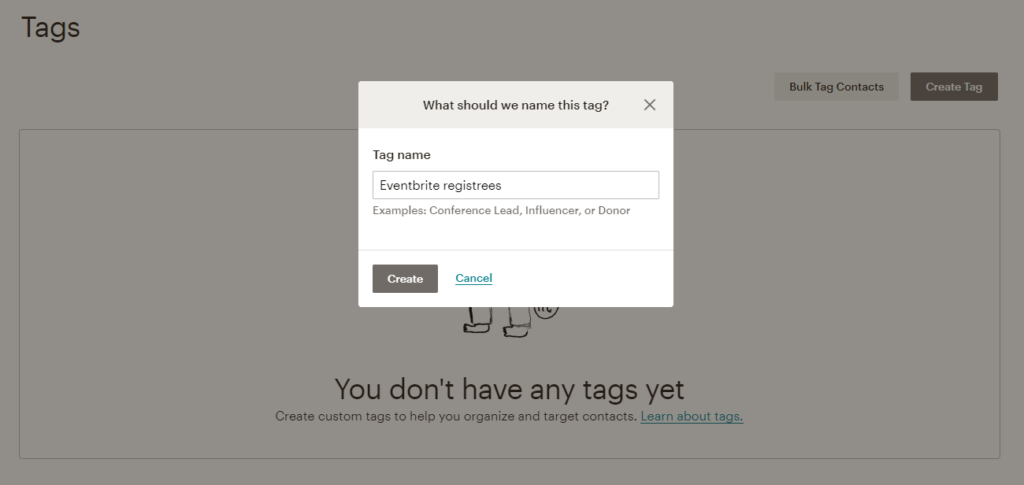
Then, over in your Mailchimp dashboard, create an automated campaign via the “Automate” dropdown menu. Name it “Eventbrite registrees” or something related.

On the next page, click the “Filter by segment or tag” option and select the tag you previously created.
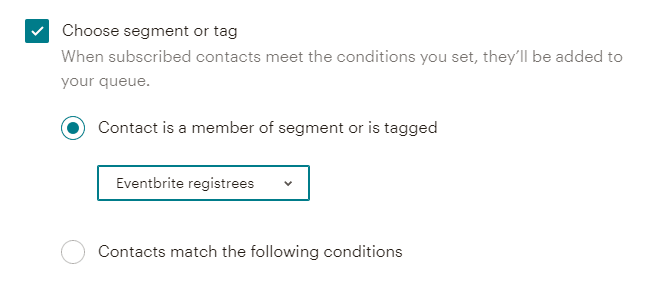
Add a subject line related to the event such as “Thanks for registering! Don’t miss out on our latest blog post.”

The campaign should thank the user for registering for your event. It should also present a link to the blog post you’re sharing like such:
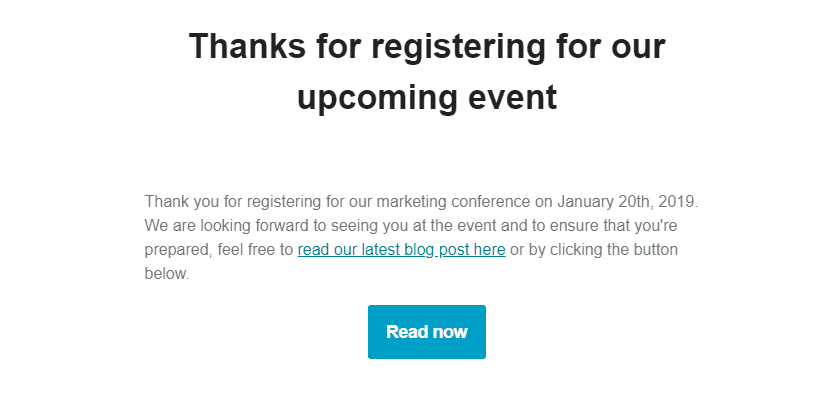
Once the campaign is published, go back to Zapier and add the final “Add Subscriber to Tag” action event with the Eventbrite tag you created.
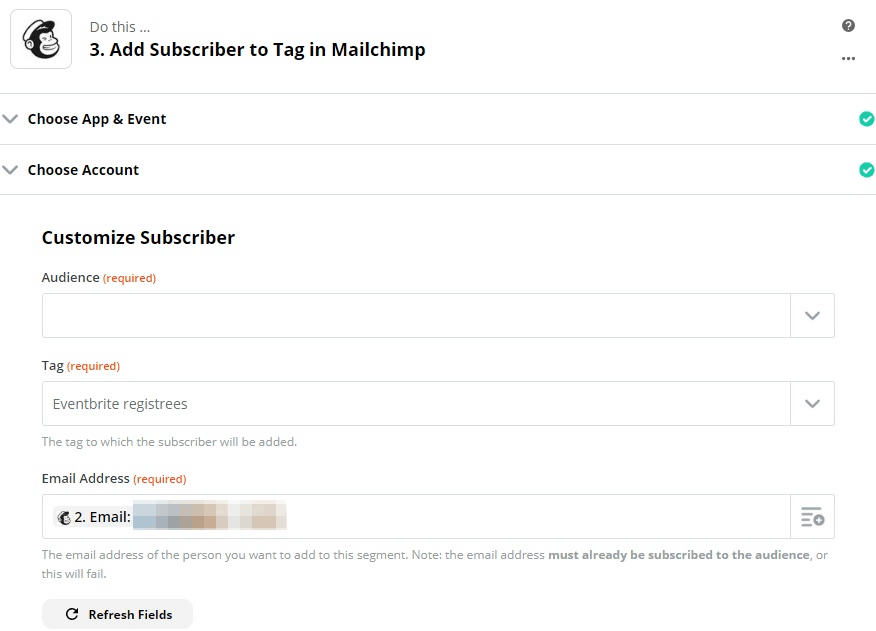
When an Eventbrite user registers for your event, they will be added as a subscriber, tagged, and automatically sent the campaign you’ve created.
3. Send your agency’s leads automated mockups of their redesigned websites
Managing client data can be a pain. Everything from their revision ideas to contact information needs to be stored and available in the click of a button. Likewise, It can be difficult and overwhelming to manage all this information when you have numerous clients and a high-volume sales pipeline.
It doesn’t have to be that way, though. The web design platform Duda is capable of being Zapped with the Google Sheets extension to automatically import client data into Duda’s content library. This can then be leveraged to create demo sites that help showcase your agency’s skill and convert hot leads.
Furthermore, the information you collect on leads doesn’t need to be so thorough, since you can enrich it using Blockspring. All it requires is a spreadsheet list of company names, and Blockspring will collect information such as:
- Company URL
- Logo
- Industry
- Employee size
- HQ location
Start by creating a spreadsheet consisting of the names of the companies you want to land design contracts for. Then, click the “Get Company Profiles” button on the Blockspring LinkedIn enrichment page.
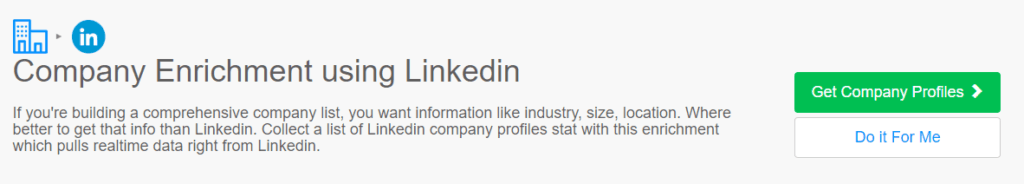
This will give you an updated spreadsheet with enriched data on your leads.
Since you don’t want this Zap triggering every time you make any spreadsheet, create a dedicated Google Drive folder. This is where you will upload spreadsheets for this Zap’s purpose.
Then, create a new Zap beginning with the “New Spreadsheet” trigger.
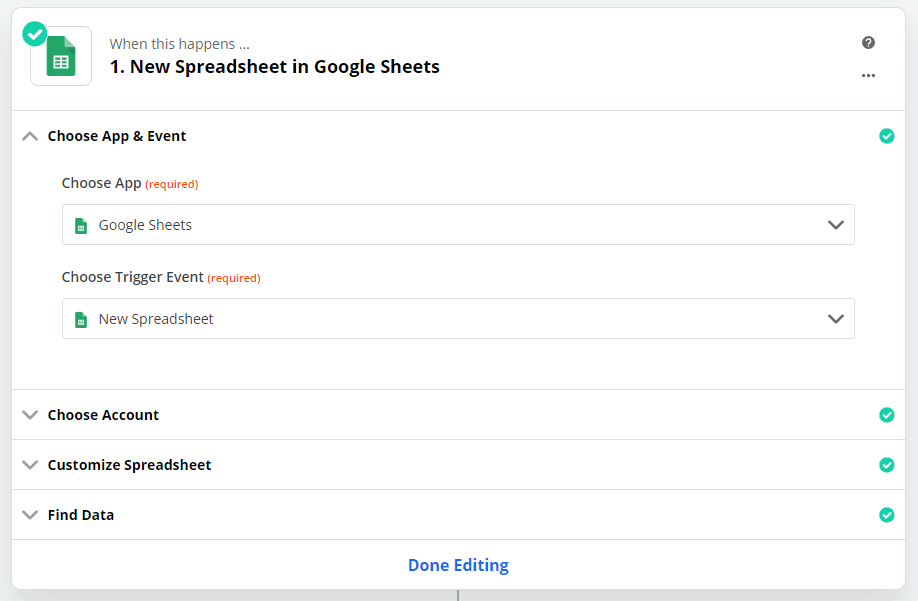
Map out the appropriate location where you will upload the enriched sheets, too.
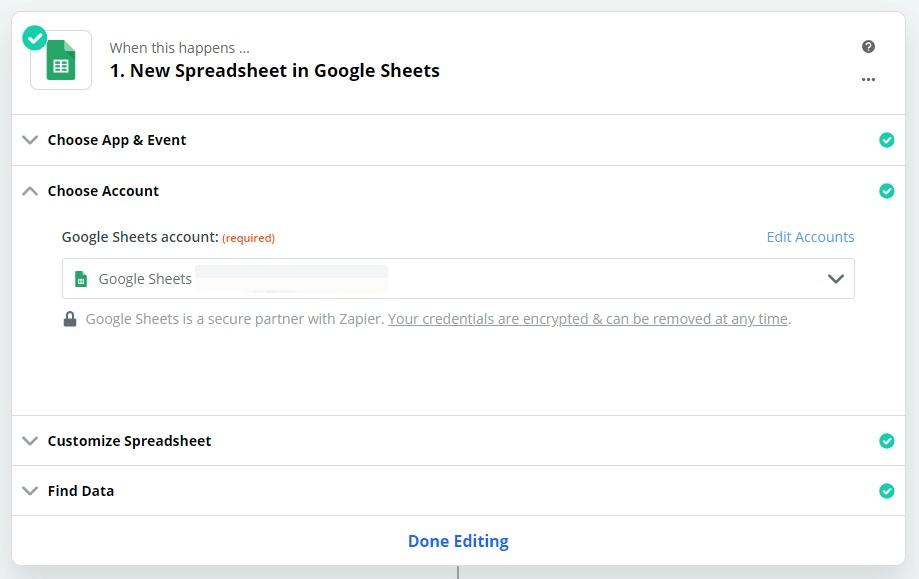
Then, add another step with Duda and the “Update Content Library” action event.
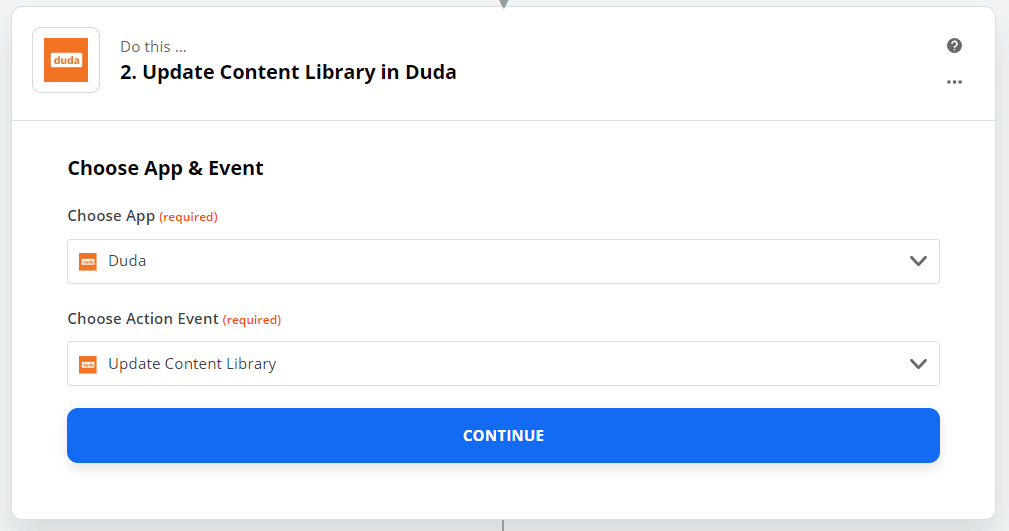
You will need to add your API key on the following popup to connect your account. The key is accessible through the Duda dashboard.
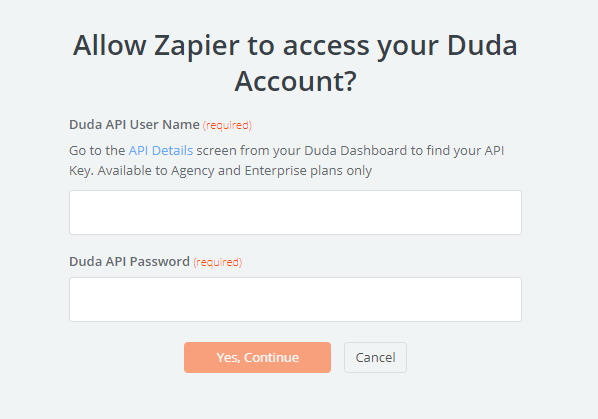
Lastly, create a new website from the Duda dashboard and select the “Content” tab from the sidebar. Here you can use the information you collected via Google Sheets and Blockspring, such as the company name and logo.
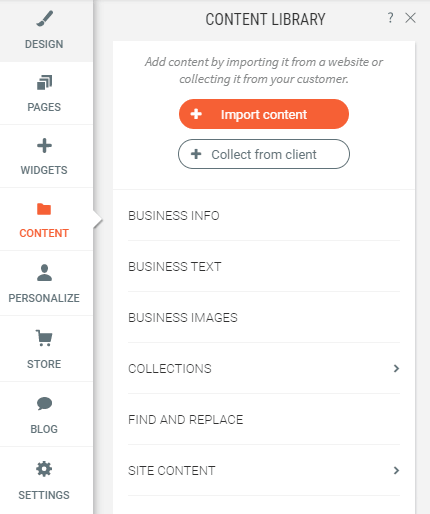
You can also set this all up ahead of time. Simply map your site theme’s “connected data” to the appropriate Content Library fields. When the spreadsheet’s contents change, so will the site’s content. Duda offers a thorough tutorial on how to replicate this process.
4. Nurture your Facebook-generated leads via email
PPC and email marketing go hand-in-hand. Nonetheless, working with the leads you generate via ads on platforms like Facebook requires hard work. You have to export out results, filter them, plug into a CRM, segment, and then set up triggered follow-ups.
Imagine automatically importing new leads into an email marketing tool to get them in your funnel without doing anything manually. That’s possible thanks to Facebook Lead Ads, Zapier, and SendFox.
Facebook Lead Ads are a special type of ad you can launch through Facebook’s PPC platform. Lead Ads allow you to create forms, collect information, and acquire contact details from people who want to receive email from you. A new product from Sumo Group, SendFox is an easy-to-use email tool for sending out segmented, triggered campaigns and keeping up with leads.
On Zapier, you can use Facebook’s “New Lead’ trigger with Sendfox’s “Create Contact” action to add people’s information to a list dedicated to your new Facebook leads. This ensures that your team and you remain organized while being able to specifically hypertarget Facebook leads.
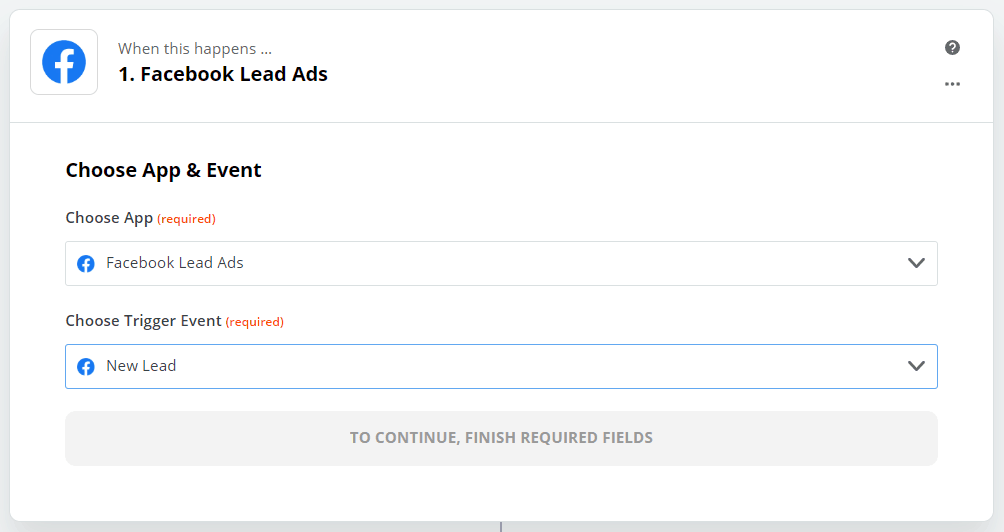
Choose your page and the form you’re collecting leads with afterwards.
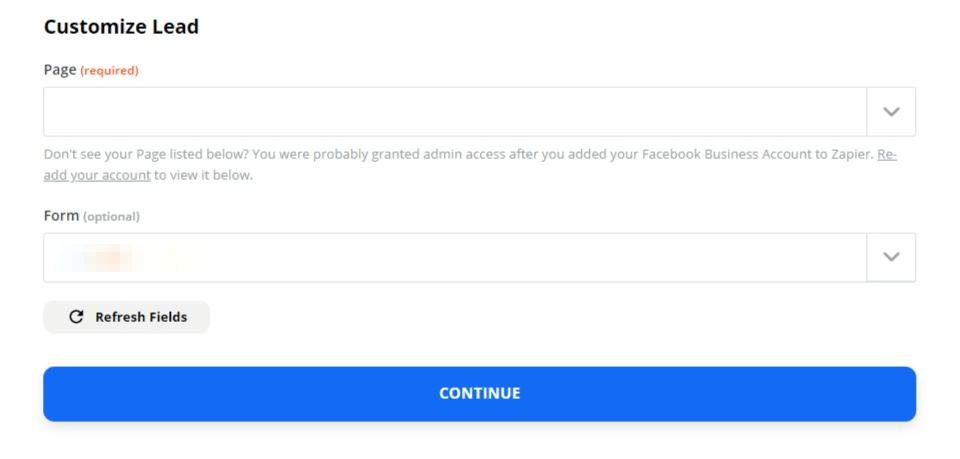
Add Sendfox as the next step along with the “Create Contact” action event.
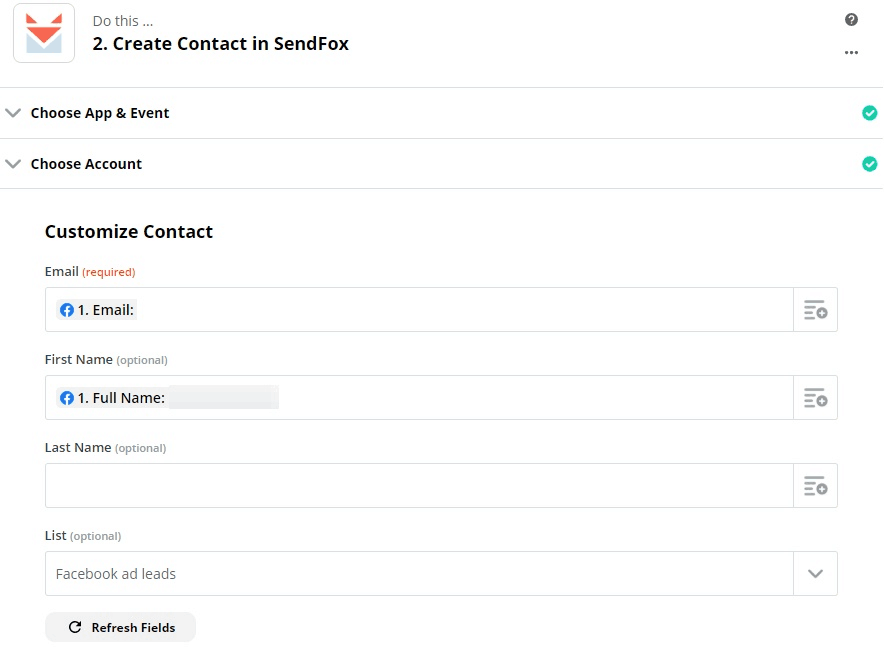
Use the Facebook Lead Ads custom fields to make a new contact with the lead’s email and first name. Choose the list you wish to add leads to via the “List” dropdown menu, as well.
You can view the list with its newly added subscribers via the “Lists” page on SendFox.

5. Add new customers to your referral program
Last but not least in the list of zapier integrations is referral programs.
In the age of obsession over customer experience (CX), the bottom of your conversion funnel feeds the top of the funnel. Your happiest customers are valuable not only for their continued patronage but also as your brand advocates. More 92% of consumers say that they’re more likely to make a purchase after receiving a trusted recommendation.
Are you taking advantage of referrals for your business? You could be using automation to turn customers into ambassadors, helping your business to capture still more leads and sales.
Don’t fret if you’re not. Zapier can help you drive referral sales by combining Stripe and Referral Rock to make a Zap. Stripe is a free payment gateway that allows you to collect payments from customers, while Referral Rock allows you to create custom referral programs.
You can begin using the two together by creating a new Zap with the “New Customer” Stripe trigger.
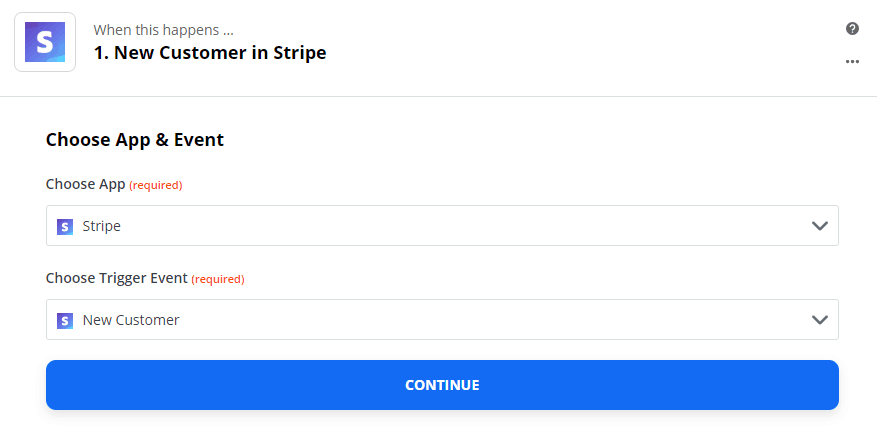
Add Referral Rock as the next step with the “Add Member” action event.
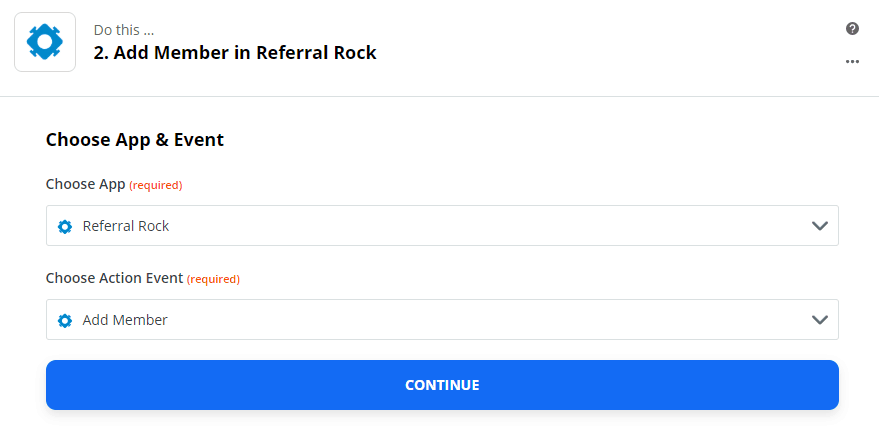
Select which program you’d like to add the customer to and customize the new member account with Stripe’s “Customer” and “Email” fields.
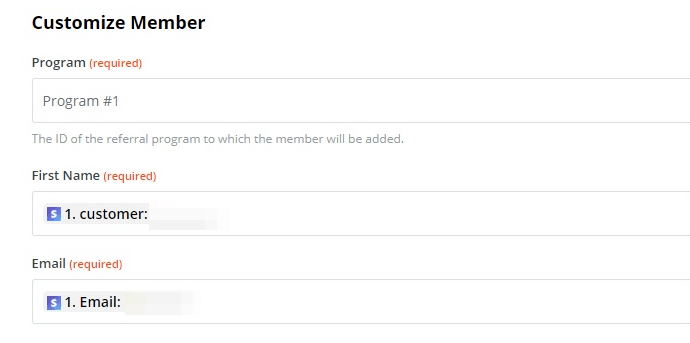
Every time you generate a sale through Stripe and a new customer account is created, they will be added to your referral program.
Just make sure to also edit the welcome message that you’ll send through Referral Rock’s “Email and Notifications” settings, so customers know how to start using their referral code and track earnings.

Click the edit button next to “Added Member” and use a template like this one:
Hey {FULL_NAME}! Thank you from purchasing from {BUSINESS_NAME}. We’re so happy that you’ve become our customer that we want to give you a special referral link you can share with friends to earn money.
Here’s your special link: {REFERRAL_URL}
You can track how much earnings you’ve generated and view more information from your dashboard at {MEMBER_ACCESS_URL}.
Sincerely,
{BUSINESS_NAME} team
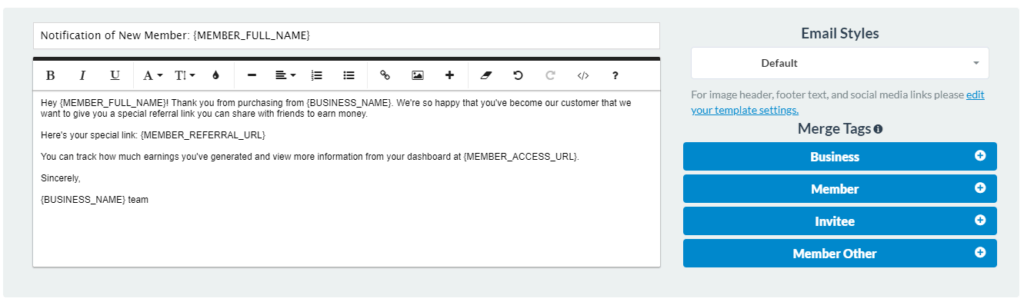
Zapier Integrations – Conclusion
Who doesn’t want to manage their sales processes and lead management in a smarter, more scalable way?
Doing so helps you save time, energy, helps you improve the quantity and quality of leads you generate. It also helps you increase your lead-to-sales conversion rates. Using the five Zapier integrations we covered today as springboards for your own ideas, you could be reaping all of these benefits and more.
Experiment with different combinations of automated cross-platform data pushes to start hacking your lead management.

Joydeep Bhattacharya is a digital marketing evangelist and author of the SEO blog, SEOSandwitch.com. He has over 9 years of experience in helping businesses make the most of online marketing. Content writing is his passion and he is a regular contributor on sites like SEMrush, Ahrefs, Search Engine Watch, Smartinsights, and others. You can reach him via LinkedIn.