What is a spam filter?
A spam email is considered an unsolicited, irrelevant email, sent in bulk to a list of people. Spam filters are programs created and used to identify unwanted or unsolicited emails and prevent them from reaching inboxes. Major ISPs like Google and Yahoo! have built-in spam filters and filtering processes to ensure their users are protected from “junk” email.
The war between Internet Service Providers and spammers can also hurt companies and their marketing activities in the form of “false positives”. In other words, legitimate commercial emails that are mistakenly routed by spam filters to bulk folders. According to ReturnPath, about 21% of permission-based emails sent by legitimate email marketers end up in junk folders. So what can be done? How can you avoid spam filters?
Fortunately, there are some guidelines and tips to follow to safeguard your emails from being considered as spam.
How to Avoid Spam Filters in your Emails
#1 Optimize your subject Line
Have a sweet email subject to attract attention: Making someone open the email is more than 50% of your work; solid copywriting is essential. It is okay to keep the subject line generic instead of over-promising, which may seem too far-fetched.
Make sure your subject line is relevant to the purpose and the content of your email. Don’t try too much to create a sense of urgency or offer. A good rule of thumb by Hubspot is this: If it sounds like something a used car salesman would say, it’s probably a spam trigger word.
Don’t use “spammy”-like words or phrases, capital words, and excessive punctuation. Using them in your email can trigger a spam filter, particularly if they are found in the email subject line. Check the following examples of subjects that could create a spammy essence to your email:
- “This is urgent!”
- “Exclusive offer…”
- “…super offer NOW!”
- “Get results within 24hrs”
- “Giving away….”
- “Exciting news!!’
- “FREE e-book”
Also, avoid deceptive subject lines or misleading claims as this is also a valid spam tactic. Needless to mention that it creates a bad user experience in any way! For instance, avoid using the trick to start the subject line with “Re:” or “Fwd:” to suggest an ongoing communication with the sender. Since it is an automated email, it is easily recognised as not a manual, personalised response.
#2 Be careful with your body content
Spam filters can analyse the content of an email. What this means for your content is that you should be careful when you write a newsletter.
The same principles that apply to an email subject apply to the body content as well. Copywriting that makes readers want to take action should be both simple and compelling. To make your writing sound more personable and relatable, use casual language, colloquial expressions, and even personal anecdotes. Here is what to have in mind when writing your content:
- Be careful not to use excessively your keywords. Otherwise, over-optimising your email with keywords, can be harmful to user experience and trigger a spam filter.
- Don’t include too many links to your landing destinations and link only to legitimate sites with reputable domains. Linking to a spammy website is a guaranteed way to get a bad reputation.
- Balance the image-to-text ratio. Communicating your message through one large image at the body as your entire email, or using too many images, in general, tends to end up in recipients’ spam folders. When you decide to use images on your email, remember to host your images at credible services only.
For example, the following screenshot is part of the newsletter with offers from a shoes’ e-shop. The offers are great, but actually, I never got to see them as the newsletter ended up in my spam folder. Why? Probably too many images -instead of at least of a large one with all the products- and links for all the highlighted products.

- Be short and to the point: No one is going to read a long email. Content must be brief and straightforward. Too much copy is another red flag for spam filters.
- Before sending the email, always do a final proofreading. Spelling mistakes aren’t just unprofessional – they’re actually a spam trigger, too.
#3 Irregular email format
Don’t try to be too creative with different formatting at each newsletter or at each section of the newsletter.
A research conducted by The Radicati Group (2014) showed that over 60% of respondents considered it unacceptable for email marketers to use different font sizes, irregular fonts, and different font colours.
Nearly 70% of respondents prefer fonts to be one size. And so, for example, red text in the body of the email or excessive use of underlining and bolding are a no-go. Besides, fonts that are too big or too small can trigger a spam filter. The reason is that many Spammers either try to hide text in an email with tiny font sizes or they use huge font sizes to make an offer. Use standard font size to avoid spam filters.
Also, remember to refrain from shady tactics like using invisible text, i.e. a white font on top of a white background. These kinds of tactics are an instant red flag for spam filters!
#4 Use familiar sender information
Mailbox providers evaluate more than just the sender’s IP, domain, and content. Furthermore, if subscribers fail to recognize the “From” field, they may delete the email without reading it. They may have forgotten about your brand, or you may have used a different email than the usual. Doesn’t matter; if they don’t know who sent them the newsletter, they will likely ignore it. To begin with, the absence of a familiar sender will harm your Opens ratio. Even worse, this impact can also affect your list and generate negative feedback by marking messages as spam.
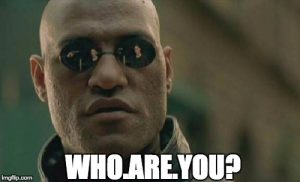
So, try not use general emails like noreply@ / newsletter@ / marketing@. It’s much preferable to send the emails from a sender persona, for example, [email protected]. This email may belong to the real person handling the sales/business development, or it can be a fake persona playing the role of business developer.
Kissmetrics analysts have even noticed variations in deliverability results from using the address [email protected] versus [email protected].
Once you find your preferred sender information, stick to a limited number of verified, recognizable From field names. Build a good reputation for those addresses by sending only engaging, solicited emails, and you’ll notice the difference.
#5 Keep your email lists up-to-date & clean
It goes without saying that you should avoid purchased lists at any cost. Not only is it illegal in most countries, but it could also crush your email marketing program and do long-term harm to your brand. At best, your messages may end up in junk folders, negatively impacting your email marketing metrics.
An excellent practice to avoid spam filters is also to seek explicit consent to send each type of content (e.g. offers, company news, partners’ offers) so that your subscriber doesn’t mark you for spam, or even worse, report you for abuse.
Proactively, remove the inactive subscribers. Before you start the process of evaluating your subscribers and remove the inactive ones, try a re-engagement campaign to regain their interest. You could offer a special offer, a “we missed you” message or “are you still interested in…?” email to recapture their attention. If that doesn’t work, simply ask them if they wish to remain on your list and include an easy way for them to opt-out. I know that this hurts a creator as hell to ask his list to unfollow him if not interested anymore, but it is for the greater good of his brand. If the subscriber remains inactive, remove them from your list.
For example, here at our growth hacking agency, we have our own “subscriber re-engagement campaign”. This campaign consists of 3 emails, and every email is sent 10 days after the previous one. If the receiver opens one of these, they don’t receive another one; the campaign is marked as “Mission Successful”, and they remain in our newsletter list. If they don’t open all three campaigns, they are marked as “Inactive”, and we automatically unsubscribe them, while letting them know we did so.
Email #1 of GrowthRocks’ ‘Subscriber Re-Engagement’ automation
Subject: well, this is awkward
Roxie here,
I noticed that you hadn’t opened any of my emails for quite some time.
In a moment of silence, I wondered why that might be the case.
Here are some scenarios that went through my mind:
1. You are a traveller who went for a big journey in Siberia.
2. You are a hacker who jacked-in for a long time in Cyberia.
3. You are coffee-drinker who got locked up in a no-WiFi Cafeteria.
4. None of the above – our emails are naff, and you don’t want to hear from us anymore. : (In case you belong to any scenario but the last one, I wanted to send you some of the hottest articles you might have missed all this time.
> The Top 45 Digital Marketing Articles for 2019
> LinkedIn Experiment: Link in Post VS Link in Comment
> 12 Ways to Increase Organic Facebook Reach in 2019
Don’t be a stranger,
R/
The next 2 emails are pretty similar in what they are trying to achieve. Then, the 4th email lets them know they’ve unsubscribed.
#6 Use double opt-in to your newsletter list
Another proven way to avoid spam filters is making it harder for users to subscribe to your newsletter. Sounds counter-productive, I know.
A “double opt-in” process means that a user will subscribe to your newsletter in 2 phases. In phase 1, a potential subscriber fills out and submits to your online signup form. In step 2, they’ll receive a confirmation email and click a link to verify their email. Only when the user goes through both phases, their email gets on your list. On the other hand, “Single opt-in” means a sign-up process in which a user does not need to confirm that they signed up.
Using a single opt-in option may cause a higher risk to your sender reputation. When you don’t use a double opt-in system, several bad addresses can enter your email list. The double opt-in process eliminates many of the “bad” email addresses, for instance, emails with typos or unreal email addresses. Mistyped email addresses can impact your sender reputation by adding to the statistics of undeliverable addresses that you’re attempting to mail to.
The double opt-in protects against instances where somebody may be using emails they don’t own (e.g. their friends’ or family’s) and add them to their mailing list without their approval. Then, when the real owner of that email address receives your email, chances are, they won’t recognise you, and they may mark you as spam. As a result, this action will negatively impact your sender reputation.
#7 Ιnclude a clear unsubscribe link and a physical mailing address
Have you ever got a promotional email but can’t find the Unsubscribe link? To make your recipient’s life easier, just make unsubscribing simple and straightforward: Include an unsubscribe link in the footer of every email. If they can’t find an unsubscribe button, they’ll mark the message as spam or junk, which can have undesirable consequences for the sender.
Also, remember to honor thy unsubscriber: once they opt-out from your list, removing them instantly and make sure they don’t get one more of your emails.
Just let them go!
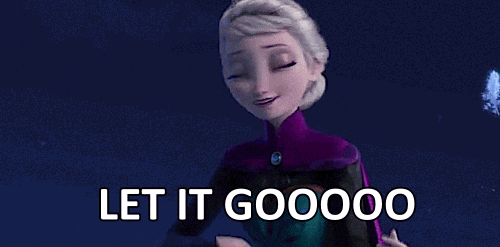
#8 Whitelist your domain
The last way to avoid spam filters is through whitelisting your domain. When confirming your new subscribers (e.g. via a welcome email), ask them to add your “From” address to their address books. It is a foolproof way to release all future emails from the constraints of the spam filters. Whitelisting your domain is easy and has excellent results, yet brands don’t practice it regularly. Is your company one of them?
To make it easier for you, Campaign Monitor lets you know how to ask subscribers to whitelist your email address.
Also, don’t forget about how the email address per se should appear. It’s always a good idea to know how to create a professional email address.
How to avoid spam filters: Conclusion
Email marketing is constantly evolving and you should ensure you’re always following the best practices that are 100% legitimate, too. Try to be up-to-date with any possible changes in email rules, ISP behavior, and spam filter technology.
Send useful emails that provide value to your audience using a reputable email hosting service and email service provider.
And this is how you avoid spam filters like a pro!

Theodore has 20 years of experience running successful and profitable software products. In his free time, he coaches and consults startups. His career includes managerial posts for companies in the UK and abroad, and he has significant skills in intrapreneurship and entrepreneurship.

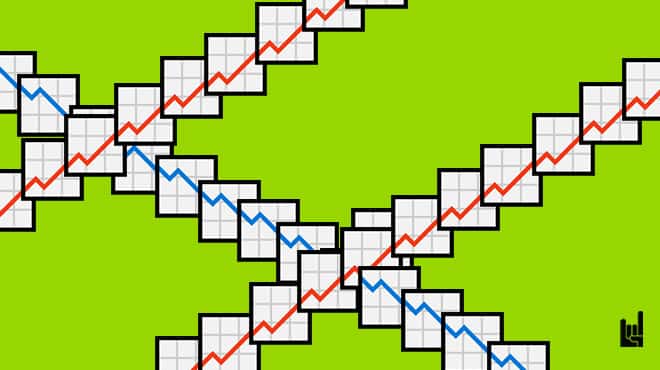
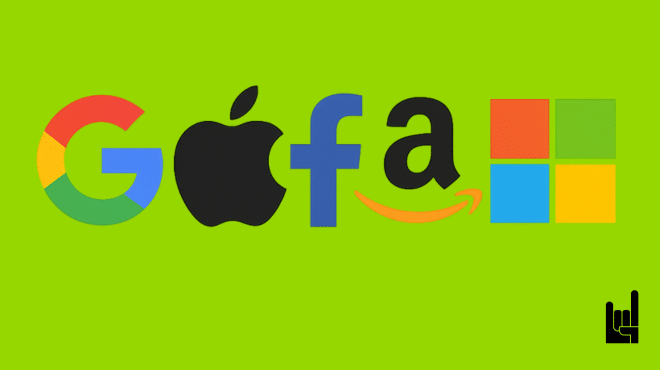

One Response
Great Post. Thanks for writing.