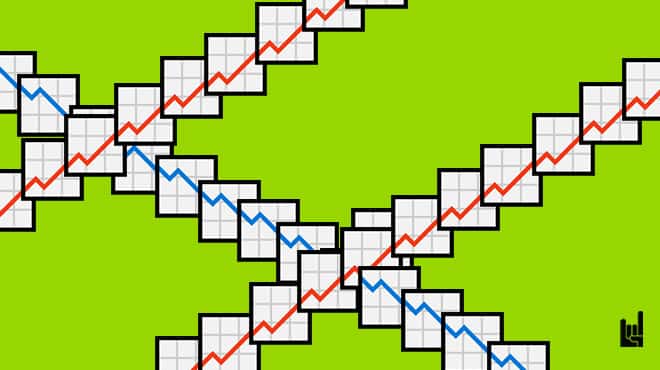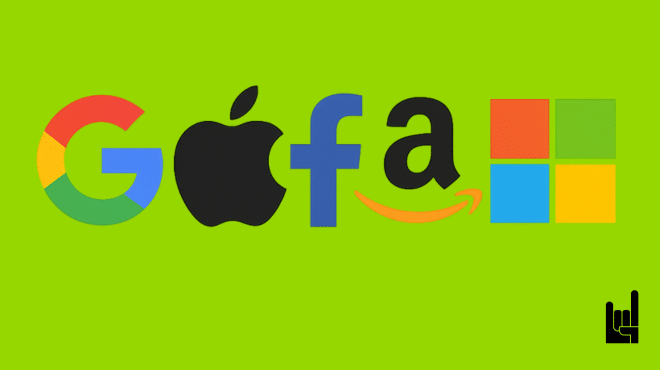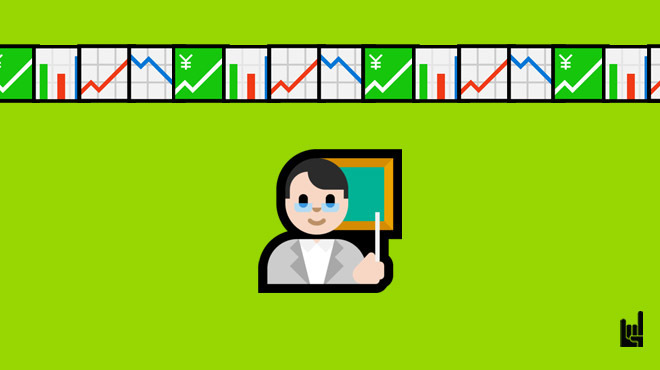More often than not, you need to hold a new user by their hand. Some times less, some times more.
This is what SaaS customer onboarding is all about: a well-defined process that will turn your customers from WTF to FTW.
Here’s the full guide.
What is SaaS Customer Onboarding?
SaaS customer onboarding is the process of a user getting to know your solution: from your home screen to the first received value. Think of onboarding as your chance to show the user:
- Why your solution is beneficial
- What makes you different from your competitors
- How fast your solution can bring real value to them
Some of the major milestones of SaaS customer onboarding are the welcome screen with a call to action (CTA), the sign-up process, and the platform walk-through.
And experience shows that’s exactly what makes or breaks the commitment of your user.
9 Real-Life Examples of Effective SaaS Customer Onboarding
1. Notion: Hold the user’s hand
Navigating a new solution is always overwhelming. Especially when this solution is multipurpose.
Notion, a SaaS productivity and note-taking solution, is all about versatility and freedom for the user. But to make sure the user is not left behind with a blank document to work on, the software offers a personalized in-app walkthrough and ready-to-use templates to get acquainted with the process.
For example, once you set up a space, you get a list of useful templates, pop-up notifications that explain all additional settings, and a “Getting Started” document to explore some formatting options.
Notion’s “Getting Started” walkthrough
What did Notion do?
- Personalized questionnaire to show the most relevant functions and templates
- Interactive in-app guidance within the platform
- Interactive first page with instructions on formatting and managing a Notion page
What does it mean for the end user?
- Immediate time to value: ready-made templates and projects to focus on
- Easy-to-follow education process
- No fear of the “blank page”
2. Canva: Make the user explore
Since Canva, a design & editing software, is all about creativity and self-expression, that’s exactly what they promote from the very first screen.
Recently, the solution has added an interactive “Play & Learn” feature for newcomers. Designed as an interactive presentation, this feature combines two opportunities in each slide: playing around with the elements on the template and learning about the extensive functionality of the tool.
In such a way, Canva flawlessly emphasizes its core mission: to make design and editing fun for both creatives and people with no design experience.
Canvas “Play & Learn” interactive presentation
What did Canva do?
- Personalized questionnaire to show the most relevant features
- Instant access to a template gallery based on your needs
- Interactive presentation to watch and learn the tool basics first-hand
What does it mean for the end user?
- Non-intrusive and fun educational process
- An incentive to try out the tool and start working on the first project
3. HubSpot: Make the experience about the user
When speaking of more business-oriented SaaS solutions like CRM software by HubSpot, the primary goal is to take away the frustration and fear of complex spreadsheets and lists from the very beginning.
To make sure the user gets acquainted with the necessary features only, HubSpot integrated a personalized questionnaire to remove most non-related features. What’s more, it thoughtfully added a progress bar above to show the user it’s not a trick to commit them to a 20-minute detailed survey about their business.
HubSpot’s questionnaire
What did HubSpot do?
- A progress bar to help the user get through the onboarding
- Personalized questionnaire to show the most relevant features
- AI chatbot to get more answers along the way
- Call to action with no commitment required
What does it mean for the end user?
- Instant time to value after completing the form
- A more personalized experience
- Realization of time it takes to onboard and set up the working space
- Less fear of adopting a complex solution
4. Shopify: Make Sure the Users Miss Nothing
Shopify, one of the go-to eCommerce SaaS solutions, is an example of how a good onboarding checklist can go a long way.
Designed for online businesses willing to set up a digital store, Shopify helps entrepreneurs get the hassle out of building a custom website. But, to make sure the user provides all the information required to set up a successful store, the platform introduces an 8-step checklist to go through.
This way, it focuses on the fast and easy process of setting up a store and helps the user feel a sense of accomplishment every time they complete a step.
Shopify’s onboarding checklist.
What did Shopify do?
- Personalized questionnaire to show the most relevant features
- A step-by-step set-up checklist
What does it mean for the end user?
- A sense of accomplishment after completing each step
- A clear instruction on setting up their space
- Faster time to first value
5. Jasper: Help with a smooth start
Jasper, an AI-powered SaaS marketing performance solution, went beyond a simple template gallery to start with.
And that’s what helps them with the user over. Today, most solutions offer a wide assortment of templates, making it easy to get lost and choose the one you actually need.
Jasper addressed this issue by creating a short description for every prompt and template. This process facilitates the discovery process for the user and focuses on the actual issues they’ve come there to solve.
Jasper’s template gallery
What did Jasper do?
- Personalized template gallery to show the best-fitting prompts and templates
- In-app guidance and tips
- Personalized questionnaire to define the most relevant pricing plans
What does it mean for the end user?
- A clear understanding of each template’s objective
- Faster time to first value
- Less fear of adopting a complex solution
6. Monday: Customize the set-up
Along with CRMs and other complex issues, project management SaaS solutions like Monday gain a competitive advantage by prioritizing simplicity and improving project management workflow.
Instead of showing all the possible features and columns at once, Monday does a great job offering the user to choose the essentials they need for now.
Monday’s onboarding flow
What did Monday do?
- A clear preview of the future workspace
- Options for immediate customization of the workspace
- Opportunity for instant collaboration with fellow team members
What does it mean for the end user?
- Less fear of adopting a complex solution
- Less informational noise during the onboarding stage
- Faster time to value
7. Slack: Integrate with User in Mind
Do you remember how many SaaS applications are used by an average business? That’s right, about a gorillion. But all of these solutions don’t mean much if they don’t communicate with one another.
Slack, the well-known SaaS communication tool, got the memo and went even further. Instead of showing you the list of available integrations, the platform also provides you with an app directory that shows:
- Each integration’s description
- Permissions required by the tool to set up the integration
- Security & Compliance regulations associated with the integration
Slack’s integration directory
What did Slack do?
- A gallery of available integrations to facilitate the onboarding process
- A buyer-centric overview of each integration
- In-app guidance and pop-up notifications
What does it mean for the end user?
- Faster time to first value
- A sense of security about their data and privacy
- Customized and non-intrusive education
8. Calendly: Respect the user’s time
Customer onboarding is an important process. But, to be honest, it might be a bit more important for you than the user.
If the user skips the onboarding, they won’t think of it as a loss. You, on the other hand, lose a potential customer.
To address this issue, Calendly, a meeting booking platform, shows a time estimate for completing each onboarding step.
When you see a list of five items, you might feel skeptical. But once you know you can be done with them in less than 8 minutes, the skepticism fades away.
Calendly’s onboarding checklist
What did Calendly do?
- A step-by-step set-up checklist
- Time estimate for completing each step
What does it mean for the end user?
- A precisely calculated time to the first value
- Less fear of adopting a solution
- A sense of accomplishment after completing each step
9. Bit.ai: Don’t overwhelm the user with education
Users love education and discovery. What they love less, though, is being told what to do.
So avoid the big mistake of making the educational part of the onboarding a non-negotiable. Users feel obligated to commit to a process they have no control over. In many cases, they leave before they sense any sign of value.
To give the user more freedom over the onboarding flow, Bit.ai, an AI-powered SaaS document management and collaboration platform, offers the option to “Snooze” on the tool introduction and lets the users play around with the platform on their own and come back any time they want.
Bit.ai’s onboarding flow
What did Bit.ai do?
- Non-intrusive educational process during onboarding
- A “Snooze” button for users to make a choice
- In-app guidance and pop-up notifications
What does it mean for the end user?
- Freedom over the onboarding process
- A sense of self-serve discovery
Best Practices for SaaS Customer Onboarding: Step by Step
Now that we know how the best players in the market succeed with their customer onboarding, let’s process the information and set a step-by-step process.
1. Get to know your buyer
It’s all for them, so it all starts with them. Make sure you do the research and gather enough user data to know why they’re looking for a solution like yours, what they expect from this solution, and how exactly you should solve their problem.
In-depth research, as well as high-quality onboarding experience afterward, are vital aspects of any B2B marketing strategy, as they lay the foundation for higher retention rates.
2. Write compelling copy with a clear Call to Action (CTA)
Now, with all the knowledge at your disposal, turn the data into a relatable and powerful copy. Use the language your users speak and add some value to the call to action.
A simple “sign up” button might not do the trick this time. Everyone should know why they’re signing up.
3. Optimize the sign-up process
The less time it takes to sign up, the less time the user has to change their mind.
If possible, opt for a Single Sign-On (SSO) scheme for the users to be able to import data directly from other accounts like Google or Apple ID.
4. Personalize the journey
If you’re worried a few extra questions are too much for one user, don’t be. Most will choose to answer a few personalization questions to receive a better experience. Make sure to specify their goals, industry, and preferences in terms of usage frequency or device.
Keep in mind that the more personalization your onboarding process has, the more value it promises to the user. Some HealthTech or FinTech SaaS companies even integrate an identity verification platform as a part of the onboarding flow to securely use the buyer’s data for maximum benefit.
5. Use the right tools
As always, using the right tools is always crucial–tools such as:
- Product tour, user manual, and user guidance tools
- Customer support and knowledge base tools
- Behavioral analytics tools
- Email automation tools
- Video tutorial and explainer tools
- Task management tools and checklists
- Feedback and csat survey tools
- CRM and customer success tools
- Gamification and engagement tools
- Project and workflow automation tools
- In-app messaging tools
- AI knowledge base tools
- All kinds of AI tools
6. Add interactive education
If your solution requires more than 3-5 educational points to receive the first value, focus on live interaction. For example, if you talk about filters in project management software, let the user try these filters out immediately after they learn about it.
Otherwise, they will forget this feature ever existed and spend more time on simple and routine tasks.
7. Improve in-app guidance and recommendations
Don’t be shy and show some cool tips and tricks with your solution. But don’t get too cool about it: if your user clearly states they’re here to track their daily goals, they don’t need pop-up recommendations about team collaboration tools you offer.
There is a time and place for showing your value. Otherwise, the buyers will get overwhelmed.
Yet, remember to focus on integrations and tips your users won’t find themselves. For eCommerce businesses, for example, a Shopify app detector is a crucial tool for monitoring the competition’s tech stack.
8. Mark the progress
There’s nothing more frustrating than not knowing if you need to spend two or thirty-two minutes to onboard. Add a progress bar and show a checklist with the things the user should complete before actually using your tool.
They will be grateful for companies that respect their time.
9. Let the user be in control
Don’t make the customer onboarding process a ‘you” thing. No matter how eager you are to show them everything, let them choose silence and self-serve journey instead.
This is where user stories can come in handy. User stories help teams focus on what’s important for the user and make sure they build things that solve real problems for them.
SaaS Customer Onboarding Checklist
You now know more about SaaS onboarding best practices and how some of the tech companies make it happen effectively. However, how do you put the theory into action? Hopefully, this checklist will bridge the gap and help you get started:
- Personalized welcome message and initial set-up
- Product overview that only focuses on 1-3 key features and values
- Sign-up page
- Goal setting
- Guided product tour with interactive walkthrough and tips
- Checklist and milestones setup
- Optional tutorial for essential features and tools
- Chatbot or customer support introduction
- Settings and customization preferences
- Templates and ideas to start with
Conclusion
If you were to take one takeaway on SaaS customer onboarding, it would be this: Make the journey about the user.
And if you’re looking for more opportunities to keep the user’s attention or any help with your SaaS endeavors, we are a leading SaaS marketing agency. You can reach out to us and see how we can help!
Was this article useful?
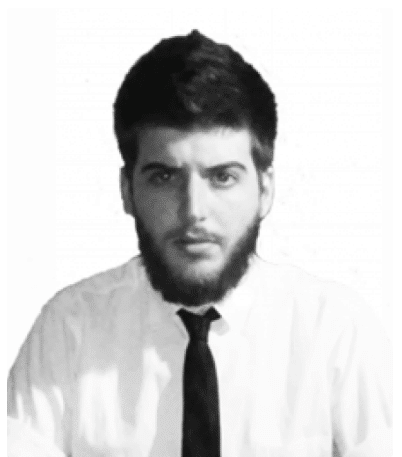
I write for GrowthRocks, one of the top growth hacking agencies. For some mysterious reason, I write on the internet yet I’m not a vegan, I don’t do yoga and I don’t drink smoothies.