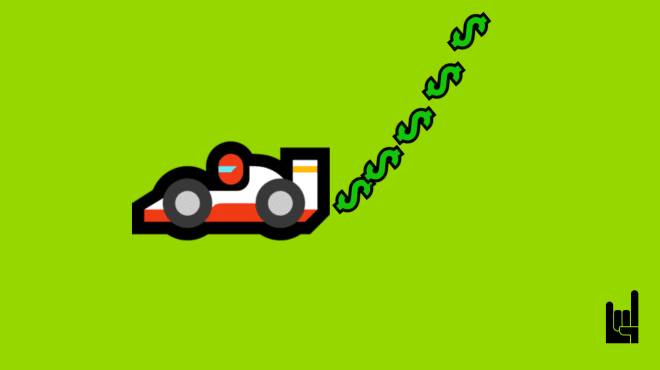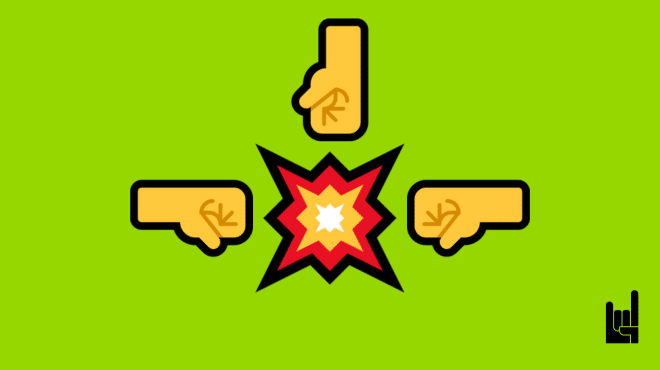AI marketing tools have come a long way since ChatGPT’s debut in 2022. While ChatGPT’s core features changed the way marketers write, brainstorm, and analyze, it’s the browser extensions that unlock real productivity.
Today, there are dozens of ChatGPT-powered Chrome extensions built specifically to streamline digital workflows. Some bring AI into your search engine, others supercharge content generation, summarize videos, or pull data directly from your browser.
This list highlights the top 8 ChatGPT extensions for marketers in 2025. Each one is vetted for utility, compatibility, and actual day-to-day value.
1. WebChatGPT
Overview
While GPT-4-turbo now includes native browsing, not every ChatGPT user has that functionality enabled, especially on the free plan. WebChatGPT fills that gap by pulling real-time web results into the ChatGPT interface. This makes it useful for marketers who rely on current data, SEO trends, or industry research that can’t wait.
WebChatGPT adds a live web layer to your prompts and brings external citations into the chat. It also includes a prompt library with hundreds of time-saving templates for marketing, research, and productivity. Whether you’re building a content brief or validating keyword data, it keeps your workflow grounded in reality.
Key features
- Web access: adds relevant web results to ChatGPT’s results and provides sources
- One-click prompts: run prompts that perform web searches and live crawling with the click of a button
- Search with AI: AI-powered search answers in the SERPs
2. ChatGPT for Google
Overview
As the name suggests, ChatGPT for Google brings the power of ChatGPT directly into your Google Search. Every time you perform a search, a ChatGPT-generated answer appears alongside the traditional search results. This lets you compare Google’s ranked results with an AI-generated summary in real time.
The extension transforms your Google query into a live prompt for ChatGPT and returns a complete response on the right-hand side of the page. It’s ideal for multifaceted queries, research tasks, or when you’re looking to double-check facts or dig deeper. If you want faster, smarter searches without toggling between tabs, this extension delivers.
Key features
- Search engine integration: allows users to see ChatGPT responses directly on the search engine
- Convenient chat window: provides a chat interface within the browser, enabling seamless interaction with ChatGPT
- Parallel insights: lets you compare search results with AI-generated content side by side
3. Merlin
Overview
Merlin is one of the most versatile ChatGPT Chrome extensions available in 2025. It combines real-time web search, AI writing, summarization, translation, and even image generation, all in a single interface. With just one click, you can trigger AI workflows directly on any webpage.
Unlike simpler tools, Merlin supports multiple AI models and allows you to choose between them depending on your task. Whether you’re drafting content, responding to emails, analyzing data, or summarizing long-form text, it keeps everything within reach. It’s a true multi-tool for marketers who work across content, research, and strategy.
Key features
- Multi-model support: access ChatGPT, Claude, and more from the same sidebar
- Web tasks: summarize articles, generate copy, or answer questions directly from any webpage
- Universal access: works on all websites, PDFs, and even inside Google Docs
4. AIPRM for ChatGPT
Overview
AIPRM for ChatGPT is built for power users, especially SEOs, copywriters, and digital strategists. It transforms the standard ChatGPT experience into a prompt engine loaded with ready-made templates across dozens of use cases. From keyword clustering and ad copy to full blog outlines, AIPRM helps teams move faster with higher precision.
The extension also includes live crawling, tone and language options, and the ability to save your own prompts for reuse. You can filter prompts by topic, popularity, and even GPT model compatibility. It’s a no-brainer for marketers who want to speed up ideation and execution inside ChatGPT.
Key features
- Prompt library: thousands of one-click prompts for SEO, marketing, and content
- Saved workflows: store and reuse your own prompts or customize existing ones
- Live crawling: pull real-time data into your AI workflows when needed
5. YouTube Summary with ChatGPT & Claude
Overview
Gimme Summary AI is a lightweight Chrome extension that instantly summarizes any web article—from blog posts to news pages—right in the browser. It uses GPT-powered AI to extract main talking points without switching tabs, making it ideal for quick reads or scanning large volumes of content. As a free tool in 2025, it’s built for marketers, researchers, and anyone who needs a fast, reliable summary on the go reddit.com+4clickup.com+4gistai.tech+4.
The extension triggers with a click on an article page and returns a concise summary without disrupting your workflow. It doesn’t require you to log into external tools—authentication happens directly through ChatGPT. While it’s optimized for English content, its no-nonsense interface makes it practical for everyday research.
Key features
- Summarize any webpage: generate a concise overview of articles or posts
- One‑click operation: activate summary on current page without copying URLs
- Free and fast: no paywall, no account required for summary access
6. MaxAI.me
Overview
MaxAI.me brings a ChatGPT sidebar to any browser tab, letting you access AI anytime without switching windows. You can select text on webpages, in PDFs, or in plain text, and generate responses, translations, or rewriting directly in place. It’s ideal for marketers who want context-aware assistance without disrupting their flow.
MaxAI.me also supports over 25 languages and works without requiring an OpenAI account. Its keyboard shortcut ensures fast access while preserving your workflow. Whether you’re drafting copy, translating content, or summarizing info, it delivers results within seconds.
Key features
- Easy access: use MaxAI anywhere online by simply pressing Cmd/Alt + J
- Works anywhere: any text, website, even local PDF files
- All languages supported
7. Monica
Overview
Monica is an all-in-one AI sidebar tailored for marketers, combining content generation, research, summarization, and brainstorming tools. It works on any page, whether you’re in Google Docs, a webpage, or a PDF. It’s especially useful for content teams needing fast copy, translations, or competitive insights.
The tool also integrates a large prompt library covering use cases like email writing, ad copy, and idea generation, plus supports both GPT-3.5 and GPT-4. Hitting the shortcut brings Monica into view without disrupting your workflow. Marketers rely on it to streamline content production and keep projects moving faster.
Key features
- Easy access: chat with Monica immediately by hitting Cmd/Alt + M
- Search enhancement: displays ChatGPT responses alongside search results for deeper context
- YouTube summary: quickly summarize video content without watching
8. ChatGPT Writer
Overview
Writing is a core task in nearly every marketing role including emails, outreach, product descriptions, and more. ChatGPT Writer supports these tasks by generating, improving, and translating text directly from your browser. It’s especially handy for quick drafts, rewrites, or grammar fixes without opening separate tools.
The extension works across all sites and integrates especially well with Gmail. It also prioritizes privacy by not saving your emails or using trackers. Marketers who need to write efficiently and securely find this tool indispensable.
Key features
- Works on all sites: create or improve text inside any webpage
- Gmail-optimized: seamless integration with Google’s email client
- All languages supported
Conclusion
The right Chrome extensions can turn ChatGPT from a smart chatbot into a full-scale marketing assistant.
Whether you’re drafting content, summarizing articles, or researching competitors, these tools are designed to help marketers move faster and think sharper.
For custom recommendations or help building an AI-powered workflow tailored to your team, feel free to reach out!
Was this article useful?
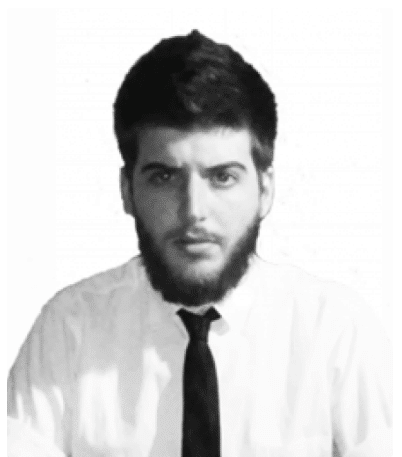
I write for GrowthRocks, one of the top growth hacking agencies. For some mysterious reason, I write on the internet yet I’m not a vegan, I don’t do yoga and I don’t drink smoothies.