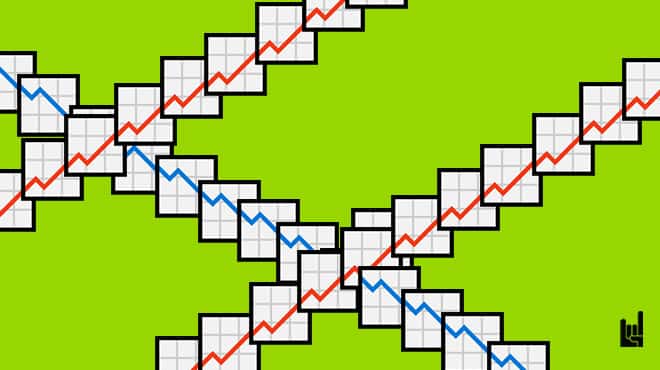An A/B testing platform is a tool used to compare two or more versions of a web page, email, advertisement, or any other type of content to see which performs better based on a specific metric, such as clicks, conversions, or engagement. By splitting the audience into groups and showing each group a different version (A or B), the platform helps identify which version drives the best results. By results, we mean sales, conversions, or clicks. Very often, A/B Platforms are used for web personalization purposes.
No. The name is a bit of legacy, referring to how those platforms started. While A/B testing platforms are primarily designed for A/B testing, many also support multivariate testing (testing multiple variables simultaneously), funnel testing, or personalized user experiences. These tools often include advanced analytics, user segmentation, and targeting capabilities, making them useful for many optimization tasks.
No. A/B testing platforms are versatile and can be used across various digital marketing strategies, not just paid ads. You can use them to test website landing pages, emails, mobile apps, or user flows. They are commonly used in UX/UI design optimization, content marketing, email marketing, and more. To get to conclusions, you need to have a statistically significant result. Therefore, with this platform implemented, you need to drive traffic to a page. What’s happening via paid ads and hence the connection/perception that A/B testing platforms can be used for Landing pages that will lead ads to.
Optimizely: A leading tool for both A/B and multivariate testing, popular for website and app optimization.
Relevic: A no-code platform supporting websites of all kinds and multivariable testing.
VWO (Visual Website Optimizer): Offers a full suite of optimization tools, including A/B testing, multivariate testing, and personalization.
Unbounce: A platform mainly used for A/B testing landing pages.
Adobe Target: A robust tool for A/B testing and personalization, often used by large enterprises.
Google previously offered Google Optimize, a popular tool for running A/B tests. However, as of September 30, 2023, Google has discontinued both Google Optimize and its enterprise version, Optimize 360. This decision was made to allow Google to focus on integrating more robust A/B testing features into Google Analytics 4 (GA4) in the future. For users who relied on Google Optimize, several alternative tools are available, as above.
To use an A/B testing platform on your website, follow these general steps:
Install the platform’s code for your website to become A/B testing enabled: Integrate the A/B testing tool into your website by adding a snippet of JavaScript code to your site’s HTML. This enables the platform to modify the content users see.
Define goals: Set specific goals for the test, such as increasing conversion rates, improving engagement, or reducing bounce rates.
Create variants: Design the A and B (or more) versions of the element you want to test. These could be different headlines, button colors, or page layouts.
Set targeting and traffic allocation: Decide which segment of your visitors will see the variants and how much of your traffic will be divided between the versions.
Run the test: The platform will automatically split traffic between the versions and track user interactions.
Analyze the results: Once the test reaches statistical significance, analyze which version performed better according to your goals.
An A/B testing platform can utilize several parameters to help you design meaningful experiments, including:
Traffic segmentation: Define specific audience segments based on geolocation, demographics, device type, referral channel (referrer), or behavior (e.g., new vs. returning users).
Conversion rate: Measure which version leads to a higher percentage of visitors completing desired actions, such as signing up for a newsletter or making a purchase.
Click-through rate (CTR): Track how many users click on a button, link, or call-to-action on different versions of a page.
Bounce rate: See if a version of a page reduces the percentage of users leaving without interacting with the site.
Time on site: Track how long visitors stay on your website after interacting with the tested elements.
Engagement metrics: Measure how often users engage with features such as forms, videos, or product pages.
User flows and funnel steps: Test how different versions influence users’ journeys through a multi-step funnel (e.g., from homepage to checkout).
Here are several use cases for A/B testing on your website:
Landing page optimization: Test different designs, headlines, or CTAs to see which increases conversions or sign-ups.
Checkout process improvement: Test different checkout page layouts to reduce cart abandonment.
Content strategy: Test variations in copywriting, tone, or structure to determine which resonates more with your audience.
Pricing page: Test different ways of displaying pricing plans or subscription models to see which drives more purchases.
User engagement features: Test different ways of presenting interactive elements (e.g., pop-ups, forms, videos) to optimize for engagement.
Navigation design: Experiment with different navigation menus to improve usability and reduce bounce rates.