Why all the fuss about WordPress plugins?
There are many reasons why WordPress should be your primary choice when it comes to building your website.
Whether you aim for a blog, e-commerce store or a simple page for your company/product, WordPress has a lot of cookies in store for you.
Some fun facts you might not know according to codeinwpblog:
- Wordpress runs 4.5% of the internet
- 40,000+ WordPress plugins in the official directory, and counting.
- 2,030,000+ topics on the official WordPress support forum.
- On CodeCanyon, 80% of searches are focused on functionality (i.e. sliders, forms, calendars).
Being a Growth Hacker is not an easy job. If you think it is, then you ARE PROBABLY DOING SOMETHING WRONG. But there are a lot of things that can make your job done easier and quicker.
So together we will create an arsenal for various parts of your Growth Hacking process (analytics, a/b testing, SEO etc). All you have to do is read our guide and install a couple of thingies on WordPress.
Two important quality indicators, when it comes to plugins, are Stars and Installs on the official WordPress plugins page. These two will be represented by the following icons in the article ? & ⬇️.
We even categorized them cause we know you are a lazy-ass person but we still love you.
P.S. Proceed with caution and try not to become a plugin junkie in the process of mastering these amazing WordPress plugins.
Survival Kit
1.All-in-one WP migration (4.7?/ 200.000+ ⬇️)
I remember the first time I had to transfer a site to my host server on Go Daddy. Working your website on your PC can be convenient and time-saving, but what happens when you actually have to upload your work?
I was so frustrated thinking that I would have to transfer everything manually and all, and since I am a world champion when it comes to procrastination we all knew this was not gonna happen.
So this plugin was a true friend in need. Install it on your new clean WordPress as well as on the one you are working on. With a simple button export everything from one and import it to the other.
VOILA!
2. Autoptimize (4.7?/ 200.000+ ⬇️)
A really sweet plugin, that does a lot of hard work and you do not even have to get your hands dirty. In fact, you won’t have to do anything. (lol)
What Autoptimize does is that it concentrates the CSS and Javascript code of your page. But what is best here is that it minimizes it.
This is extremely important if you are aiming for are a performance freak. This compression of the HTML can make your website light as a feather.
WHY IS SPEED SO IMPORTANT?
[clickToTweet tweet=”@Akamai: ‘nearly half of web users tend to abandon a site that isn’t loaded within 3 seconds'” quote=”@Akamai: ‘nearly half of web users tend to abandon a site that isn’t loaded within 3 seconds'”]
3. BackupGuard (4.3?/ 50.000+ ⬇️)
There are two ways to win my heart: Food & free WordPress plugins with one click options.
If only I had a dollar for all the times I installed something or messed a little bit with a coding line and that in turn f*cked up my Wordpress.
So if you are the “better safe than sorry” pal, this is definitely for you.
This plugin allows you to backup your files and your database. Not to mention that without even going PRO you can have multiple backups and use them as you wish (import/export etc).
4. Crazyegg Heatmap Tracking (3.5?/ 10.000+⬇️)
I do not know why people are so bitchy with the Stars when it comes to this one. It is really one of the most functional when it comes to Heatmaps.
Being into Growth Hacking means that a lot of A/B testing is on the menu for you. Most times heatmaps allow you to see where to perform CROs on your website, where your traffic mostly focuses when on site etc.
5. Broken Link Checker (4.1? / 400.000+⬇️)
Well, there are not a lot of things to elaborate on here, this is a plugin that scans your site, finds any broken links and images and reports back to you on your dash if any are found.
[clickToTweet tweet=”Always remember from a SEO perspective it is of immense importance to keep your site healthy.” quote=”Always remember from a SEO perspective it is of immense importance to keep your site healthy.”]
Plus I do not think that I would put a lot of trust in an article with broken links and missing images.
6. Duplicate Pages (5?/ 80.000+⬇️)
This might come in handy in some emergency cases, where you have to do tweaks to pages,posts and you have to keep the original one running.
Make as many duplicates as you want and save them as you wish (published, draft e.t.c.)
7. EWWW image optimiser ( 4.5?/ 400.000+⬇️)
Oh, come on you thought the same. What? NO?
Ehmmm ok! Moving on with our plugins then *cough*
This neat little fella reduces the file size of all images. Some pluses:
- Faster site
- Less bandwidth usage
- Compatible with other third party plugins like FOO gallery
- Best png & jpg optimizations
8. Flexi pages Widget (4.2?/ 30.000+⬇️)
A really cool alternative to the sidebar widget coming with your theme.It is highly configurable and in fact, allows you to make it as custom as possible.
It feels nice having full power over something, doesn’t it?
9. Hello Bar (5?/ 10.000+⬇️)
Being polite did not hurt anybody. Say your very special Hello to anyone coming to your site and why not see some converts while doing so? 😉
Note: This plugin, in fact, allows you to smoothly integrate your code from the website of Hello Bar.
10. Regenerate Thumbnails (4.7?/ 1+ million⬇️)
The struggle is real, I TELL YOU!
Another “if I had a dollar” situation: every time I change a theme and my image proportions are f*cked up!
Well, I might have 99 problems but Thumbnails will not be one.
Just choose regenerate all images and resize the shit out of them!
11. Redirection (4.2?/ 600.000+⬇️)
Want to maintain a website’s domain authority and search rankings when the site’s URL is changed for any reason.
Then 301 Redirects are what you need.
This plugin does not offer only that, but it also offers monitoring and reporting of 404 errors. And here my friends is where the magic of free WordPress plugins happens. This plugin is totally free and does not require any Knowledge of Apache or htaccess files.
12. Responsive Menu ( 4.7?/80.000 +⬇️)
Welcome to the era of responsiveness. GO RESPONSIVE OR GO HOME!
40% of people will choose another result if the first one they land on is not mobile friendly.
So you grasp that is is a big deal if you are responsive or not. The screencap above is from the free version of the plugin so I thin that it can easily cover your basic needs.
All that is left is for you to add this to your dazzling WordPress plugins and see if it does the trick for you.
13. Simple Custom CSS & JS (4.8?/ 40.000+⬇️)
CSS and especially javascript coding can be a messy job. In fact, some themes are so hard to figure out that messing with your editor seems the only choice.
So for these times here is a gift from us. Make custom CSS, JS, and HTML and insert them to your site without even having to mess with the theme or any of its plugins.
14. Slider Revolution (4.7?/ 150.000+⬇️)
GOSH, I LOVE IT WHEN GOODIES LIKE THIS COME OUT ! /insert infinite heart emojis here
Revolution slider is so much more than a simple slider. Most premium themes on Code Canyon have this as a pack with the theme because it is the very reason that the theme rocks.
You customize it as much as you want and turn it into whatever you want it to be: lead generation tool, image and video slider, landing page redirect etc.
It is worth the investment as almost all new responsive WordPress sites use it. Not to mention that you can make various modules of it and actually have a rocking Home page with just a few slider revolution sections.
15. Spam Protection (4.9?/ 40.000+⬇️)
This is my face literally every time I log into the dashboard of a WordPress I manage and see the number of spam comments.
“Hey, awesome article check out my site!”
How about NO?!
Put an end to spam comments with this plugin. Trust me guys and install this plugin.
Move these comments to a spam folder, or even ban them and get done with them once and for all. How can you say no to WordPress plugins after this?
16. SSL Insecure Content fixer (4.7?/ 40.000+⬇️)
It is time to put an end to all warning messages that have been leading people away from your pages. This plugin exemplifies at doing what Wordpress plugins should actually do.
It does in no time something that would otherwise need time and expertise.
Immediately once installed, this Wordpress plugin solves all your basic Insecure content issues.
17. W3 Total Cache (4.3?/ 1+ million⬇️)
This is probably one of the best-performing WordPress plugins out there. Dramatically improve the speed and user experience of your site. Add browser, page, object, and database caching as well as minify and content delivery network (CDN) to WordPress.
Again you understand the gravity of having a lighting fast website, and you should do whatever you can to ensure that.
18. Wordfence (4.8?/ 1+ million⬇️)
Well, to be honest, this is not one of these Wordpress plugins that I have a lot of experience using, but a few recommendations from my colleagues and a little bit of research won me over.
To put it simply, Wordfence is your very own Wordpress antivirus and internet security fella.
What I particularly like here is that this tool puts a lot of focuses on DATABASE. If another site is attacked and uses this plugin, then your site is also protected from now on from that particular attack.
19. WP Bakery Visual Composer (4.7?/ 1+ million⬇️)
For me, this along with Revolution Slider, are the most important WordPress plugins right now. With just these two, you can set up a smoking hot website that will convert like crazy.
With some basic PHP, CSS, JS and HTML knowledge, this is the tool to go for jaw-dropping pages.
I do not know what this automation does means for the future of actual developers as people have to know less and less as the digital evolution moves on. But even professional seem to love this tool.
Just by looking at the change of interface when creating a page, you can understand the user friendliness.
20. WP Maintenance mode (4?/ 400.000+⬇️)
Just what you need if you are planning a maintenance and want to have something fancy up while people are waiting for your comeback.
To be honest, though, I think most people use for making cool coming soon pages. Thing is that with this one you can easily edit the text, add a lead generation bar and you are good to go.
21. WP Smush (4.8?/ 500.000+⬇️)
Reduce image size, boost your SEO! Easier said than done!
You can not even imagine how much a huge image can lower your speed, but this, of course, is not gonna be a problem because you are going to install this plugin.
BECAUSE I SAY SO!
Analytics
22. Google Analytics by Monster Insights (3.8?/ 1+ Million⬇️)
The No.1 choice when it comes to google analytics. Analytics Wordpress plugins are a must for each and every content marketer out there.
You have to constantly measure every move and it would be convenient to do so without having to leave your Wordpress dash at some points.
According to Eveline Smet, Growth strategist at Growth Agency:
Why are growth hacking analytics important?
- They keep you honest
- They shift your focus
- They can predict the future
- They make your success repeatable
23. Google Analytics WD (5?/ 7.000+⬇️)
Not many installs, but we are talking about 5 stars here people. Another alternative to the plugin above.
Sometimes Wordpress is a bitch so you have to look into other plugins as well.
24. Analytify ( – / -)
A plugin that does the same work as the others, yet it is so different. A simple visit to their homepage will surely win you over.
Although I do not have data on the usage of this plugin by others a little something will convince you, aaaaand:
Content/Post Creation
25. Better Click to tweet ( 5?/ 10.000+⬇️)
Now we are getting to the good stuff people, so I want all your attention.
So if you read my article carefully you might have seen this cool thingy in the beginning.
In the social media society, you have to adjust and be responsive. With social Wordpress plugins like this one you can upgrade your content not only visually but also functionally.
P.S. I was not sure if I should include this plugin here, but it is more post oriented so you can understand.
26. Molongui Authorship (5?/ 300+⬇️)
Minimalism is my aesthetic and you should already know that. Especially those of you that follow me on Instagram. (@ioannis.argyris just in case you are not following me yet)
For me, good visualization is really important, and the same applies t all of my work. Molongui helps you with that by crediting your authors through a stylish and fancy box in your post page.
27. One Signal Push Notification (4,6?/ 10.000+⬇️)
Don’t you just love shameless advertisement? I mean that kind of advertisement that you hate, but make all your customers suffer by it?
Yup, that is what I am talking about here. Once you hit that publish button, everyone immediately gets a push notification on their screens notifying them about your new masterpiece.
28. Page scroll to Id (4.9?/ 40.000+⬇️)
No matter how I would like to go on and on about the multi-functionality of this plugin (for SEO purposes), I will just stick to each one and primary function.
Page scroll to id is an easy-to-use jQuery plugin that enables animated page scrolling to specific id within the document.
29. Scripts n styles (4.5?/ 10.000+⬇️)
A very handy and sweet plugin that allows you to add, custom CSS, Classes and JavaScript directly to Post, Pages or any other custom post types.
One of these amazing WordPress plugins that give you, even more, freedom over your posts. You know Growth Hackers are greedy after all.
30. Tablepress (5?/200.000+⬇️)
If you are a Microsoft office freak then I can imagine your face when you first enter the post editor not having half the shit that your word has.
That is what super duper WordPress plugins are here for!
Tablepress=Embed beautiful and feature-rich tables into your posts and pages, without having to write code.
List Building
31. Contact Form 7 (4.5?/ 1+Million ⬇️)
Just your usual contact form plugin. Do not be afraid by its simpleness. It might be simple but it is effective.
They get their info, you get their email. A win-win situation if you ask me /sneaky laugh!
32. Mailchimp for Wordpress (4.9?/ 600.000+⬇️)
Here I am once again declaring my love for MailChimp.
As I am always telling you Mailchimp can by far be your one and only email marketing tool. They offer amazing opt-in forms.
Take advantage of them and maximize all your list building efforts.
33. SumoMe (3.9?/ 100.000+⬇️)
SumoME rocks for two reasons.
- Heatmaps
- Email growing methods
A really nice alternative, if you do not want to go for Mailchimp. A lot of people actually find it easier to go with SumoME. So be my guest and give this a try.
34. Viral Loops WP Integration (-/-)
Viral Loops is an exclusive tool that we offer here at Growth Rocks. The crew over here found a way to create an all in one referral marketing tool.
Almost all of our clients are superbly happy about the use of this tool and we think you should give it a try. Of course, the devs behind it put a lot of hard work into creating a WP plugin as well.
See your email hit the roof and why not help us a little bit with the rating while doing so?
SEO
35. Yoast Seo (4.6?/ 1+ million⬇️)
In case you were waiting for a bunch of plugins for this section I am gonna have to disappoint you. The reason is mainly because Yoast pretty much covers everything.
It informs you about the readability of your post, as well as you SEO quality after you input your focus keyword.
And here is why I love this tool, it does not only inform you but at the same time gives you advice on how to improve SEO and readability.
A must tool fro New and Pro-Growth Hackers.
Let me make up for my lack of SEO plugins with some good SEO tips before 2016 ends
Social
36. CoSchedule (4.7?/ 10.000+⬇️)
Wordpress plugins doing it again and making my life so much easier. Distribution is such a vital part of your content marketing.
Even if your piece of content is all-star material, that does not mean a thing if it is not distributed properly.
We do things that will nurture our current audience, but when building new relationships, we often shy away. – Tom Whatley, Founder of Grizzle
So CoSchedule is an amazing platform to schedule your posts on social media, and this plugin does it all from within Wordpress without having to resort to CoSchedule itself.
37. Facebook Post Embed (5?/ 1.000+⬇️)
One shortcode to embedding facebook posts easily, responsive and custom margin-bottom.
One freaking shortcode people. All you have to do is a simple copy paste and ta daaa!
38. Instant articles for WP (2.6?/ 10.000+⬇️)
Instant article kind of became a thing the last year, although it has not boomed yet. I guess you want to be within the trends. If so then you should definitely go for this plugin.
Do not let the rating scare you, this plugin is legit!
Why should you go for instant articles?
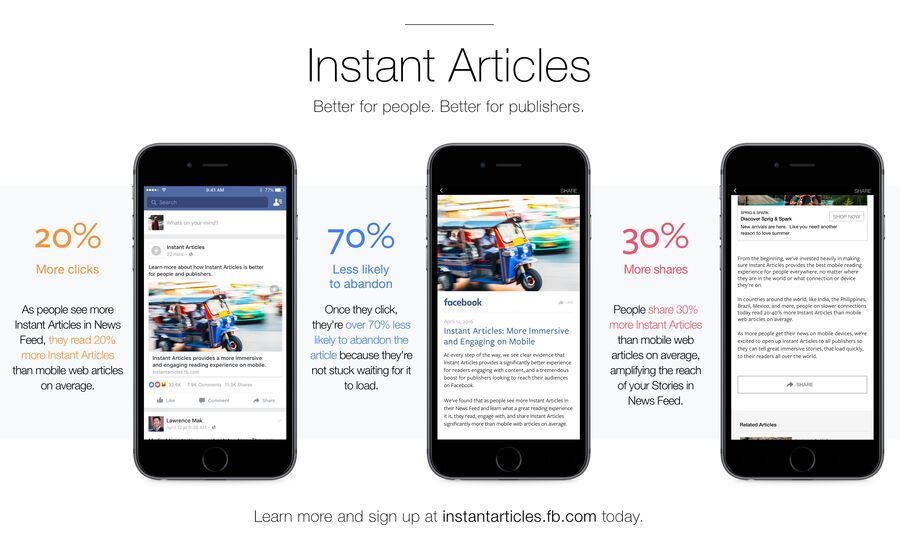
39. Social Locker (4.3?/ 20.000+⬇️)
When in the marketing field, currency can come in many different forms. Here it is the time for the social sharing currency to take over.
Social Locker is a set of social buttons and a locker in one bottle. Ask people to “pay” with a Like/Tweet/+1 to get access to your content, to get a discount, to download, to watch a video, to view a funny picture or so.
40. Social Warfare (- / -)
Another little fella that will invade your wallet a little bit. But here at GrowthRocks, we believe it is worth the investment.
Really smooth social share buttons and also they keep track of the shares. So it is a cool and nice way to show your authority to new readers once your article skyrockets in views.
41. SumoMe (3.9?/ 100.000+⬇️)
Well, Another good alternative to all the Wordpress plugins mentioned above.
Last but not least
Bye yall and thanx for sticking around this time as well. I would really love for this to become your WordPress plugins bible, so if you have any suggestions do not hesitate to pitch in the comments and share your experience and expertise.
With the rapid growth of Wordpress I guess I should update it every week but we all know “I aint got time for dat”
Until next time, keep being cool.
I try to constantly improve as a person and as a professional. I recently discovered the storyteller and growth hacker inside of me. Good research, commitment, and good visualisation constitute my work aesthetic.

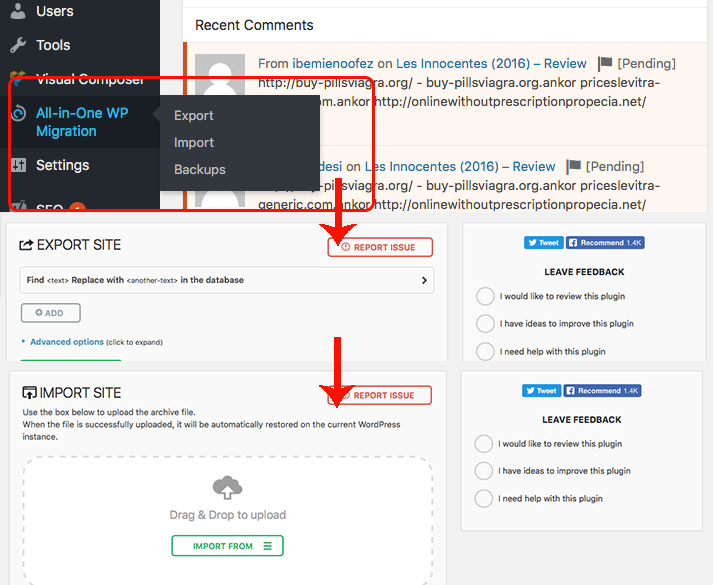

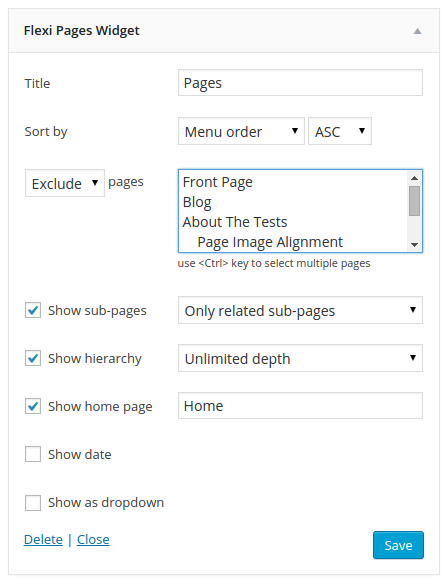


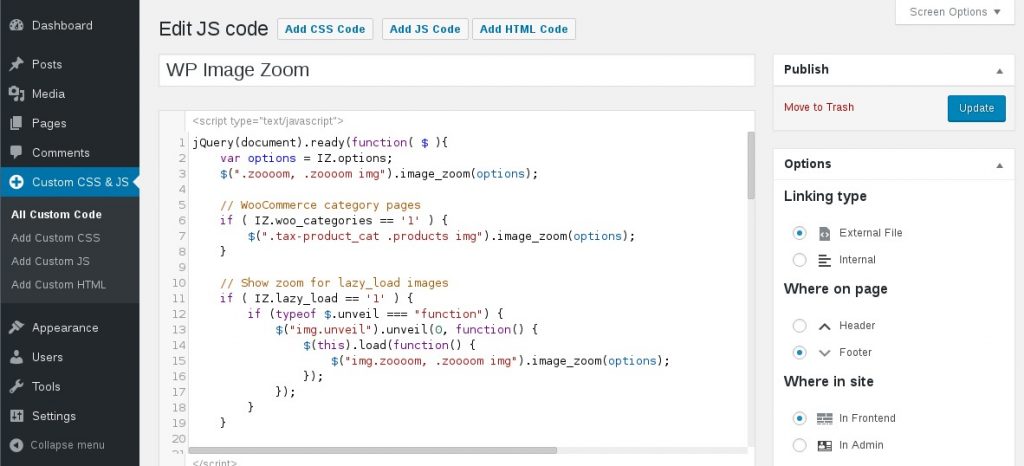




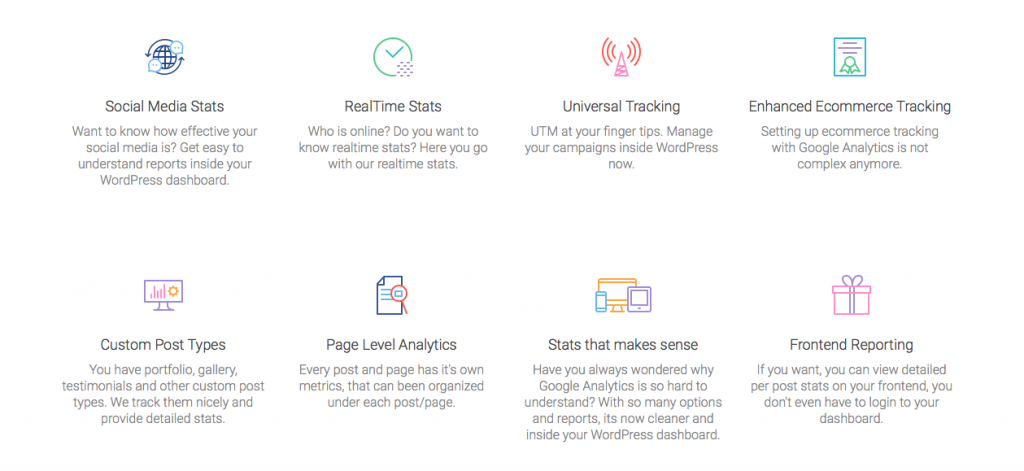





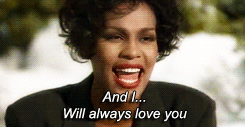

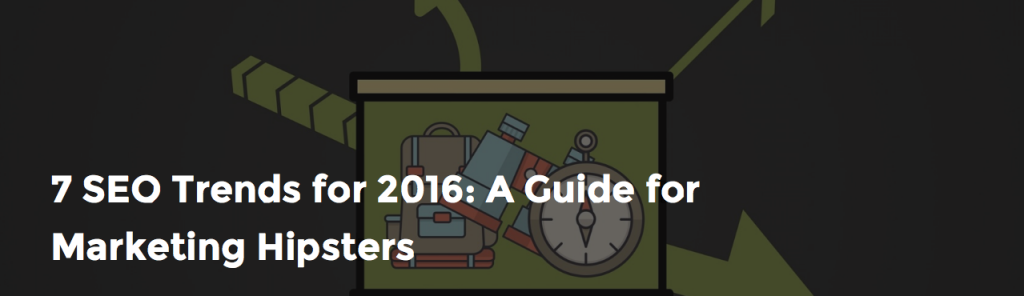

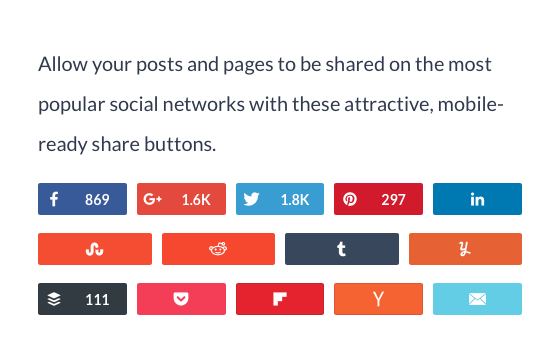
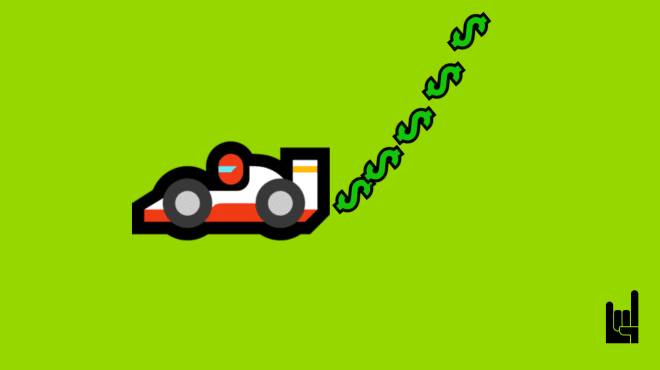
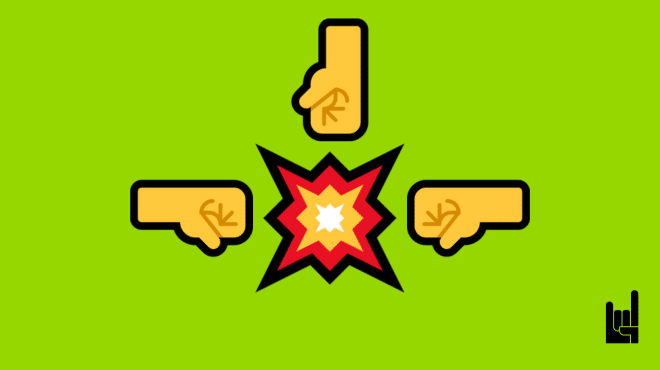


6 Responses
I always love to compare this kind of list with my own to see how good my list stands out to others. According to my humble opinion – you nailed it! Especially with Visual Composer and Yoast SEO. Both of these plugins are well know but very well deserved!
Thanks for the comment, Andrew!
Most of the plugins John mentioned in the article have proven to be life-savers when working on a Wordpress website.
OK, this has to be pocket-ed. 🙂 Great work!
Glad you liked it, Nick!
With every “add to pocket” or “share on social” action, you make John really really happy! 😀
Great article! There’s some wonderful plugins in your list that I hadn’t even considered – until now. Thanks!
Thanks, Connie!
We used real insights we’ve gathered through our experience optimizing WordPress websites to give you the maximum value possible. 🙂