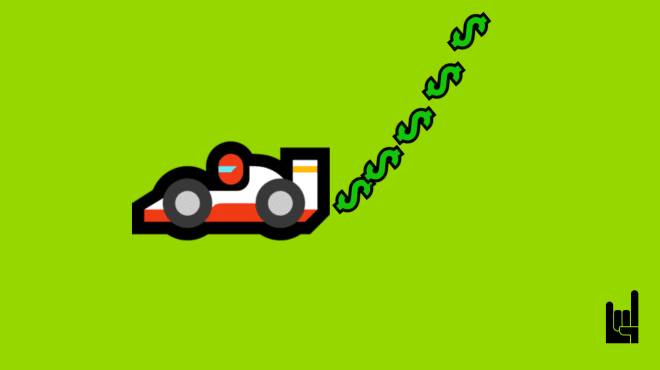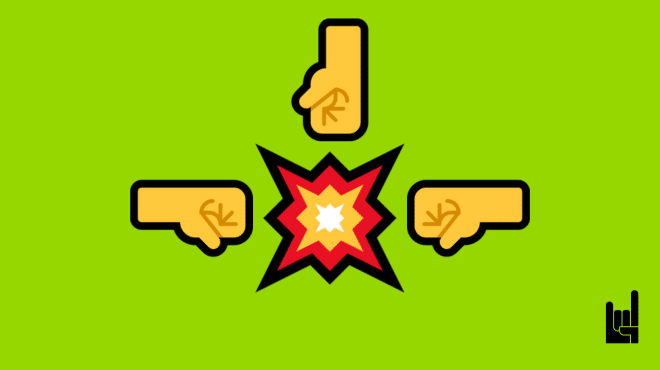Right now, there are more than 55,000 WordPress plugins accessible on wordpress.org. However, in this vast sea of plugins, how do you that you will choose the right ones for your eCommerce store?
Well, that’s what this article is all about! With no further ado, here are the top eCommerce WordPress plugins you need to consider.
1. Optinly

It is the free email list builder that assists you with developing your email list 10x. With Optinly, you can make a popup campaign in a few minutes.
Optinly has 10+ pre-existing growth objectives and suitable pop-up layouts.
A few to mention,
- decrease cart abandonment
- develop audience base
- promote special offers, and so on
The main scope of the tool is to make email list creation simple for advertisers and eCommerce stores. The plugin accompanies progressed highlights like gamification popups, countdown clocks, pop-up triggering and targeting choices, pre-existing popup editor, and more. The targeting and triggering option permits you to show popup forms at the perfect time to your guests. Eventually, in the long run, it develops your email list.
Some of the key features include:
- Smooth integration with top email marketing tools
- WordPress widget-based popup position
- Exit-intent popup triggers.
- Advanced popup display rules
- Use promotional pop-ups to decrease cart abandonment
2. Discount Rules for WooCommerce – PRO
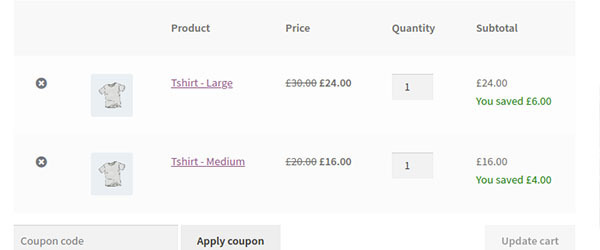
This is a discounts plugin for WooCommerce. WooCommerce discount rules permit you to build over 100 WooCommerce dynamic pricing and discount rules in your store.
Effectively this WordPress plugin empowers you to expand conversion and engagement by deliberately setting discount offers on your site.
Additionally, it empowers you to show the discount offer table on the product page and configure its format.
Some of the key features include:
- Types of discount – storewide discounts, percentage discounts, Buy One Get One offer, bulk purchase discount, product-specific discount, user-role based discounts, smart coupon-based conditional discounts, and so on.
- You can set a discount table layout by using advanced formatting.
- Show a sale badge on offer products for identification.
- Include the text “you saved” in the cart and checkout page.
- Likewise, you can remove products on sale from discount rules.
3. Retainful
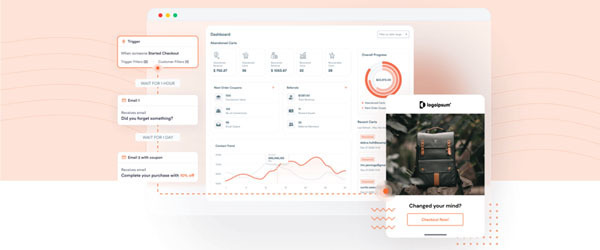
One of the most incredible WooCommerce abandoned cart recovery plugins is Retainful.
One can recover the abandoned carts and convert them into deals by sending a progression of messages to clients.
All of this is possible in a few steps, without coding required.
This plugin sends dynamic coupon codes to the clients to urge them to recover their carts. Coupon codes can be added to the email layouts from the email editor.
It can likewise assist you with obtaining new customers effectively with the assistance of a referral program.
Very few plugins provide what Retainful delivers under a solitary roof. This is why it is one of the genuinely essential WooCommerce cart recovery plugins.
The following features can help recover your lost sales:
- Use pre-existing cart abandonment email formats
- Dynamic customization that lets you customize each part of your cart recovery messages according to your goal
- Creates interesting coupon codes on each buy
- The coupon codes can be produced with expiry to develop a sense of urgency.
- After the purchase, send the refer-a-mate link to your customers.
4. SeedProd
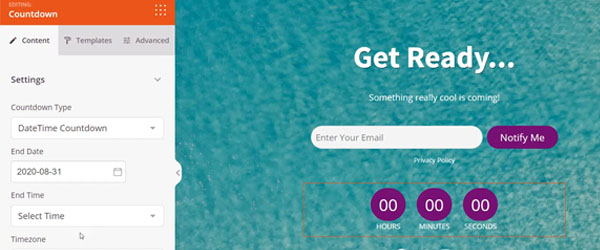
SeedProd is one of the best landing page builders available for WordPress. With SeedProd, you can make delightful landing pages with a visual drag and drop builder.
Furthermore, as everything is done on the front end, there is no coding required. Through SeedProd, you can add email options, timer clocks, and social media share buttons to your eCommerce page. Other custom WooCommerce components include add to cart, checkout, shopping cart page, product matrix, and more.
SeedProd additionally handles coming soon, launch pages, under development pages, and maintenance pages for your WordPress site. What’s more, best of all, SeedProd is an amazing asset for catching leads before your WordPress site even goes live.
At the point when you have a course or a new launch coming up, you can make a coming soon page that catches your viewer’s email address. This allows you to keep in touch with your potential purchaser earlier, during, and following your launch.
Eventually, you’re ready to make more deals since you have your leads prepared to purchase.
Add the opt-in form to begin constructing your email list and it can give your eCommerce business a major benefit. Envision having a mailing list of hundreds or even more clients beforehand when you’re prepared to declare your fantastic launch.
5. Loyalty Points and Rewards for WooCommerce
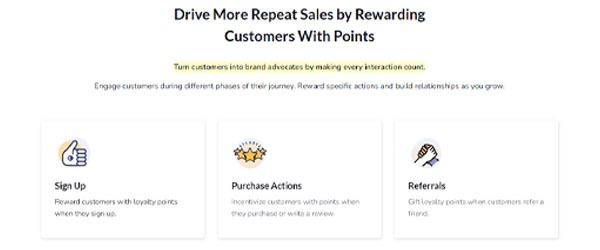
This plugin helps boost customer engagement and deals in your store by allowing you to make the best loyalty programs with ease.
Using Loyalty Points And Rewards for WooCommerce plugin develops faithful clients by compensating them with reward points when they join, purchase items or compose a review.
The best thing about this loyalty plugin is that it accompanies an inbuilt referral program framework. With this program, store clients can acquire more points by referring individuals to your store. It’s a mutually beneficial arrangement.
Some of the key features include:
- Custom expiry date and equivalent rate for points.
- Set the least and maximum order values to get reward points
- A dashboard that presents the total points granted, redeemed, and so forth.
- Options to check individual clients’ subtleties like points, referral code, etc
- Observe client action for a specific period using custom filters
- Permit customers to either redeem fully or partially
6. WP Simple Pay
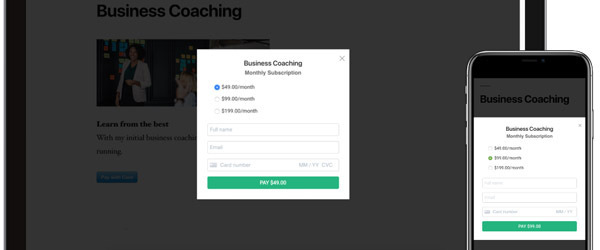
This handy eCommerce WordPress plugin lets you accept one-time and recurring payments on your WordPress site without setting up a shopping cart. And, as with every plugin on our list, no code is required on your part.
With WP Simple Pay you may skip setting up a complex shopping cart system. It’s a solid solution if you want to start accepting credit card payments for services as soon as possible.
All payment processing and data storage uses Stripe’s ultra-secure servers keeping your WordPress database size small and website loading fast. Secure Customer Authentication (SCA) is also supported.
WP Simple Pay features 3 form types to choose from:
- Embedded form display
- Overlay form display
- Stripe Checkout
7. TrustPulse
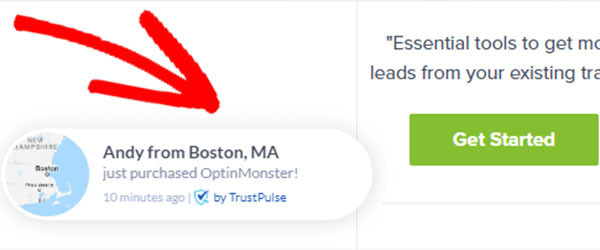
TrustPulse is one of the best social evidence notification plugins available. It can assist you with using the force of social proof to expand your conversions.
The way it works is pretty straightforward. TrustPulse shows a notification whenever somebody does interact with your site.
So in case somebody makes a buy, for instance, you can have TrustPulse show a notification to your site’s guests. This causes your brand to show up more reliable and induces a feeling of FOMO (fear of missing out).
You can use TrustPulse for free for 500 sessions. From that point forward, the paid plans start at $4/month.
Some of the key features of the plugin include:
- Use progressed rules and timing controls to show your mission at the ideal opportunity to support changes.
- Flexible plan choices to coordinate with the UI of your site.
- Actionable analytics show you initially which pages make the most noteworthy conversions.
- Works flawlessly with all well-known platforms.
8. PushEngage
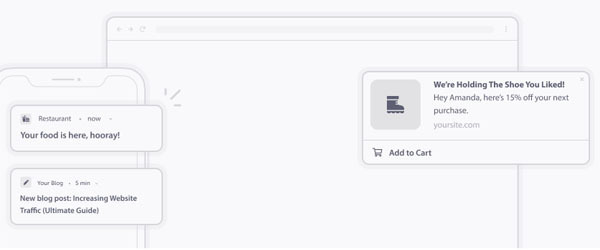
PushEngage is one of the best push notifications plugins available in the market. With PushEngage, can drive clients back to your site by sending customized push messages right to their desktop or mobile.
What’s more, you can send new blog announcements, cart abandonment updates, new item launches, notify clients of a price drop, and substantially more.
Also, you can exploit incredible elements like triggered notifications and dynamic segmentation to send the right notices at absolutely the perfect time.
Last but not least, PushEngage is great for creating custom opt-ins and triggering them to show based on time on the page, scroll rate, or by the click of a link, button, or picture.
9. WP Product Review
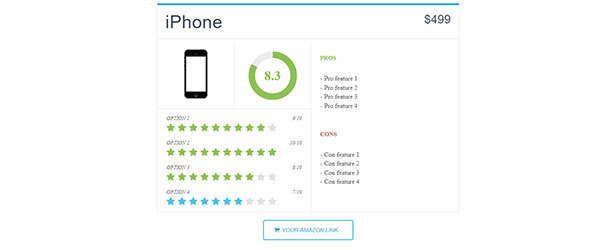
WP Product Review is one of the best eCommerce WordPress plugins for item reviews. Adding an item review is simple, and you get to pick how you need to oversee and show reviews on your site.
You basically select the item review option when composing a blog entry and the plugin shows you every setting you want to compose your review.
You can even separate your review into functionalities, add pictures, advantages, disadvantages, and more.
Some of the key features include:
- Import the already built reviews and save time.
- Lets you pick a design that requests your guests from 3 review formats.
- When posting remarks, clients can rate the distinctive item specifications.
- Create comparison tables automatically from existing reviews.
WP Product Review accompanies sidebar widgets that let you feature your reviews. What’s more, you can utilize it to gather client-submitted remarks or let your clients include their own ratings and surveys.
10. ELEX WooCommerce Shipping Calculator
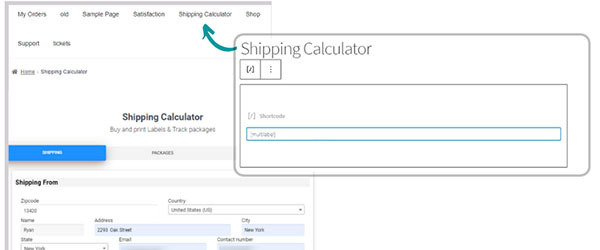
This plugin permits you to include a delivery calculator platform in your WooCommerce store. ELEX Shipping Calculator for WooCommerce empowers clients to calculate delivering costs, print names, and get the tracking date in only a couple of clicks.
Storekeepers can assist clients with computing transporting costs and assess the delivery times of well-known carriers depending on the geography, weight, and size of the product package.
After determining the shipments, clients can undoubtedly produce the label and get the tracking data. The created name and tracking data can be shared with both the transporter and recipient’s email naturally after the label is produced.
Some of the key features include:
- Customers can pick default package choices or opt for custom ones.
- Create mass packages together utilizing a CSV record.
- Storeowners can pick the necessary transporters and services from the dashboard.
- Storeowners can set a handling charge and transportation cost adjustments.
- Allows access dependent on user roles.
How To Select the Right Plugin for Your Store
Whether you choose to install these particular eCommerce WordPress plugins we suggest or any other plugin, there are a few things you need to keep in mind.
Page speed
Plugins will add extra code that needs to load, which can slow down your website. To clarify it basically: a site with a basic codebase will load quicker than the one with a complex codebase.
However, some plugins have more basic code than others, and they don’t slow down. So you should pick the right ones and test your WordPress plugins every once in a while:
- Perform a speed test for your site and check its performance
- Duplicate your site in a test environment
- Deactivate all the plugins on the test site
- Start reinstalling your WordPress plugins and check the speed of the test site in the wake of introducing each plugin
- Remove the ones that cause slow down in your site
Customization
Your online store’s design is the face of your business. Ensure there are a lot of formats and simple customization choices accessible.
Support
You might run into issues once you introduce a new WordPress plugin. This is why the plugin you pick must have excellent customer support and a forum to help you out.
Individuals on the forum can be incredible assets for troubleshooting unique issues as odds are they previously experienced them. Along these lines, check the reviews and the number of active users to see the size of the group of individuals you can contact regarding the issues.

Additionally, take a look at what the commentators are saying about customer support. Do they get back fast? Do they address concerns? Furthermore, do programmers react to awful reviews to attempt to turn them around?
You should be certain that customer service will address your issues soon when your plugin crashes.
Latest updates
WordPress updates frequently as its new versions are delivered continually. This can bring incompatibility issues for the WordPress plugins that don’t update.
Good plugins are regularly updated. Furthermore, they must keep every plugin up-to-date to avoid compatibility issues.
While picking your new eCommerce WordPress plugins, ensure that it has the latest update and that it functions effectively. Additionally, look at the reviews and updates log to discover how frequently it is updated and if developers fix the issues effectively.
App integrations
Check out integrations accessible for outsider applications like email advertising services, CRM tools, accounting tools, and so forth to oversee and boost your online business all the more efficiently.
Well, these are the basic factors to be focused on before adding an eCommerce WordPress Plugin to your store, and the rest rely upon your business and what products you are going to sell. Pick the right plugins and run your business smoothly.
Top 10 eCommerce WordPress plugins – Last thoughts
We examined the top 10 eCommerce WordPress plugins you need to consider installing in your digital store.
Did we miss anything? Is there any plugin you can’t live without? Let us know!
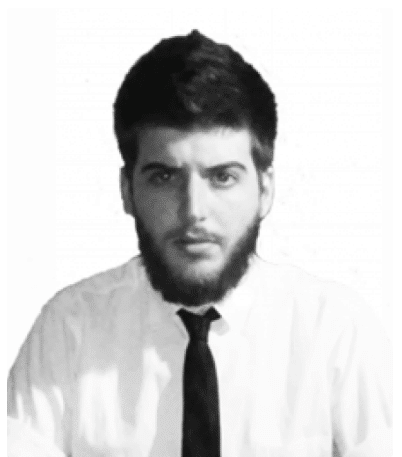
I write for GrowthRocks, one of the top growth hacking agencies. For some mysterious reason, I write on the internet yet I’m not a vegan, I don’t do yoga and I don’t drink smoothies.