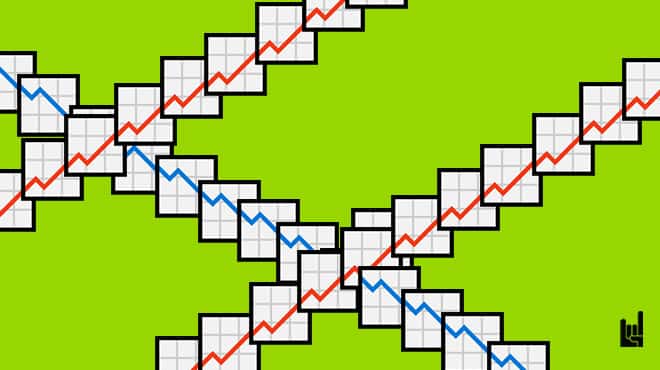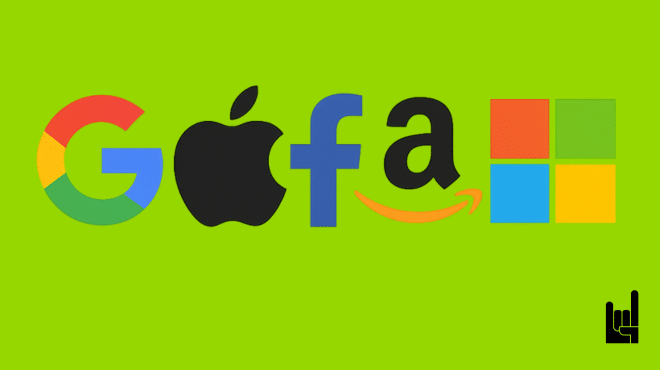It’s simple: for broader reach, you need to be in all possible platforms. A podcast is one of them
Transforming blog posts into podcasts is a practical way to expand your content’s influence. Podcasts help creators reach new audiences, improve engagement, and provide a personal touch that text-based content simply can’t deliver. With the added depth of vocal expression, you can communicate ideas in a more impactful way.
Repurposing is all about using your existing content to make it relevant in new formats and on different platforms. For example:
- A blog post can become a social media post, an infographic, or even a videocast. For tips on creating videocasts, check out our guide on Turning Blog Posts into Engaging Videocasts.
- Podcasts are another fantastic way to breathe new life into written content, like the one you’re about to create.
This flexibility lets marketers engage with audiences on their preferred platforms while maximizing the value of original material.
Repurposing your content is not just a smart strategy—it’s essential. Why? Because audiences consume content across various platforms, each with its own format and style. Transforming a blog post into a short, 4-5 minute podcast is a game-changer, offering creators and educators a fresh way to connect with their audience.
Unlike the rapid consumption of social media reels or TikToks, podcasts offer a deeper, more intimate connection. Your voice, tone, and inflection convey emotion and build trust in ways that text alone cannot. Podcasts also broaden your reach—by repurposing blog posts into podcast episodes, you create an evergreen content asset that works across platforms like Spotify, Apple Podcasts, and beyond.
Content repurposing allows you to extract maximum value from your work. By creating variations of the same content across different formats, you not only broaden your audience but also reinforce your message in a way that’s easier for people to consume. — Neil Patel, Digital Marketing Expert
In this guide, we’ll walk through how to turn your existing blog content into an engaging podcast episode, step by step. Let’s start by finding the right blog post to repurpose. This will be particularly useful for content creators, marketers, and educators who want to enhance their digital strategy and engage audiences through varied media.
Why Add Audio to Your Digital Assets?
Audio content offers a unique way to connect with your audience. For starters, it caters to users who prefer listening over reading—think of podcast enthusiasts who consume content during commutes, workouts, or even while multitasking. By repurposing your digital materials into audio, you can provide a fresh experience to these users, making your content more accessible and versatile.
Moreover, audio content opens up new distribution opportunities. Platforms like Spotify, Apple Podcasts, and Google Podcasts provide avenues to broadcast your ideas to a broader audience. This doesn’t just increase your reach but also reinforces your brand presence on platforms where users are already engaged.
The emotional connection that comes with audio is another significant advantage. Your voice conveys tone, inflection, and energy, which can make complex ideas easier to digest and help build trust with your audience. Whether you’re an educator, a marketer, or a content creator, audio allows you to connect with your audience on a deeper level.
Audiocast vs. Podcast: What’s the Difference?
While the terms audiocast and podcast are often used interchangeably, they have distinct nuances. An audiocast typically refers to a single audio version of an existing digital asset, such as a narrated blog post or an audio adaptation of a presentation. It’s a way to repurpose content you’ve already created without reinventing the wheel.
Podcasts, on the other hand, usually involve a series of episodic audio content, often created specifically for audio platforms. These episodes may include interviews, discussions, or storytelling designed to keep listeners coming back for more. In essence, audiocasts focus on transforming existing content, while podcasts aim to build ongoing engagement with a dedicated audience.
Time Needed for a podcast
Creating a podcast from a blog post involves several steps and tools. Here’s an estimated time breakdown:
| Task | Tool(s) | Time Needed |
| Step 1: Choosing the Right Topics | Articles on your blog Webinars you already haveExternal material or interesting articles you read | 2 hours |
| Step 2: Writing the Podcast Script | ChatGPT | 30 minutes |
| Step 3: Recording the Voiceover | ElevenLabs | 30 minutes |
| Step 4: Creating the Perfect Mood with Music | Suno | 30 minutes |
| Step 5: Putting It All Together | Kapwing Audio Editor | 15 minutes |
| Step 6: Crafting a Podcast Description | ChatGPT | 5 minutes |
| Step 7: Finalizing and Publishing | Buzzsprout | |
| Step 8: Distributing in various platforms | Spotify, Apple Podcasts | |
| Step 9: Adding the asset in your website | CMS (Wordpress) | 30 minutes |
| Total | ~ 4 hours |
Third-Party Costs
Here’s a summary of the tools and their monthly costs:
| Tool | Plan | Cost per Month |
| ChatGPT | Plus Plan | $20.00 |
| ElevenLabs | Creator Plan | $22.00 |
| Suno | Pro Plan | $10.00 |
| Kapwing | Team Workspace Plan | $20.00 |
| Buzzsprout | 3 hrs Each Month | $12.00 |
| Spotify | Distribution Costs | Variable |
| Total | ~ $85 |
Step-by-Step Guide to Podcasts
Step 1: Choosing the Right Topics
Not all blog posts are podcast material. Look for:
- Timeless topics that aren’t tied to fleeting trends.
- Posts that are clear, engaging, and actionable.
- Content with strong narratives or conversational tones suitable for audio.
Use tools like Google Analytics and Ahrefs to identify high-performing blog posts that resonate with your audience.
Step 2: Writing the Podcast Script
A strong script lays the foundation for a successful podcast. To make your content more engaging:
- Structure the script for two speakers. This adds a conversational tone and allows for dynamic interaction. One speaker can deliver key points, while the other asks questions or adds relatable commentary.
- Use ChatGPT to generate a concise, conversational script. Try this example prompt:
Podcast Creation Prompt for a Two-Speaker Narration
1. Input:
- Insert the blog post link here: [Paste Blog Post Link].
- Extract the main ideas and simplify the content to ensure it is engaging and easy to follow for a general audience.
2. Objective:
- Create a 3–5 minute podcast script with two speakers: a host and an expert.
- Ensure the conversation is dynamic, conversational, and informative, with the host guiding the discussion and the expert providing insights.
3. Structure:
- Introduction: Briefly introduce the topic, the guest, and the purpose of the discussion.
- Main Discussion: Focus on the key points from the blog post, turning them into questions for the host and detailed responses for the expert.
- Closing: Summarize the discussion, highlight key takeaways, and encourage the audience to explore further.
4. Style:
- Use natural, conversational language.
- Balance the dialogue between the two speakers.
- Make transitions smooth and engaging.
5. Output:
- Provide the podcast script in a dialogue format, labeled as **Host** and **Expert**.Example of the prompt here. We used the GrowthRocks blog post (https://growthrocks.com/blog/transforming-blogposts-to-videocasts/) as an input example.
Step 3: Recording the Voiceover
ElevenLabs is ideal for creating high-quality conversational voiceovers using the Voiceover Studio tool (example here). Here’s how to use it:
- Choose two distinct voices that match your brand. One voice can sound warm and approachable, while the other is authoritative and professional.
- Adjust pitch and speed settings to add personality to each voice.
- Export the recording as an MP3 file to simplify the editing process.
Step 4: Creating the Perfect Mood with Music
Music sets the tone for your podcast. Tools like Suno help you:
- Create Custom Intro and Outro Music
Design unique intro and outro tracks that reflect your brand’s identity. Whether your style is upbeat or sophisticated, custom music ensures a professional touch. - Select Background Music
Choose music that enhances your content without overshadowing the narration. For example, motivational topics pair well with uplifting melodies, while technical discussions may need something subtler.
Step 5: Putting It All Together
Use Kapwing Audio Editor to bring all the elements together:
- Import your voiceovers, intro/outro music, and background tracks.
- Balance the audio levels to make narration clear and music complementary.
- Add fade-in and fade-out effects for smooth transitions.
- Export the final podcast in MP3 format, ready for publishing.
Step 6: Crafting a Podcast Description for Streaming Platforms
Before publishing, create a compelling podcast description based on your script. This description will appear on platforms like Spotify and Apple Podcasts and help attract listeners. Use ChatGPT to summarize the key points of your podcast episode into a concise, engaging description. Here’s a prompt you can use:
Summarize this podcast script [generated script] into a mini description for streaming platforms. Highlight the episode’s main topic, the value it offers to listeners, and what they can expect to learn.
Ensure the description includes relevant keywords to optimize discoverability. (Example here)
Step 7: Finalizing and Publishing
Before making your podcast public, it’s important to do a final quality check. Listen to the entire episode to ensure audio clarity, balanced volume, and smooth transitions between segments. If needed, tools like Auphonic or Adobe Podcast Enhance can help refine the sound and remove background noise.
Metadata optimization is another crucial step. A compelling title and description will make your podcast more appealing while improving its discoverability. Use relevant keywords in your description to help new listeners find your content. Adding proper tags and categories ensures your podcast appears in relevant searches on platforms like Spotify and Apple Podcasts.
Choosing a reliable podcast hosting provider is essential, as this is where your episodes will be stored and distributed. Popular options include:
- Buzzsprout – Beginner-friendly with auto-distribution.
- Transistor – Ideal for teams and business podcasts.
- Podbean – Offers built-in monetization and live streaming.
- RSS.com – Simple and effective for long-term growth.
Once uploaded, your hosting platform will generate an RSS feed, which is necessary for submitting your podcast to various directories. You can publish immediately or schedule episodes in advance to maintain consistency. Many successful podcasters batch-record and schedule releases strategically to maximize engagement.

Step 8: Distributing on various platforms
Once your podcast is published, the next step is making sure it reaches your audience. The first action is submitting your RSS feed to major podcast directories. Each platform has its own submission process, but most allow you to manually submit your show and episodes.
Major Podcast Platforms for Distribution
- Apple Podcasts – Submit via Podcasts Connect (Approval may take a few days)
- Spotify – Submit via Spotify for Podcasters
- Amazon Music – Submit via Amazon Podcast Portal
- YouTube – Upload directly as a video podcast or link your RSS feed
- iHeartRadio – Submit via iHeartRadio
- TuneIn + Alexa – Submit via TuneIn
- Deezer, Podcast Index, Podcast Addict, Podchaser, Pocket Casts, Listen Notes – Direct RSS Submission available
Most hosting providers offer one-click distribution, which automatically submits your podcast to multiple platforms, simplifying the process. Buzzsprout, Transistor, and Podbean all provide this feature, making it easy to reach listeners on multiple services.
In addition to mainstream platforms, it’s beneficial to get listed on podcast aggregators like:
- Podchaser – The “IMDB of Podcasts,” great for discoverability.
- Listen Notes – A powerful podcast search engine.
- Podcast Index – A decentralized platform supporting independent creators.
To measure your podcast’s growth, use analytics tools provided by major platforms:
- Spotify for Podcasters – Audience demographics, listener retention, and episode performance.
- Apple Podcasts Connect – Insights on engagement, downloads, and trends.
- Google Podcasts Manager – Search visibility and listener behavior insights.
Step 9: Adding the asset in your website
Having your podcast available on streaming platforms is great, but integrating it into your website can significantly boost accessibility and engagement. A dedicated podcast page allows visitors to find episodes, learn more about the topics, and listen without leaving your site.
Most podcast hosts provide an embed code for each episode, which you can place directly into your website or blog. This ensures a seamless listening experience for your audience.
Steps to Embed a Podcast Player:
- Go to your hosting provider (Buzzsprout, Transistor, Podbean, etc.).
- Find the “Embed” option for your latest episode.
- Copy the provided HTML code.
- Paste it into your website (on a podcast page, blog post, or landing page).
For SEO optimization, add show notes, timestamps, and full transcripts to improve searchability. Transcripts not only enhance accessibility but also help your podcast rank better on Google.
To drive more engagement, integrate your podcast into your content marketing strategy by:
- Featuring episodes in blog posts relevant to the topic.
- Sending an email newsletter with a direct link to the latest episode.
- Sharing audiograms (short, shareable video snippets) on social media.
If you need inspiration on how to structure a great podcast page, check out GrowthRocks’ podcast section, where episodes are embedded seamlessly with additional content for visitors.
Embedding your podcast on your website ensures that visitors can listen directly from your platform, reducing friction and increasing retention.
Final Thoughts
Repurposing blog posts into podcasts is a powerful way to expand your content’s reach, increase engagement, and connect with your audience on a deeper level. Unlike written content, podcasts offer a personal and immersive experience, allowing you to convey tone, emotion, and expertise in a way that text alone cannot. By following this structured approach—choosing the right topics, crafting compelling scripts, and using professional tools like ChatGPT, ElevenLabs, Suno, and Kapwing—you can efficiently produce high-quality podcasts that resonate with your listeners.
Beyond efficiency, podcasting opens new opportunities for audience growth, brand reinforcement, and multi-channel content distribution. Whether you’re repurposing evergreen content, sharing industry insights, or launching a dedicated series, each episode extends the lifespan of your existing content while reaching listeners on platforms they already use, such as Spotify, Apple Podcasts, and YouTube.
The key to success lies in consistency and optimization. Publishing regularly, embedding episodes on your website, leveraging SEO-friendly transcripts, and promoting through social media and email marketing ensures your podcast gains traction over time.
Start repurposing your content today and give your brand a new voice that engages audiences in ways traditional blog posts simply can’t.
Additional Tips and Ideas
- Create a Podcast Series: Develop episodes around specific themes such as industry trends, expert interviews, or educational guides. A well-structured series keeps listeners engaged and builds authority in your niche.
- Leverage Transcripts for SEO: Publishing full transcripts alongside your episodes improves accessibility, boosts search rankings, and repurposes content for additional formats like blog posts, lead magnets, or newsletters.
- Engage with Your Audience: Encourage listener interaction through Q&A segments, community discussions, and feedback requests to build a loyal podcast following.
- Promote Across Multiple Channels: Expand reach by sharing audiograms on social media, embedding episodes in blog posts, and featuring them in email newsletters.
Quick Tip: NotebookLM
NotebookLM, developed by Google, is an AI-powered notebook assistant that helps you extract insights, generate summaries, and explore connections within your content. Whether you’re working on research papers, presentations, or brainstorming for your next big project, NotebookLM is a virtual assistant to make sense of sprawling data and transform it into digestible insights.
Generate Audio Overviews: Your Knowledge, On-the-Go
One of NotebookLM’s standout features is its ability to generate audio overviews from your notes. This function is perfect for multitaskers who prefer to listen rather than read. By converting your summaries into audio files, NotebookLM allows you to take your knowledge with you wherever you go. Whether you’re commuting, exercising, or just relaxing, you can stay productive without being tied to a screen.
Imagine working on a complex project—NotebookLM can summarize your notes into key takeaways and convert those into an audio format. This makes absorbing information effortless and adaptable to your schedule.
Was this article useful?

Theodore has 20 years of experience running successful and profitable software products. In his free time, he coaches and consults startups. His career includes managerial posts for companies in the UK and abroad, and he has significant skills in intrapreneurship and entrepreneurship.