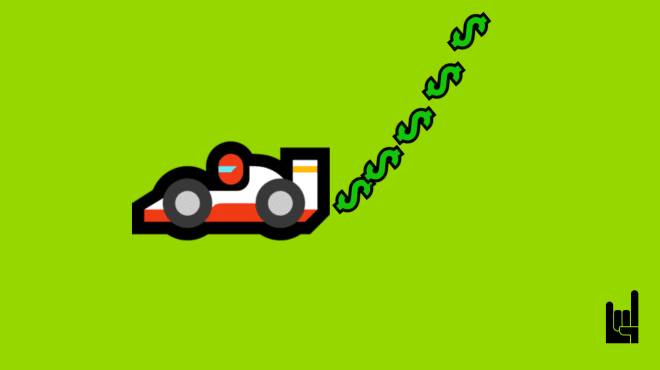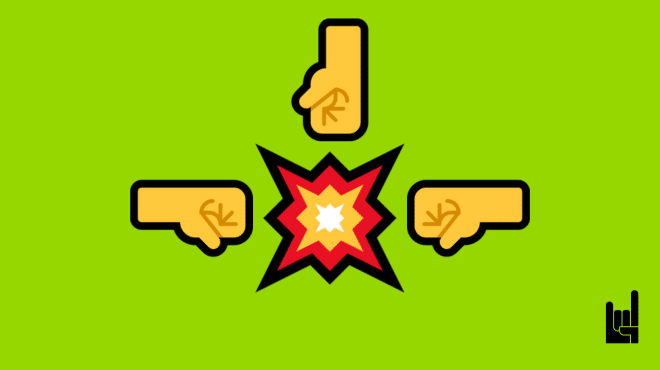Also known as UTM parameters, UTM codes are little snippets of text added to the end of your URL to help you track the success of your content on the web. An example of UTM codes is highlighted in the URL below in orange:
https://growthrocks.com/blog?utm_campaign=blogpost &utm_medium=social&utm_source=facebook
Adding the snippets of code after the question mark doesn’t affect anything on the page — it just lets your analytics program know that someone arrived through a certain source or overall marketing channel as part of a certain campaign.
Here are the five things you can track with UTM codes:
Campaign: Groups all of the content from one campaign in your analytics. Ex: utm_campaign=20percentpromocode
Source: Which website is sending you traffic. Ex: utm_source=Facebook
Medium: The type of marketing medium that the link is featured in. Ex: utm_medium=socialmedia
Content: Used to track the different types of content that point to the same URL from the same campaign, source, and medium codes. Often used in PPC or with two identical links on the same page. Ex: utm_content=sidebarlink or utm_content=headerlink
Term: Used to identify the keywords you’ve paid for in a PPC ad. Ex: utm_term=marketing+software
The URL builder helps you add parameters to URLs you use in custom web-based or email ad campaigns. When users click one of the custom links, the unique parameters are sent to your Google Analytics account, so you can identify the URLs that are most effective in attracting users to your content. You should never broadcast a URL that leads to your site without having the proper UTM metadata. To create a UTM metadata click here. Because the final URL may be a bit long, because you may not want to expose the name of the campaign or because email does NOT support long URLs you could use the URL shortener service to shorten your URL