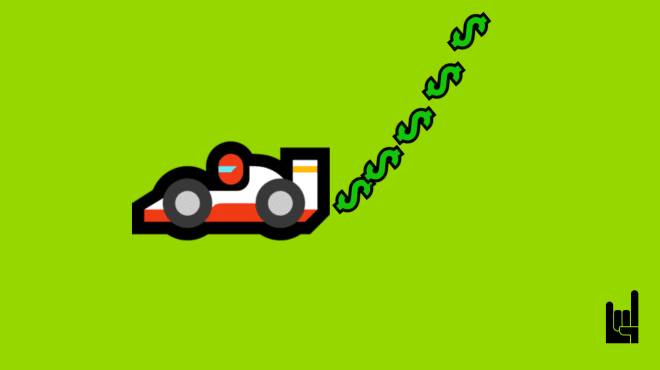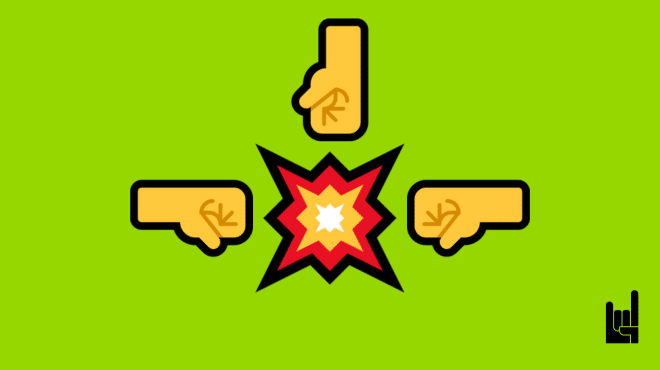Not to be confused with Go-To-Market (also known with the abbreviation GTM).
Google Tag Manager (GTM) is a free tool from Google that makes it easy to manage and update tracking codes (called “tags”) on your website or app without needing to edit the actual code.
Think of it like it’s a control panel where you can add or change things like:
Analytics tracking (to see how users interact with your site)
Conversion tracking (to measure sales or sign-ups)
Marketing tools (like Facebook Pixel or Google Ads tracking)
Yes, because instead of asking a developer to make changes, you just use GTM to add or update tags directly, saving time and effort.
The answer depends on how you want to manage and track your data:
Yes, Use the Same Google Tag Manager (GTM) Container
If your web app and website serve the same purpose or are closely connected (e.g., they are part of the same user journey), using the same GTM container can simplify management. You’ll have a centralized place to control tags, triggers, and variables, making it easier to track user behavior across both platforms consistently.
No, Use Separate GTM Containers
If your web app and website serve different audiences, have distinct functionalities, or require separate tracking setups, using separate GTM containers can prevent unnecessary complexity. It also allows you to tailor each container to the specific needs of the platform. In most cases, sharing the same GTM container works well, but evaluate based on your specific needs.