Ask ChatGPT to provide counterarguments or alternative viewpoints to a commonly held belief or argument, which encourages critical thinking and a deeper understanding of the topic.
Ask ChatGPT to provide counterarguments or alternative viewpoints to a commonly held belief or argument, which encourages critical thinking and a deeper understanding of the topic.
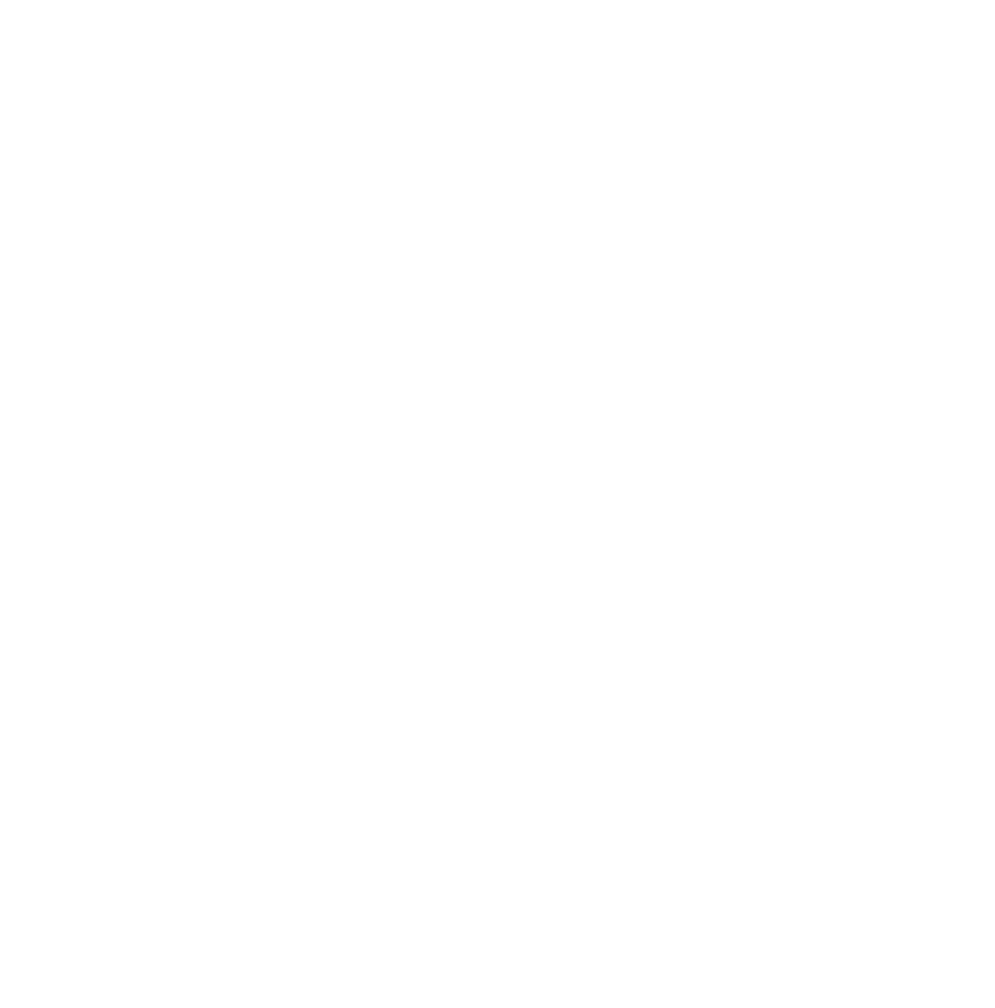
The Counterarguments Method is effective because it challenges conventional thinking, strengthens arguments, and encourages a balanced analysis. Here’s why it works:
1. Promotes Critical Thinking. Considering counterarguments forces you to evaluate assumptions, identify weaknesses, and strengthen your reasoning. This leads to deeper and more well-rounded conclusions.
2. Reduces Cognitive Bias. By exploring opposing views, the method helps mitigate confirmation bias (the tendency to favor information that supports your beliefs). This ensures a more objective and comprehensive perspective.
3. Builds Persuasive Arguments. Addressing counterarguments in advance makes your position more compelling. It shows that you’ve thought critically about potential objections and prepared logical responses.
4. Encourages Open-Mindedness. Engaging with counterarguments fosters empathy and understanding of differing viewpoints, which is valuable for collaborative discussions and decision-making.
5. Enhances Problem-Solving. Exploring alternative perspectives can reveal overlooked solutions or innovative approaches to a problem.
6. Prepares for Debate or Pushback. Anticipating counterarguments equips you to respond effectively in discussions, negotiations, or presentations, reducing the risk of being caught off guard.
To effectively use this method, follow these steps:
Step 1: Define the Main Argument. Start by clearly stating your main position or thesis. This ensures the counterarguments are directly relevant.
Step 2: Identify Key Points of Support. List the main reasons or evidence supporting your argument. These points will serve as the basis for identifying counterarguments.
Step 3: Explore Opposing Viewpoints. Think from the perspective of someone who disagrees with your argument. Consider their motivations, evidence, and assumptions.
Step 4: Evaluate the Validity of Counterarguments, Analyze the counterarguments:
Step 5: Craft Rebuttals. Develop responses to counterarguments that address their concerns while reinforcing your position.
Step 6: Incorporate Counterarguments into Your Argument. Use the counterarguments and rebuttals to refine your original argument, making it more robust and credible.
Example 1:
“Provide counterarguments to the statement: ‘Electric cars are the best solution for reducing environmental pollution.
Example 2:
“What are some reasons people might argue against the widespread adoption of telecommuting?”
| Cookie | Duration | Description |
|---|---|---|
| _ga | 2 years | The _ga cookie, installed by Google Analytics, calculates visitor, session and campaign data and also keeps track of site usage for the site's analytics report. The cookie stores information anonymously and assigns a randomly generated number to recognize unique visitors. |
| _gat_UA-52042964-1 | 1 minute | A variation of the _gat cookie set by Google Analytics and Google Tag Manager to allow website owners to track visitor behaviour and measure site performance. The pattern element in the name contains the unique identity number of the account or website it relates to. |
| _gcl_au | 3 months | Provided by Google Tag Manager to experiment advertisement efficiency of websites using their services. |
| _gid | 1 day | Installed by Google Analytics, _gid cookie stores information on how visitors use a website, while also creating an analytics report of the website's performance. Some of the data that are collected include the number of visitors, their source, and the pages they visit anonymously. |
| _lfa | 2 years | This cookie is set by the provider Leadfeeder to identify the IP address of devices visiting the website, in order to retarget multiple users routing from the same IP address. |
| apbct_cookies_test | session | CleanTalk sets this cookie to prevent spam on comments and forms and act as a complete anti-spam solution and firewall for the site. |
| apbct_page_hits | session | CleanTalk sets this cookie to prevent spam on comments and forms and act as a complete anti-spam solution and firewall for the site. |
| apbct_prev_referer | session | Functional cookie placed by CleanTalk Spam Protect to store referring IDs and prevent unauthorized spam from being sent from the website. |
| apbct_site_landing_ts | session | CleanTalk sets this cookie to prevent spam on comments and forms and act as a complete anti-spam solution and firewall for the site. |
| apbct_site_referer | 3 days | This cookie is placed by CleanTalk Spam Protect to prevent spam and to store the referrer page address which led the user to the website. |
| apbct_timestamp | session | CleanTalk sets this cookie to prevent spam on comments and forms and act as a complete anti-spam solution and firewall for the site. |
| apbct_urls | 3 days | This cookie is placed by CleanTalk Spam Protect to prevent spam and to store the addresses (urls) visited on the website. |
| CONSENT | 2 years | YouTube sets this cookie via embedded youtube-videos and registers anonymous statistical data. |
| cookielawinfo-checkbox-advertisement | 1 year | Set by the GDPR Cookie Consent plugin, this cookie is used to record the user consent for the cookies in the "Advertisement" category . |
| cookielawinfo-checkbox-analytics | 11 months | This cookie is set by GDPR Cookie Consent plugin. The cookie is used to store the user consent for the cookies in the category "Analytics". |
| cookielawinfo-checkbox-functional | 11 months | The cookie is set by GDPR cookie consent to record the user consent for the cookies in the category "Functional". |
| cookielawinfo-checkbox-necessary | 11 months | This cookie is set by GDPR Cookie Consent plugin. The cookies is used to store the user consent for the cookies in the category "Necessary". |
| cookielawinfo-checkbox-others | 11 months | This cookie is set by GDPR Cookie Consent plugin. The cookie is used to store the user consent for the cookies in the category "Other. |
| cookielawinfo-checkbox-performance | 11 months | This cookie is set by GDPR Cookie Consent plugin. The cookie is used to store the user consent for the cookies in the category "Performance". |
| CookieLawInfoConsent | 1 year | Records the default button state of the corresponding category & the status of CCPA. It works only in coordination with the primary cookie. |
| ct_checkjs | session | CleanTalk–Used to prevent spam on our comments and forms and acts as a complete anti-spam solution and firewall for this site. |
| ct_fkp_timestamp | session | CleanTalk sets this cookie to prevent spam on the site's comments/forms, and to act as a complete anti-spam solution and firewall for the site. |
| ct_pointer_data | session | CleanTalk sets this cookie to prevent spam on the site's comments/forms, and to act as a complete anti-spam solution and firewall for the site. |
| ct_ps_timestamp | session | CleanTalk sets this cookie to prevent spam on the site's comments/forms, and to act as a complete anti-spam solution and firewall for the site. |
| ct_timezone | session | CleanTalk–Used to prevent spam on our comments and forms and acts as a complete anti-spam solution and firewall for this site. |
| elementor | never | This cookie is used by the website's WordPress theme. It allows the website owner to implement or change the website's content in real-time. |
| PHPSESSID | session | This cookie is native to PHP applications. The cookie is used to store and identify a users' unique session ID for the purpose of managing user session on the website. The cookie is a session cookies and is deleted when all the browser windows are closed. |
| viewed_cookie_policy | 11 months | The cookie is set by the GDPR Cookie Consent plugin and is used to store whether or not user has consented to the use of cookies. It does not store any personal data. |
| vuid | 2 years | Vimeo installs this cookie to collect tracking information by setting a unique ID to embed videos to the website. |
| Cookie | Duration | Description |
|---|---|---|
| _gr | 2 years | This cookie captures the email of the user when identified. We have three (3) ways to identify the email of the user. a) when user clicks on a link of a Growthrocks' campaign, b) when user is logged-in and c) when a user submits a form containing an email |
| _gr_flag | 2 years | A simple cookie to capture that information of the user has been sent to Marketing Automation. If true no further information will be sent. If no, the system will try to send information when the email will be filled |
| bcookie | 2 years | LinkedIn sets this cookie from LinkedIn share buttons and ad tags to recognize browser ID. |
| bscookie | 2 years | LinkedIn sets this cookie to store performed actions on the website. |
| lang | session | LinkedIn sets this cookie to remember a user's language setting. |
| lidc | 1 day | LinkedIn sets the lidc cookie to facilitate data center selection. |
| UserMatchHistory | 1 month | LinkedIn sets this cookie for LinkedIn Ads ID syncing. |
| Cookie | Duration | Description |
|---|---|---|
| _ga | 2 years | The _ga cookie, installed by Google Analytics, calculates visitor, session and campaign data and also keeps track of site usage for the site's analytics report. The cookie stores information anonymously and assigns a randomly generated number to recognize unique visitors. |
| _gat_UA-52042964-1 | 1 minute | A variation of the _gat cookie set by Google Analytics and Google Tag Manager to allow website owners to track visitor behaviour and measure site performance. The pattern element in the name contains the unique identity number of the account or website it relates to. |
| Cookie | Duration | Description |
|---|---|---|
| __Host-GAPS | 2 years | This cookie allows the website to identify a user and provide enhanced functionality and personalisation. |
| _fbp | 3 months | This cookie is set by Facebook to display advertisements when either on Facebook or on a digital platform powered by Facebook advertising, after visiting the website. |
| fr | 3 months | Facebook sets this cookie to show relevant advertisements to users by tracking user behaviour across the web, on sites that have Facebook pixel or Facebook social plugin. |
| test_cookie | 15 minutes | The test_cookie is set by doubleclick.net and is used to determine if the user's browser supports cookies. |
| VISITOR_INFO1_LIVE | 5 months 27 days | A cookie set by YouTube to measure bandwidth that determines whether the user gets the new or old player interface. |
| YSC | session | YSC cookie is set by Youtube and is used to track the views of embedded videos on Youtube pages. |
| yt-remote-connected-devices | never | YouTube sets this cookie to store the video preferences of the user using embedded YouTube video. |
| yt-remote-device-id | never | YouTube sets this cookie to store the video preferences of the user using embedded YouTube video. |
| Cookie | Duration | Description |
|---|---|---|
| _lfa_test_cookie_stored | past | No description |
| AnalyticsSyncHistory | 1 month | No description |
| apbct_visible_fields_0 | session | No description |
| apbct_visible_fields_1 | session | No description |
| apbct_visible_fields_2 | session | No description |
| apbct_visible_fields_3 | session | No description |
| apbct_visible_fields_4 | session | No description |
| apbct_visible_fields_5 | session | No description |
| apbct_visible_fields_6 | session | No description |
| apbct_visible_fields_7 | session | No description |
| ct_checked_emails | session | No description |
| ct_has_scrolled | session | No description |
| ct_mouse_moved | session | No description |
| ct_screen_info | session | No description |
| GetLocalTimeZone | session | No description |
| ifso_last_viewed | session | No description available. |
| ifso_visit_counts | 1 year | No description available. |
| li_gc | 2 years | No description |
| nitroCachedPage | session | No description |
| prism_649664625 | 1 month | No description |