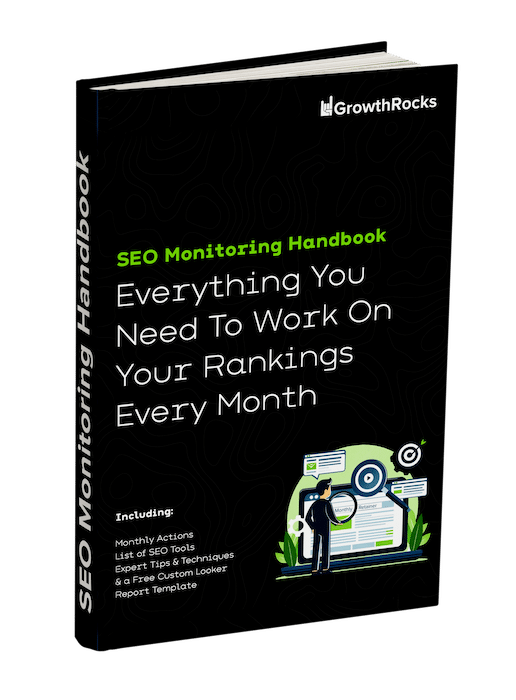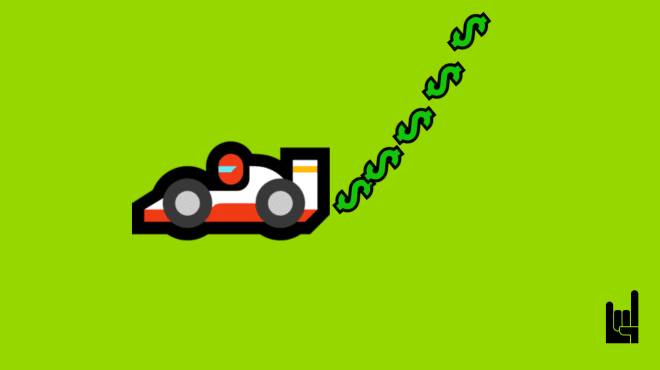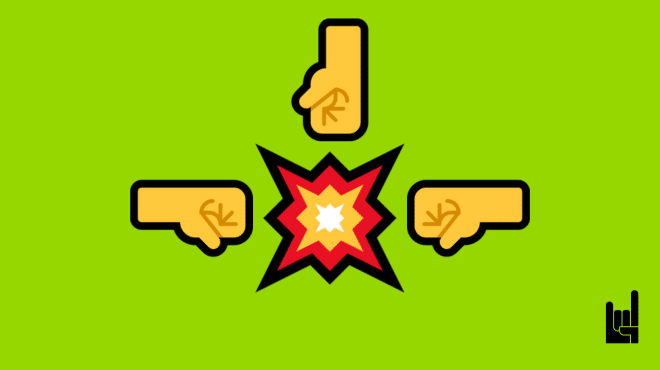SEO MONITORING HANDBOOK
Everything You Need To Work On Your Rankings Every Month.
Continuous optimization and monthly monitoring are key to maintaining top search engine rankings. 📈
Curious about what we do each month to enhance SEO performance? Dive into our ultimate guide for actionable insights and expert tips! 🔍✨
Table of Contents
Part 1
The tools

SEO tools are essential because they help you understand what’s happening on your website and how search engines and users perceive it. Think of SEO like navigating a ship; without instruments like compasses or maps, you’d be sailing blind. SEO tools provide the maps and instruments—you get data that tells you where you are, where you need to go, and what obstacles you might face. So, don’t start sailing without the tools; you will end up on an iceberg.
Input tools
Input tools are like your sensors and radar on the ship. They gather all the raw data you need about your website’s performance from various sources.
Google Search Console (GSC)
Think of Google Search Console as your direct hotline to Google—it tells you exactly how Google views your website. It’s free to use and essential for any SEO effort because it provides insights directly from the source. Here’s what you can do with it:
- Performance Report: This is like a health checkup for your site on Google. It shows you how often your site appears in Google search results, which queries show your site, how often searchers click through to your site, and your average position in search results. This helps in understanding what’s working and what’s not.
- Coverage: Here, Google points out any pages that have problems like broken links or pages that Google can’t read properly, which can prevent them from appearing in search results.
- Enhancements: This part of GSC helps you improve user experience on your site, covering aspects like mobile usability and how quickly your pages load.
Google Analytics 4 (GA4)
GA4 is the latest upgrade of Google Analytics. It’s like a spyglass into how visitors interact with your site, tracking where they come from, what pages they visit, how long they stay, and what actions they take. It’s great because it:
- Tracks User Engagement: You can see not just how many people visit, but how they interact with your content—like if they watch a video, download a brochure, or sign up for a newsletter.
- Event Tracking: Instead of just seeing page views, GA4 lets you track specific actions people take on your site, which is crucial for understanding what catches their interest. Are you familiar with events?
- Cross-Platform Tracking: If you run both a website and a mobile app, GA4 combines the data so you can see the full picture of how users interact with your brand across platforms.
Ahrefs
Ahrefs (or any other SEO tool with API access) is like your SEO Swiss Army knife. It’s not free, to the oposite, it’s a bit expensive, but it’s incredibly powerful for digging deep into the nuts and bolts of SEO. Here’s why you might use Ahrefs:
- Site Audit: This is basically an SEO checkup that scans your website for issues that could be hurting your search engine rankings, like slow-loading pages or duplicate content.
- Keyword Explorer: This tool helps you find words and phrases that people are searching for so you can tailor your content to what’s hot.
- Backlink Analysis: Backlinks are when other websites link to yours, which is a big thumbs up in Google’s eyes. Ahrefs shows you who’s linking to you and the quality of these links.
Visualization / Reporting Tools
Once you have all this data, visualization tools come into play. They’re like the display on your ship’s dashboard, making it easy to see and understand all the information your sensors are collecting.
Looker
Looker is a tool that makes data pretty and understandable. It takes all the complex SEO data and turns it into easy-to-read charts and graphs, so you can quickly see what’s working and what’s not. Here’s what makes Looker special:
- Custom Dashboards: You can build your own dashboards that highlight the SEO metrics you care about most, so you don’t get lost in numbers that don’t matter.
- Data Exploration: Looker allows you to dig deeper into your data without needing a degree in data science. It’s user-friendly and lets you answer specific questions about your SEO efforts.
- Integration: Looker plays well with other data sources, so you can pull in information from Google Analytics, Google Search Console, and even Ahrefs to get a comprehensive view of your SEO landscape.
Part 2
Prerequisites / Foundation

Before diving into the intricate world of SEO, having the right foundations in place is essential. Think of these prerequisites as the building blocks of your SEO strategy, ensuring you have the necessary access and setup to make informed decisions and drive results.
These prerequisites are not just helpful—they are crucial for a successful SEO strategy. They ensure you have the right data and tools at your disposal, allowing you to monitor, analyze, and optimize your SEO efforts effectively. Let’s dive into each prerequisite and understand their importance in setting up a solid SEO foundation.
Access to Google Search Console (GSC)
Google Search Console is an indispensable tool for any SEO strategy, offering direct insights from Google regarding your website’s visibility in search results.
Access to Looker’s Reports and Data Sources
For a comprehensive analysis of SEO data, access to Looker’s capabilities is essential. Looker facilitates advanced data visualization and analysis by integrating with various data sources, including Google Search Console and other SEO tools.
Keywords Tracked in Ahrefs
Maintaining a dynamically updated list of keywords in Ahrefs is critical for monitoring your SEO health. This practice helps you track your website’s rankings for specific keywords, assess the effectiveness of your SEO efforts, and identify opportunities for improvement.
Competitors Tracked in Ahrefs
Competitor analysis is a cornerstone of strategic SEO planning. Ahrefs provides robust tools for tracking and analyzing competitor performance, which is essential for benchmarking your own site’s performance against industry standards.Go to your Project > Setting > Add up to 10 competitors
Part 3
Your Monthly Tasks
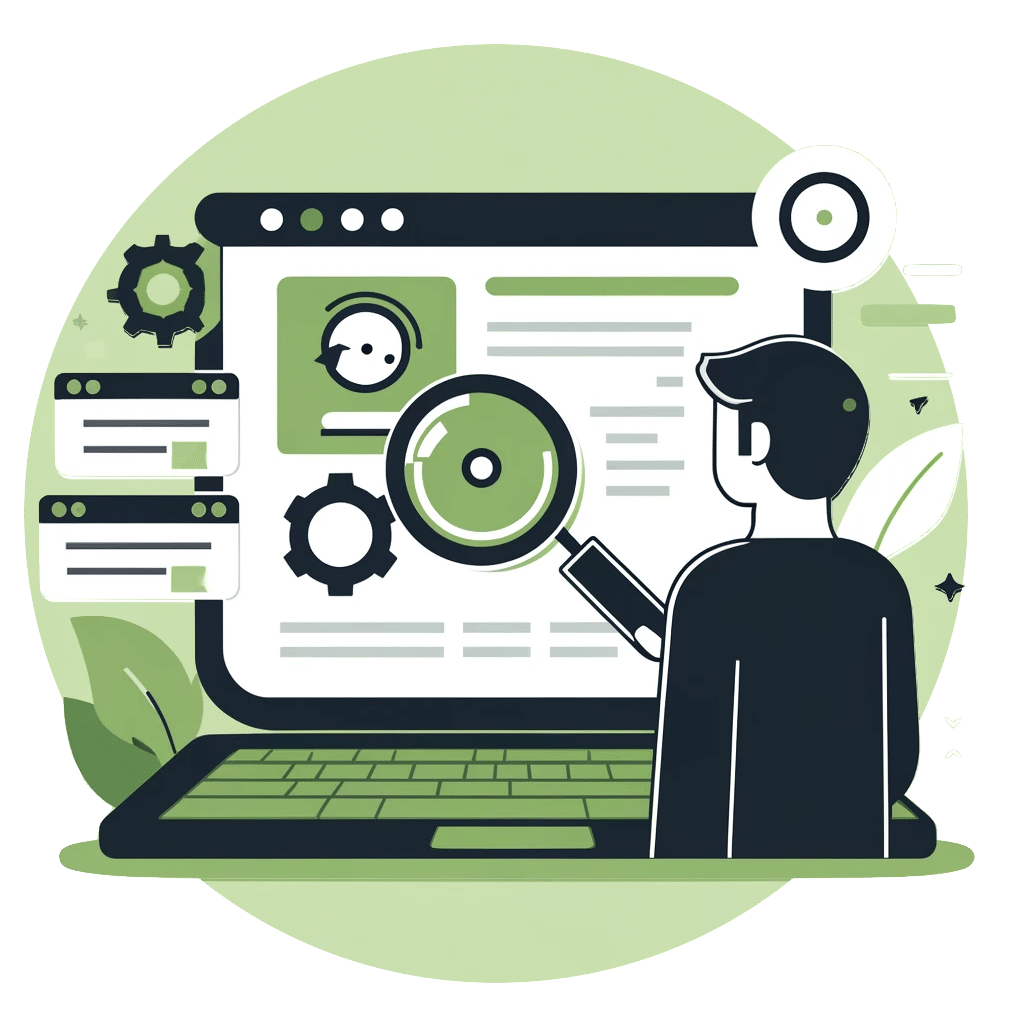
SEO is an ongoing process requiring consistent attention and adjustments.
It deserves a retainer…
It’s not enough to set it up once and forget it. To keep your site performing well in search results, you must regularly monitor and optimize your site.
How much you would pay for this?
It could be from $1.000-$4.500 per month. It’s mainly related to:
- Number of keywords you monitor
- Size of your website in terms of pages.
- Countries you support on your SEO
- Languages you have on your website
01 • Branded Keywords
Source: Google Search Console (GSC)
Visualization: Looker
Let’s start by analyzing the branded keywords for your SEO strategy, focusing on what they are and why they matter for your business.
What Are Branded Keywords?
Branded keywords include any search terms that contain the company’s name, product names, or the names of key personnel or stakeholders associated with your business. These can range from simple names like “Ergo” to more complex phrases that might include products or services, such as “Ergo digital blog” or “Ergo coaching.”
Importance of Branded Keywords
1. Brand Visibility and Recognition
- Increased Visibility: Branded keywords are crucial for maintaining visibility in search results directly related to your brand. They help ensure that when someone searches for your company, they find you, not a competitor or unrelated content.
- Brand Control: By optimizing for branded keywords, you have better control over what people see when they search for your brand, allowing you to shape public perception effectively.
2. Customer Intent
- High Conversion Rates: Searches using branded keywords typically indicate higher intent. Users searching for your brand are more likely to engage with your content, products, or services, leading to higher conversion rates than non-branded searches.
- Customer Retention: People searching for your brand are likely previous customers or are already familiar with it. Capturing their searches helps with customer retention and loyalty.
3. Competitive Edge
- Outranking Competitors: Your brand must appear first when someone searches for your branded terms. If competitors bid on your branded keywords in their ad campaigns, you need strong SEO to ensure your listings come out on top organically.
Analyzing Branded Keywords
Analyzing your branded keyword traffic and performance allows us to strategically enhance your brand’s online presence and ensure that your visibility in search engines translates into tangible business benefits.
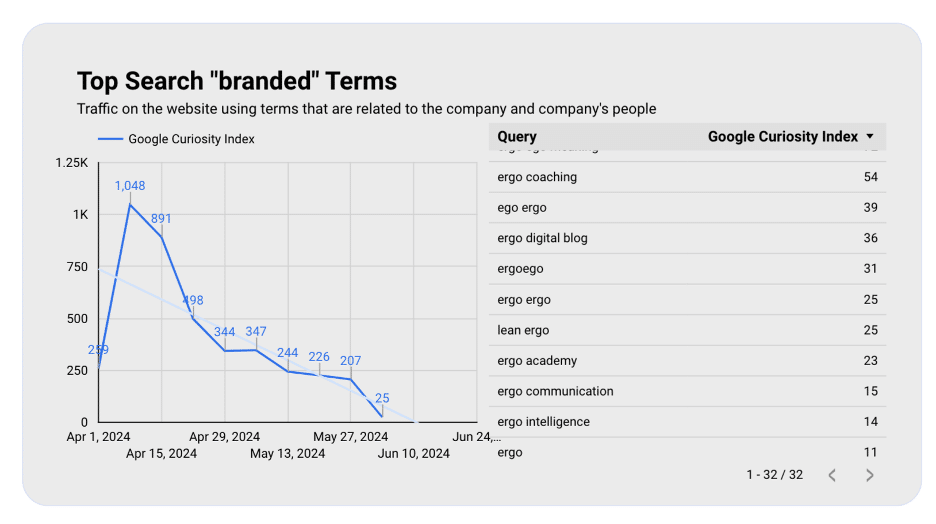
Review the Queries: We should start by reviewing the top queries that have brought users to your site. This involves looking at the volume and context of these queries to understand what aspects of your brand attract the most attention. Are they correct? Are they resonating with something that happened? In the above diagram, you can see a peak for a specific keyword: The founder’s name, an actress who happened to present a new TV series at that time.
Client Consultation: We should discuss these queries with you, the client, to determine if they align with your current brand messaging and goals. If discrepancies or opportunities exist to enhance visibility for certain aspects of your brand, we can identify and implement necessary changes.
Activity Planning: Based on this analysis, we can plan specific activities to boost your brand’s reputation. These might include content creation around less visible branded terms, SEO optimization for critical products or services, or even targeted advertising campaigns to protect brand space in search results if you see that nobody is searching organically for you or get on the competition when they search your name (meaning that you loose clicks intended for you).
02 • Non-Branded Keywords
Source: Google Search Console
Visualization: Looker
Now, let’s analyze the non-branded keywords, which are queries that don’t directly relate to your company’s name or specific proprietary terms but are still bringing traffic to your site. Understanding these can help diversify your SEO strategy and tap into new audience segments.
Importance of Non-Branded Keywords
- Audience Expansion: Non-branded keywords allow you to reach potential customers who may not be aware of your brand but are interested in related topics or services. This can significantly expand your audience base.
- Market Insights: These keywords can provide insights into market trends and customer interests, helping you tailor your content and offerings to meet the needs of a broader audience.
- Reduced Dependency on Brand Recognition: Relying solely on branded terms can limit your traffic sources. Non-branded keywords help mitigate this risk by diversifying your traffic and reducing your vulnerability to changes in brand perception.
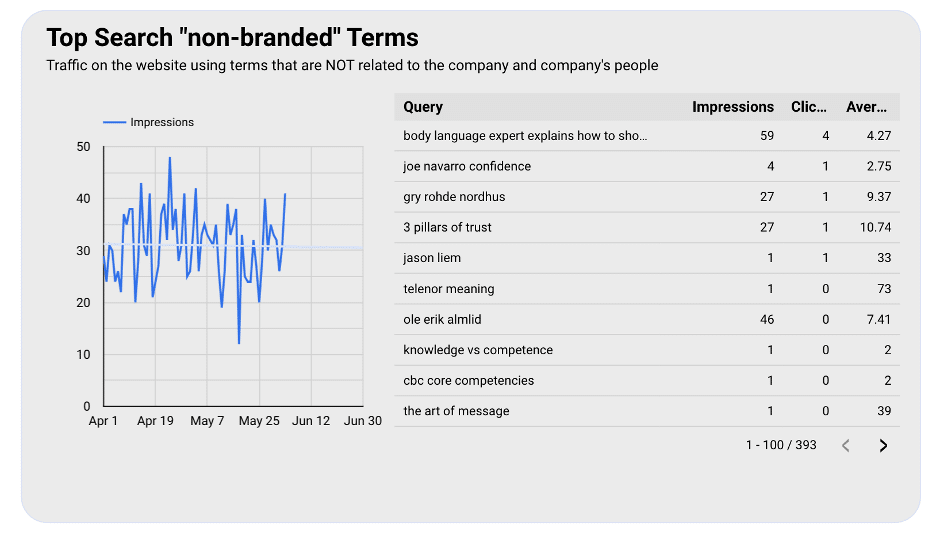
Analyzing non-Branded Keywords
Let’s review some of the top non-branded keywords from the dataset above:
- “body language expert explains how to show…”: This query has generated a fair number of impressions and clicks, suggesting an interest in body language expertise. Consider creating more content that positions your brand as a thought leader in this area.
- “joe navarro confidence”: Although the impressions are low, the specificity of the query indicates a targeted interest. Content that ties similar topics to your brand could capture this engaged audience.
- “3 pillars of trust”: This keyword has both high impressions and a good click-through rate, indicating strong interest. It’s a great opportunity to develop content around trust-building, perhaps linking back to your services or products.
- “knowledge vs competence”: Despite low clicks, there’s search activity around this topic. It could be beneficial to explore content that differentiates these concepts, positioning your offerings as both knowledgeable and competent.
Strategy for Non-Branded Keywords
There is not a “generic” strategy to propose. BUT, there are some tips to use: If you see that you appeared (impressions) but people didn’t click, try to support your article with more content to rank higher and change your metadata description and the feature image. Just think: What would make people click your link on SERPs?
Here is what to do with the non-branded keywords:
- Content Development: Develop articles, blog posts, and white papers that address these topics. This content should be informative and subtly incorporate how your services or products relate to these queries.
- SEO Optimization: Optimize this content for these non-branded keywords. This includes using the keywords in titles, headers, meta descriptions, and throughout the content to improve search engine rankings.
- Marketing and Promotion: Promote this content through social media, newsletters, and other channels to drive traffic and improve visibility in search result
- Monitoring and Adjustment: Continuously monitor the performance of these keywords in terms of traffic and engagement. Adjust your strategy based on what works best for engaging the audience and converting leads.
Get the full ebook for free
It includes:
- • Monthly Actions
- • List of SEO Tools
- • Expert Tips & Techniques
- • & a Free Custom Looker Report Template
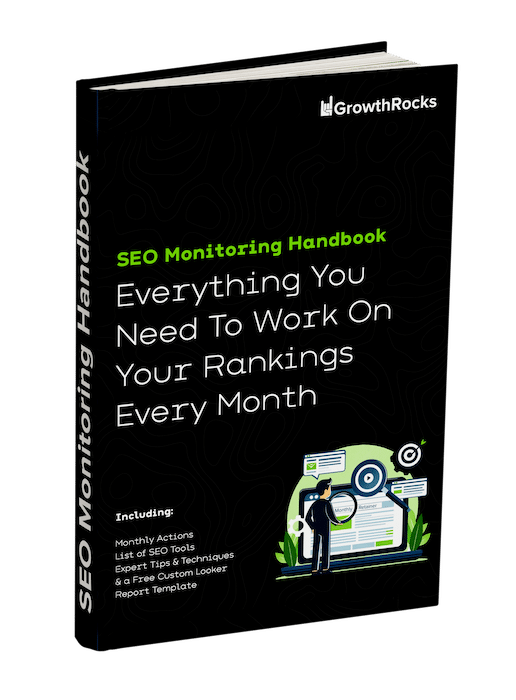
03 • Unassigned traffic
Source: GA4
Visualization: Looker
The category of “Unassigned” traffic in your analytics refers to traffic for which the source cannot be determined or categorized by GA4. This can occur for various reasons, such as missing tracking codes, redirects stripping away referral data, or privacy settings in browsers that block analytics trackers. If the percentage of unassigned is high, then you need to focus on solving that issue first before moving to optimizations, let alone jumping to conclusions.
Something to remember:
Unassigned traffic, sometimes referred to as “unknown” or “direct/none” in GA4, encompasses all visits to your site where the source of the visitor cannot be traced. This might include users who directly type your website’s URL into their browser, use bookmarks, click on links in mobile apps, or when the referral data is blocked or not passed along due to security settings. That written, a small percentage of 2-3% is always expected.
Importance of Unassigned Traffic
- Data Accuracy: A high level of unassigned traffic can indicate issues with tracking setup, which might lead to underreporting in other channels. Ensuring accurate data collection is crucial for understanding the effectiveness of your marketing efforts.
- Security and Privacy Implications: Increasing privacy-focused browsing habits and regulations (like GDPR) can lead to more unassigned traffic. Monitoring these trends is essential for predicting changes in traffic sources over time.
- Marketing Optimization: Knowing where your traffic comes from helps tailor your marketing strategies. If a significant portion of your traffic is unassigned, you might miss out on insights that could optimize your outreach efforts.
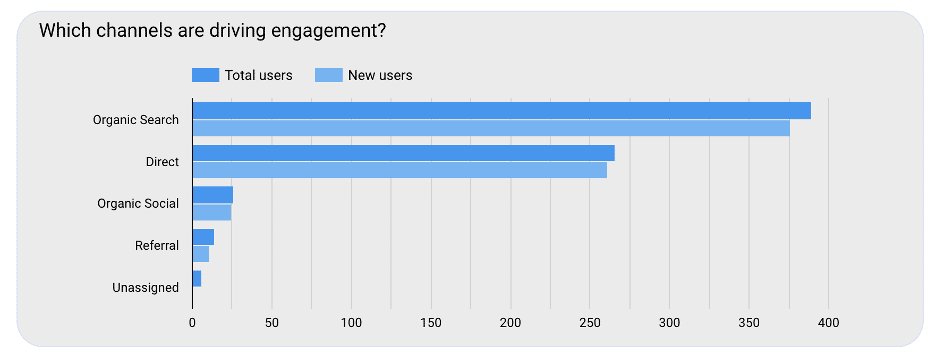
As per our example, in terms of numbers, the unassigned traffic is quite low relative to other sources. Here’s a quick breakdown based on the visual data:
If we estimate total user engagements from organic search at around 350, and the total engagements including all sources at approximately 400, then the unassigned segment (barely visible on the bar) likely represents a very small fraction, perhaps around 5-10 users. This suggests a low percentage of traffic is unassigned.
Considering the estimated total engagements are 400, and unassigned engagements are around 10, the percentage of unassigned traffic would be calculated as:
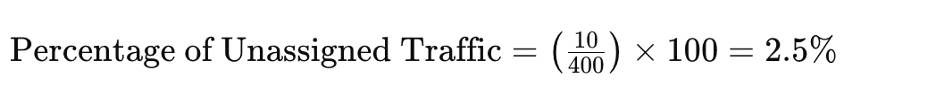
This relatively low percentage of unassigned traffic is generally positive, indicating that most traffic sources are well accounted for and tracking mechanisms are effectively in place. However, it remains important to strive for even greater accuracy in tracking to ensure you are fully aware of all traffic sources, aiding in more informed marketing decisions and strategy adjustments.
04 • Traffic abnormalities (per channel)
Source: GA4
Visualization: Looker
Understanding traffic abnormalities is crucial for diagnosing issues and capitalizing on opportunities within your SEO and broader digital marketing strategies. Let’s dive into the four key focus areas you mentioned, explaining why each is important and how they can help identify and address anomalies in your traffic.
1. Comparison with the Same Period Last Year
Comparing current data with the same period in the previous year is essential for several reasons:
- Seasonal Trends: This comparison helps in identifying seasonal behaviors and trends, which can influence various business metrics, including website traffic, conversion rates, and customer engagement patterns.
- Growth Tracking: It provides a clear perspective on year-over-year growth or decline, allowing you to measure the effectiveness of your marketing strategies and operational changes.
- Anomaly Detection: Significant deviations from the expected seasonal patterns might indicate underlying issues or opportunities, prompting a deeper investigation.
2. Monitoring Bounce Rate
The bounce rate, which measures the percentage of visitors who navigate away from the site after viewing only one page, is a critical metric for assessing user engagement and content relevance:
- Channel-Specific Norms: Different channels can naturally have different bounce rates. For instance, a high bounce rate from a paid channel might be more acceptable if it involves landing pages designed for specific campaigns with single conversion goals.
- Content Relevance: A high bounce rate in organic search usually suggests that the page content may not be relevant or engaging enough for the visitors coming through these channels. This could be tied to the quality of non-branded keywords drawing traffic, indicating a mismatch between user expectations and content.
3. Checking Average Engagement Time
Average engagement time on the site gives insights into how effectively the content holds the audience’s attention:
- User Interest and Content Value: Longer engagement times generally indicate that the content is valuable and interesting to visitors, which can positively impact conversions and SEO rankings.
- Identifying Content Weaknesses: Conversely, shorter engagement times might highlight areas where content does not meet user needs or expectations, suggesting areas for improvement.
4. Analysis by Channel
Analyzing each traffic channel individually is vital:
- Optimizing Strategies: Different channels (organic search, direct, paid, referral, social) may perform differently based on the strategies employed. Analyzing them separately helps tailor channel-specific strategies.
- Resource Allocation allows you to allocate marketing budgets and efforts based on which channels perform best and offer the highest ROI.
- Customizing User Experience: Understanding channel-specific behaviors helps in customizing the user experience and marketing messages to better suit the audience coming from each channel.
Example Scenario: High Bounce Rate Analysis
For instance, if you notice a high bounce rate from your organic search traffic, this could be unusual and indicative of issues such as:
- Non-Branded Keywords: Perhaps the non-branded keywords are too broad or not aligned well with the content on the landing page. Visitors might be expecting different information than what is presented.
- Page Quality: The quality or relevance of the page content to the audience needs may be lacking, suggesting a need for content optimization.
- Conversely, a high bounce rate from paid channels might not be as alarming if those campaigns are focused on specific actions like sign-ups, where visitors leave after completing the desired action.
- By monitoring these aspects, you can better understand the health of your digital marketing efforts, optimize strategies across different channels, and ensure that your site meets the needs of its visitors, ultimately leading to improved performance and satisfaction.
To do all of the above, all you need is to focus and try to get conclusions from a diagram like the one below:
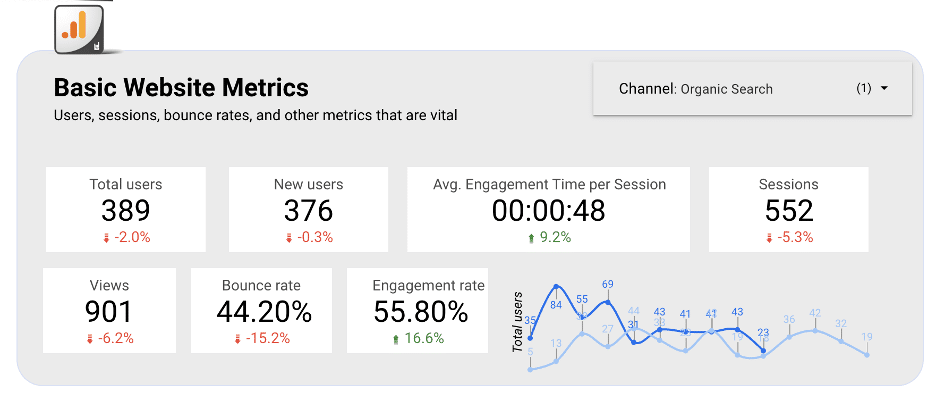
05 • Domain Rating
Source: Ahref
Visualization: Looker
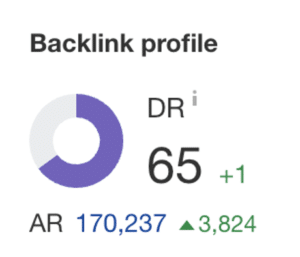
Domain Rating (DR), often referred to as Domain Authority (DA) in some SEO tools, is a metric that predicts how well a website will rank on search engine results pages (SERPs). It is calculated based on multiple factors, primarily revolving around the link profile of a website—how many backlinks the website has and the quality of those backlinks.
Why is Domain Rating Important?
- SERP Positioning: A higher DR indicates that a website is likely to rank higher in SERPs, which can lead to increased organic traffic.
- Trust and Credibility: Websites with a high DR are often viewed as more trustworthy and authoritative in their respective fields.
- Competitive Edge: Understanding your DR in relation to your competitors can help you identify where you stand in the competitive landscape and what you need to do to improve your positioning.
How to Increase Domain Rating
Increasing your DR is primarily about enhancing the quality and quantity of your backlinks:
- Quality Content: Create high-quality, engaging content that provides value to your readers. This type of content naturally attracts backlinks because other sites want to direct their users to helpful resources.
- Guest Blogging: Write articles for reputable websites in your industry. This not only positions you as an authority but also helps you gain backlinks from these established domains.
- Broken Link Building: This involves finding broken links on other websites and suggesting that they replace these links with links to relevant content on your site.
- Regular Backlink Audits: Conduct regular audits to ensure your backlinks are from reputable sources and disavow any links from low-quality or spammy sites.
What’s a “Correct” Domain Rating?
Determining the “correct” DR for your website involves two elements:
- Competition’s DR: Analyze the DR of your direct competitors. Your target DR should be competitive within your specific industry or niche. If your competitors have DRs around 50, you might aim to meet or exceed that benchmark.
- General Benchmark: Generally, a DR above 60 is considered vital. Websites with a DR over 60 are often seen as authoritative sources and securing backlinks from them can significantly boost your own site’s DR.
06 • Referring Domains
Source: Ahref
Visualization: Looker
Let’s break down what referring domains are, their significance, and key factors to consider when evaluating them.
What Are Referring Domains?
Referring domains refer to the websites that link back to your site. Each domain counts as a single referring domain regardless of how many times it links to you. These are distinct from backlinks, which are the individual links from those domains to your website.
Why Are Referring Domains Important?
- SEO Impact: Referring domains are a significant factor in SEO because search engines view backlinks as votes of confidence. The more reputable sites link to yours, the more trustworthy your site appears, which can significantly boost your search engine rankings.
- Diversity and Authority: A diverse profile of referring domains suggests that a wide variety of sources recognize the value of your content, enhancing your site’s authority and credibility.
- Traffic Sources: Referring domains can boost SEO and drive direct traffic to your site, expanding your audience and potential customer base.
Key Factors to Check Regarding Referring Domains
When analyzing your referring domains, there are two critical aspects to consider:
- Domain Authority (DA): DA predicts how well a website will rank on search engines. A referring domain with a high DA generally benefits your SEO more than a low DA.
- Traffic Paths: Importance: Understanding where the traffic is being directed on your site can help optimize those pages to capture better and convert the traffic. It also shows the relevance of the linking page to your content.
Engagement with Referring Domains
In the context of managing relationships with your referring domains, consider these steps:
- Acknowledgment: For domains that are clients, partners, or otherwise have a relationship with your business, it’s good practice to thank them for their links. This can strengthen your relationship and encourage further collaboration.
- Outreach: If there are high-authority domains that mention your brand but don’t link to your site, it’s worthwhile to reach out and ask if they can convert the mention into a link. Similarly, if there are existing relationships with businesses or influencers that haven’t linked to you yet, reaching out to request a backlink can be beneficial.
- Monitor and Respond: Keep an eye on new referring domains and reach out to acknowledge them or discuss how you can work together for mutual benefit. This proactive engagement can lead to more robust and beneficial relationships.

07 • Lost Backlinks
Source: ahrefs
Visualization: Looker
Although we analysed backlinks before, let us also set the definition here: A backlink is a link from one website to another. Search engines like Google use backlinks as a ranking signal because when one website links to another, it implies that the content is noteworthy. High-quality backlinks can boost a site’s DR and improve its visibility and authority in search engine results.
Types of Backlinks: Dofollow vs. Nofollow
- Dofollow Backlinks: These are the links that allow search engines to follow them and pass on link equity (ranking power). Dofollow links are crucial because they directly impact your SEO by contributing to your site’s authority.
- Nofollow Backlinks: These links include a nofollow tag that tells search engines to ignore them in terms of passing on link equity. While they don’t contribute directly to your SEO ranking, they can still bring traffic to your site and aid in brand exposure.
Backlinks carry both SEO value (also known as SEO Juice) but also Traffic to your website. Therefore, it’s important to get backlinks even if they come with nofollow attribute.
Understanding and managing lost backlinks is a vital aspect of maintaining a healthy SEO profile. Let’s dive into what these are, the different types, and the necessary actions to address them effectively.
Why do we keep losing backlinks?
These can disappear for various reasons, such as website restructuring, page deletions, or changes in linking policies.
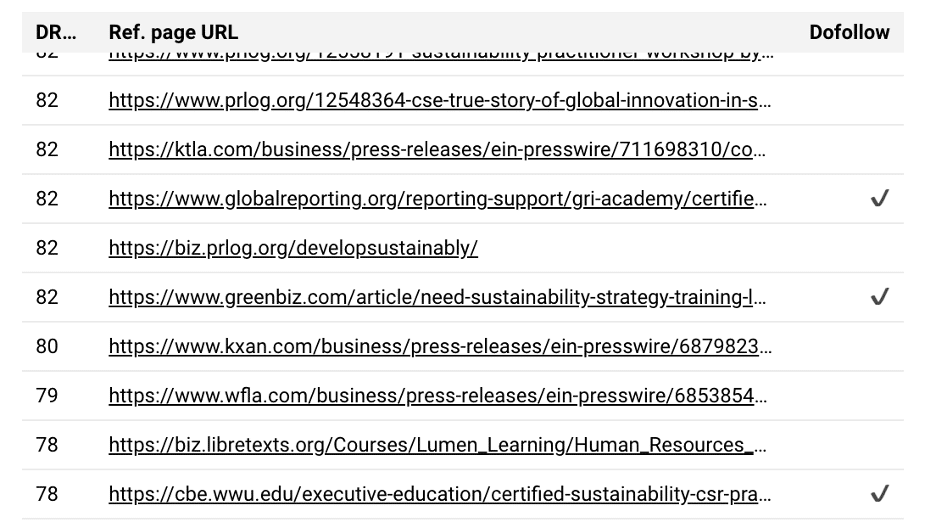
Actions to Address Lost Backlinks
- Understand Why the Backlink Was Lost: Investigate the cause of the loss. This might involve checking if the page that linked to you still exists, if the content has changed, or if the site’s linking policy has been updated.
- Communicate to Regain the Backlink: If the link loss was accidental or due to changes on the linker’s side, reach out to the website owner or webmaster. Politely ask if they can reinstate the link, especially if it was bringing mutual benefit. You can also, offer to provide updated content or a new reason why linking back to your site would be valuable for them, aligning it with their current content strategy or website structure.
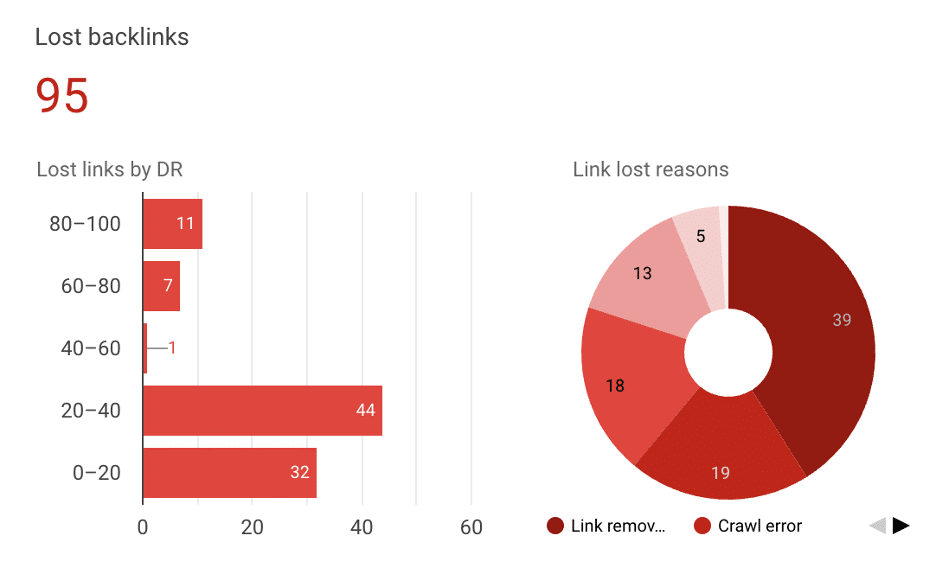
Caution with SEO Tools Reporting Lost Backlinks
Many SEO tools report lost backlinks, but these reports can sometimes include false positives or errors. It’s important to take a detailed approach:
- Focus on Important Backlinks: Prioritize checking backlinks from authoritative and relevant sites rather than every lost link. Links from major industry websites, news portals, or educational sites are more valuable and worth the effort to regain.
- Verify Each Report: Manually check each reported lost link to confirm it’s actually gone. Tools can sometimes misreport links as lost due to temporary website downtimes or changes in page structure which don’t actually affect the link.
This meticulous approach ensures that you are only spending resources on backlinks that genuinely impact your site’s SEO and are correctly reported. Recovering these links can significantly help in maintaining your site’s authority and search ranking.
Get the full ebook for free
It includes:
- • Monthly Actions
- • List of SEO Tools
- • Expert Tips & Techniques
- • & a Free Custom Looker Report Template
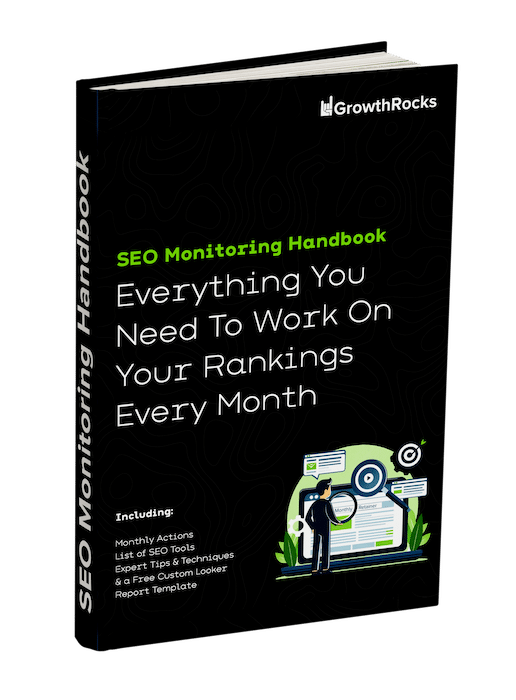
08 • Ranking positions of monitored keywords
Source: Ahrefs
Visualization: Looker
Checking changes in ranking positions is essential to understanding the efficacy of your SEO efforts and adjusting your strategy accordingly. Let’s explore how to effectively monitor these changes, analyze the reasons behind shifts, and report new rankings.
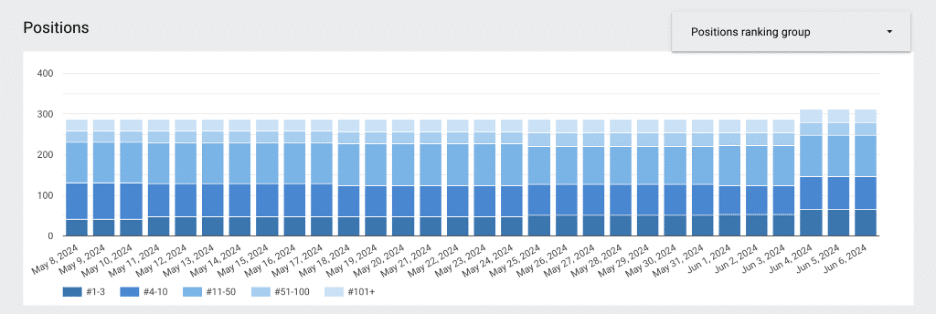
Set Baselines: Establish baseline rankings for your keywords to detect any significant changes better. This helps in identifying both positive shifts and concerning drops.
Identify the Changes: When a previously first-page ranking keyword drops to the second page or lower, it’s critical to identify this change and analyze potential causes quickly.Here are some reasons for Ranking Drops:
- On-page Issues: Check for changes on your website that could affect rankings, such as altered content, lost backlinks, or technical issues like increased page load times.
- Competitor Actions: Sometimes, a drop is due to competitors strengthening their SEO strategies. Analyze competitor movements and improvements in content, backlinks, or site structure.
- Algorithm Updates: Search engine algorithms constantly evolve. A drop in rankings might coincide with algorithm updates, which typically prioritize different factors or penalize others.
Reporting New Rankings
- Highlight Achievements: When your pages achieve new first-page rankings, especially for competitive keywords, it’s important to report these successes.
- Impact Analysis:
- Traffic Increase: Demonstrate how new rankings have led to increased traffic, using analytics to show improvements.
- Conversion Improvements: Correlate new rankings with any uptick in conversions or other key performance indicators relevant to your business.
09 • The list of 11-20 position keywords.
Source: Ahrefs
Visualization: Looker
Focusing on keywords currently ranking in positions 11-20 is strategic, as these are just on the cusp of breaking into the first page of search results. Moving these keywords into top positions can significantly increase visibility and traffic. Let’s outline the activities that can help elevate these rankings.
1. Optimize On-Page Elements
Key Actions:
- Keyword Placement: Ensure that the target keywords are optimally placed in titles, headers (especially H1 and H2 tags), the first paragraph, and throughout the content where relevant.
- Meta Descriptions and Title Tags: Optimize meta descriptions and title tags to include the target keywords. These elements should be compelling enough to improve click-through rates from search engine results pages (SERPs).
- Content Quality: Enhance the quality of the content to provide real value to readers. This includes expanding existing content, improving readability, and ensuring it fully addresses user intent.
2. Improve User Experience (UX)
Key Actions:
- Site Speed: Use tools like Google PageSpeed Insights to identify and fix issues slowing down your site. Speed is a crucial factor in user experience and SEO.
- Mobile Optimization: Ensure the website is fully optimized for mobile users, considering that a significant portion of web traffic is mobile.
- Navigation and Internal Linking: Improve site structure and internal linking to ensure users and search engines can easily find and relate pages, enhancing the overall site authority and relevance of individual pages.
3. Increase Content Depth and Relevance
Key Actions:
- Content Updates: Update existing content to increase depth, incorporate recent information, and cover related subtopics that can satisfy a broader range of user queries.
- LSI Keywords: Include Latent Semantic Indexing (LSI) keywords that support the main keywords. Thematically related terms help search engines better understand the content context.
- Answer User Queries: Integrate content that answers direct questions related to the keywords, which can also help in appearing in featured snippets.
4. Enhance Backlink Profile
Key Actions:
- High-Quality Backlinks: Focus on gaining high-quality backlinks from authoritative sites within your industry. Use guest posting, influencer collaborations, and the creation of shareable content like infographics.
- Analyze Competitor Links: Look at who is linking to your competitors who are already ranking in the top 10 for your target keywords. Target similar sources for your backlinks.
- Disavow Low-Quality Links: Regularly audit your link profile to remove any low-quality or spammy links that could be affecting your rankings.
5. Leverage Social Signals
Key Actions:
- Social Media Engagement: Increase engagement on social media by sharing content that includes target keywords, encouraging shares, comments, and interaction.
- Content Promotion: Promote content through email marketing and other channels to increase visibility and direct traffic, indirectly boosting SEO performance.
10 • Traffic from Organic Channel only
Source: GA4
Visualization: Looker
Focusing exclusively on traffic from the organic search channel provides crucial insights into the performance of your SEO strategies. Analyzing this data is important to ensure consistency with other SEO reports and metrics, such as rankings and keyword performance. Let’s explore how to monitor and analyze organic traffic effectively.
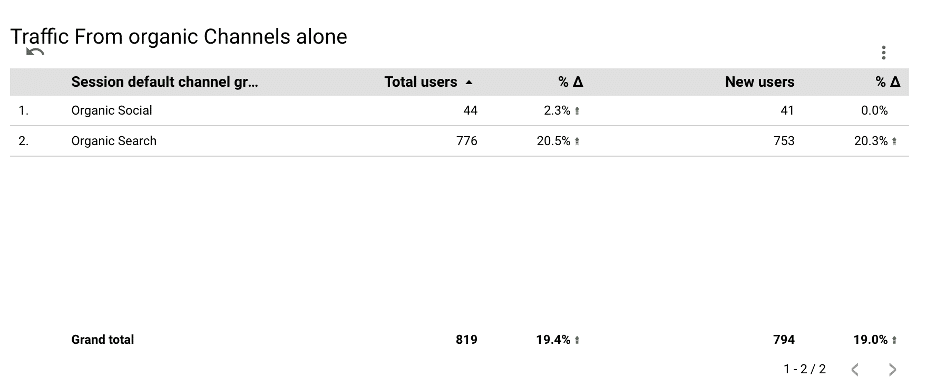
Analyzing Organic Traffic
1. Track Organic Traffic Over Time
- Tools and Metrics: Use tools like Google Analytics to monitor the volume of visitors coming from organic search. Pay attention to trends over weeks, months, or year-over-year comparisons to understand growth or decline.
- Comparative Analysis: Compare these trends with changes in SEO efforts, such as new content or optimization strategies.
2. Evaluate Consistency with Other SEO Reports
- Keyword Rankings: If your reports show improved rankings for key terms or an increase in the number of ranked keywords, organic traffic should logically follow an upward trend. Higher rankings typically translate to more visibility and increased traffic.
- Backlink Quality: An increase in high-quality backlinks should support higher rankings and thus boost organic traffic. Ensure these elements are aligned in your reports.
3. Identify New Keywords
- New Traffic Sources: Use SEO tools to identify new keywords that are driving traffic to your site. An increase in organic traffic could be due to ranking for new, valuable search terms.
- Content Relevance: Ensure the content associated with new keywords is highly relevant and meets the search intent of your target audience.
4. Consistency Checks
- Rankings vs. Traffic: If your rankings are stable or improving but organic traffic is declining, investigate potential issues like changes in search engine algorithms, increased competition, or technical SEO problems on your site.
- Keyword Loss vs. Traffic Increase: Conversely, if you are losing keywords but see an increase in organic traffic, delve deeper to understand the source of this traffic. It could be due to a few high-value keywords driving more traffic, despite a drop in the total number of ranked keywords.
5. Seasonal Variations and Market Changes
- Seasonality: Account for seasonal variations that might affect search behavior and organic traffic. For example, retail sites may see spikes during holiday seasons.
- External Factors: Consider external market factors or gl
Source: GSC
Visualization: N/A
Monitoring and resolving issues with non-indexed pages is crucial for ensuring that your website’s content is discoverable by search engines, which directly affects your site’s visibility and SEO performance. As shown in your screenshot, let’s break down the common reasons for non-indexation and discuss strategies for addressing these issues.
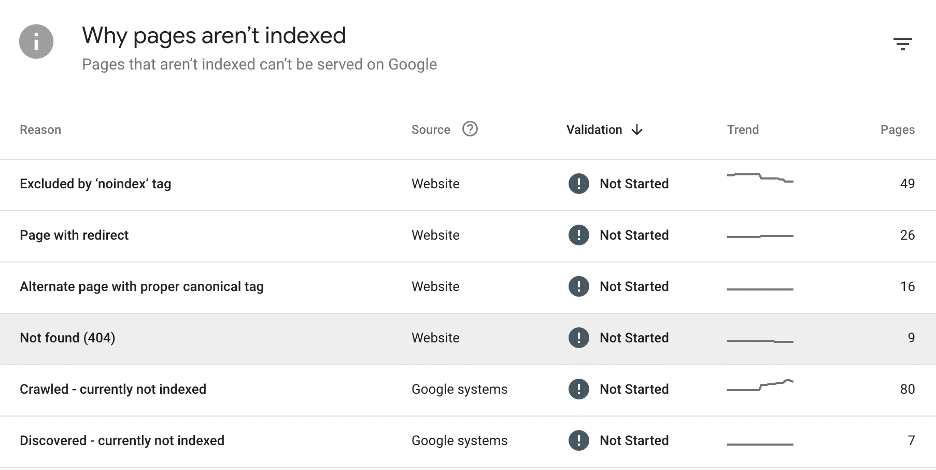
Common Reasons for Non-Indexed Pages
- Excluded by ‘noindex’ Tag
- Description: Pages are explicitly instructed not to be indexed by search engines through a ‘noindex’ meta tag.
- Action: Review these pages to determine if the tag is applied correctly. If these pages should be indexed, remove the ‘noindex’ tag. Check the page first. Not all pages are to be indexed. /feed for example.
- Page with Redirect
- Description: These pages redirect to another page, which can prevent them from being indexed.
- Action: Ensure that redirects are used appropriately. Permanent redirects (301) should be used for content that has permanently moved, and temporary redirects (302) should be used sparingly.
- Alternate Page with Proper Canonical Tag
- Description: These pages are not indexed because they have a canonical tag pointing to another page, suggesting that they are duplicates or closely similar.
- Action: Verify that the canonical tags are correctly pointing to the preferred version of the page. If incorrect, update the tags to reflect the primary page that should be indexed.
- Not Found (404)
- Description: These pages are inaccessible because they result in a 404 error, indicating that the page does not exist.
- Action: Identify and fix broken links leading to 404 pages. If these pages were removed intentionally, consider implementing redirects to relevant pages to preserve user experience and link equity.
- Crawled – Currently Not Indexed
- Description: These pages have been crawled by search engines but not indexed.
- Action: Investigate why these pages were not indexed. Common issues might include low content quality or value, poor site architecture, or technical issues that make the content hard to parse.
- Discovered – Currently Not Indexed
- Description: Search engines are aware of these pages but have not yet crawled them.
- Action: Ensure that your site’s crawl budget is not being wasted and that important pages are prioritized for crawling. Improve internal linking and sitemap accuracy to facilitate faster crawling.
12 • Monitoring CWV (Core Web Vitals)
Source: Google Search Console (GSC)
Visualization: N/A
Focusing on-page experience and Core Web Vitals is essential, as these factors significantly influence user satisfaction and search engine rankings. Google has explicitly stated that page experience signals are integral to its ranking algorithm. Here’s an overview of these terms and why they’re essential. Make sure Core Web Vitals are green and passed
Page Experience
Definition: Page experience refers to a set of signals that measure how users perceive the experience of interacting with a web page beyond its pure information value. It includes Core Web Vitals, mobile usability, security (HTTPS), and intrusive interstitial guidelines.
Components:
- Core Web Vitals: Real-world, user-centered metrics that quantify key aspects of the user experience. They measure dimensions of web usability such as load time, interactivity, and the stability of content as it loads.
- Mobile Usability: Ensures the page is usable on mobile devices.
- HTTPS: Indicates the security of the connections through which users access the content.
- No Intrusive Interstitials: Ensures content is easily accessible to the user.
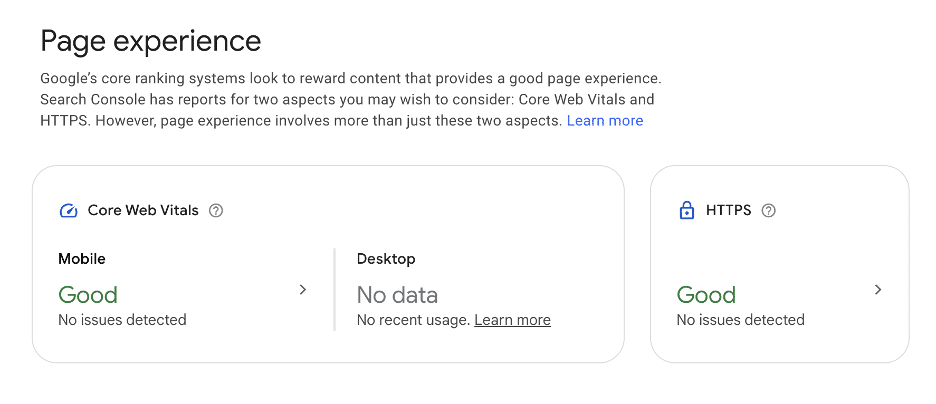
13 • New additions (out of radar)
You keep creating valuable content. Well, believe it or not, these content pieces work for you. So, every month, you must add new keywords for which you may rank. You should ask the system to exclude those keywords you already ranked for. With this function, you will be able to see all the keywords that, surprisingly, you didn’t select to monitor but that your valuable content made those keywords rank.
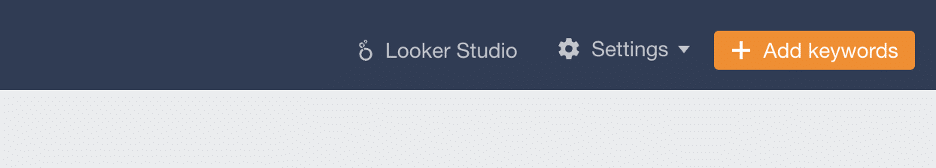
You need to do two things here:
- You need to check positions 1-10 separately to keep an eye on those positive surprises.
- Then, you need to check positions 11-20 (meaning the 2nd page) and those relevant to your business to add them together and come up with some actions to take to push them further up.
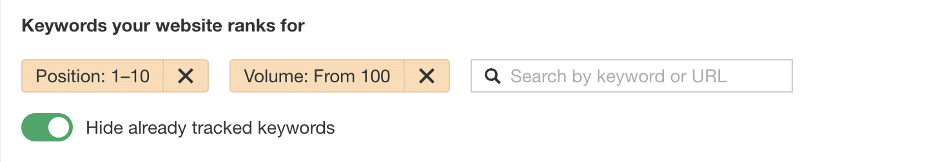
14 • Adding new keywords
n the dynamic digital marketing and SEO world, adapting to the evolving landscape of your business, industry, and broader market trends is crucial. As your business grows and changes, so must your SEO strategy, particularly in keyword optimization. Here’s why it’s essential to continually update and expand your keyword list based on trending terms and industry shifts:
Why Add New Keywords Regularly?
- Business Evolution: As your business evolves, you may introduce new products or services or target new market segments. These changes can bring new keyword opportunities that better align with your current business model and offerings.
- Changing Markets: Industries are not static; new trends, technologies, and consumer preferences emerge constantly. Once relevant keywords can become outdated, and entirely new terms can gain importance.
- Search Behavior Changes: People’s search behavior can shift due to technological advancements (like voice search), cultural shifts, and changes in language use. Staying on top of these trends can give you an edge in reaching your audience effectively.
- Competitive Advantage: Regularly updating your keyword list can help you stay ahead of competitors who may not be as quick to adapt to market or industry changes.
For those keywords, a small incremental keyword research will have to be performed for effective keyword research, including analyzing search intent and how to implement these keywords for maximum impact strategically. This will ensure your content is relevant and competitive within your niche, driving traffic and engagement.
But that’s a topic for another guide
Get the full ebook for free
It includes:
- • Monthly Actions
- • List of SEO Tools
- • Expert Tips & Techniques
- • & a Free Custom Looker Report Template