Introduction
If you are a marketer, your profile on LinkedIn is your new business card. More people will ask to connect with you via your QR code than those asking for your business card.
- Open the LinkedIn app on your mobile device.
- Tap the search bar at the top of your LinkedIn homepage.
- Tap the QR code icon on the right of the Search bar.
- The page with your QR code will open and will give you two options.
- You can tap:
- Share my code to share your QR code via message, email or other third-party apps.
- Save to photos to save a copy of your QR code to your mobile device’s photo gallery.
When users (or potential clients) check your profile, the most prominent things they see are your photo and background image. That’s because those two take up most of the screen.
The default settings are:
You have three options:
- Add a photo and a background image that says something about you and make people want to check your profile
- Add a photo and a background image that says nothing about you, your passion, or your expertise
- Add a photo and a background image that people will dislike and never return.
The Profile Photo
Regarding the Photo, here are the dos and don’ts:
Dos
- Choose a sharp, high-resolution photo to make your profile look professional and polished.
- Select attire that mirrors your work environment to convey professionalism and align with industry norms.
- Opt for a clean, simple background that keeps the focus on you without any distractions.
- Ensure your photo is a close-up, taken from a front view (en face), rather than a side view (profile), to present a clear and engaging image.
- Feel free to use a grayscale or color photo, depending on what best suits your professional image.
- Choose a light, unobtrusive background that doesn’t detract from your face, ensuring the focus remains on you.
- Show a natural smile to appear warm and approachable, fostering a positive first impression.
- Use good lighting to illuminate your face evenly, avoiding shadows that can obscure your features.
- Frame your photo so that your face occupies roughly 60% of the image, ensuring your features are prominent and clear.
- Try an AI professional headshot generator to generate high-quality, realistic headshots without the need for a traditional photoshoot.
- Ensure your photo is up-to-date to reflect your current appearance, keeping your profile current.
Don’ts
- Never create an AI-generated image. People want to see the real you. LinkedIn is a professional networking platform, not Instagram or a dating site.
- Never use an image that isn’t your face. Avoid landscapes or company logos, as your profile photo should represent you personally.
- Don’t upload pixelated images. Ensure your photo is clear and high-quality.
- Avoid filters and excessive editing. Keep your photo authentic and true to your real appearance.
- Don’t use overly casual or inappropriate photos. Stick to professional attire and settings that reflect your work environment.
- Avoid photos with distracting or cluttered backgrounds. Choose a simple backdrop that keeps the focus on you.
- Don’t upload group photos. Your LinkedIn profile image should feature only you to avoid confusion.
- Avoid using outdated photos. Make sure your image reflects your current appearance to keep your profile accurate.
- Don’t use images with extreme close-ups or ones where your face is too far away. Keep a balanced frame with your face visible.
- Avoid photos with poor lighting. Ensure your face is well-lit to avoid shadows and enhance clarity.
The background Image
A face is always a face, but it will not convey your professional message. That will happen through the background image. So, don’t lose the opportunity to create something convincing, that represents you, and that is meaningful.
You need to analyze what you want to communicate and what represents you. Here are some examples:
Your company
Your favorite quote
A book or books you are writing
A webinar or newsletter you are working on
Public Speaking or Teaching
If you have none of them, then follow the creative route
Dos:
Use a High-Resolution Image: Choose a high-resolution image to ensure it looks crisp and professional across all devices.
Align with Your Professional Brand: Select a background that reflects your industry and professional brand, reinforcing your profile’s message.
Keep the Design Simple and Clean: Opt for a clean, uncluttered design that doesn’t distract from your profile photo and information.
Consider the Mobile View: Ensure the main elements are centered and visible, avoiding the edges where they might be cropped on mobile devices.
Use Colors that Complement Your Profile: Choose colors that complement your profile picture and LinkedIn’s interface, creating a cohesive look.
Don’ts
Don’t Create Too Busy Photos: Avoid overly complex images that can become confusing and difficult to view on smaller mobile screens.
Don’t Add Important Elements in the Left Bottom Part: Avoid placing critical elements in the lower left area, as they will overlap with and be covered by your profile image.
Don’t Add Too Much Text: Refrain from using too much text; reading can be challenging, especially on mobile devices.
Don’t Add QR Codes: Avoid using QR codes in your background, as mobile users may not have another device to scan them.
Don’t Use Distracting Patterns or Bright Colors: Avoid overly bright colors or distracting patterns, which can detract from the readability of your profile and appear unprofessional.
Don’t Repeat Elements Already on Your Profile: Avoid repeating information such as your name or position displayed on your profile; use the background to complement existing content, not duplicate it.
Conclusion
In today’s digital age, your LinkedIn profile is your virtual business card. This applies to everyone, but especially to marketers. By following the above best practices for your profile and background images, you can create a compelling and professional presence that attracts connections and potential clients. Remember to use high-quality photos that reflect your brand and keep your profile up-to-date to ensure it accurately represents you. Also, don’t forget to monitor how your audience engages with it through LinkedIn Analytics. With these tips, you can enhance your LinkedIn profile and make a lasting impression in the professional world.
Was this article useful?

Theodore has 20 years of experience running successful and profitable software products. In his free time, he coaches and consults startups. His career includes managerial posts for companies in the UK and abroad, and he has significant skills in intrapreneurship and entrepreneurship.

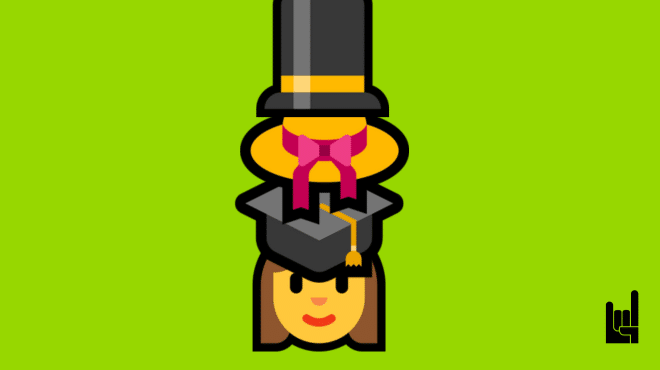
![Community Marketing: 6 Steps to Building a Brand Community [+5 Examples]](https://growthrocks.com/wp-content/uploads/2023/07/community-marketing_GrowthRocksTN.jpg)
