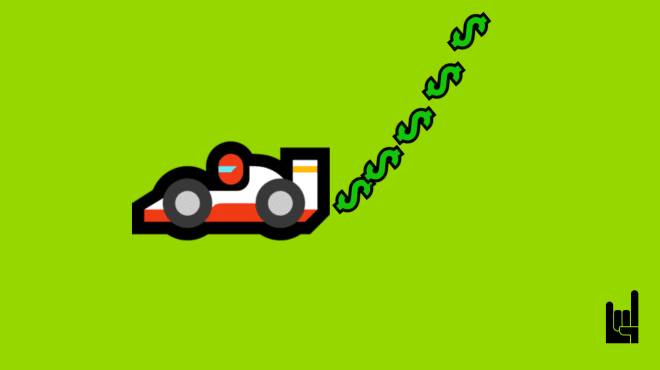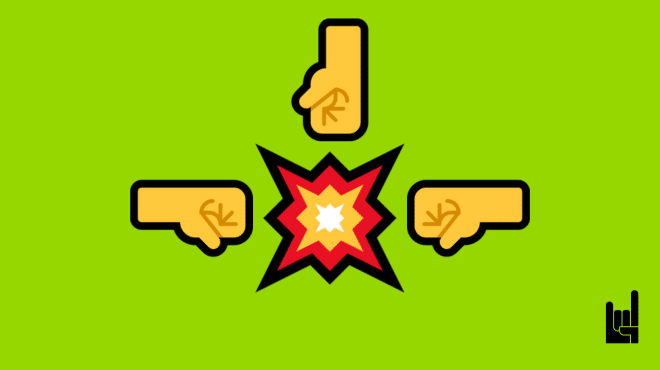Google’s “AI Mode” is a transformative feature within its search engine, designed to provide users with comprehensive, conversational responses to complex queries. Unlike traditional search results that list links, AI Mode synthesizes information from various sources to deliver detailed answers, allowing for follow-up questions and deeper exploration.
What is AI Mode?
Introduced at Google I/O 2025, AI Mode leverages Google’s advanced Gemini 2.5 model to enhance search capabilities. It enables users to input multifaceted questions and receive synthesized answers that draw from multiple data sources, including Google’s Knowledge Graph and real-time web content. This mode supports multimodal inputs, allowing users to interact using text, voice, or images, and even facilitates tasks like booking tickets or personalized recommendations by integrating with Gmail and other Google apps .
Key Data Sources Utilized in AI Mode
- Digital Activity and Online Behavior
- Search and Browsing: Google logs every search query, click, and page dwell time. Chrome tracks browsing history, autofill data, saved passwords, and even clipboard activity.
- Advertising and Analytics: Google Ads monitors user behavior across websites using cookies and ad IDs, while Google Analytics provides insights into user interactions on sites that implement it.
- YouTube Engagement: User interactions on YouTube, including watch history, likes, comments, and subscriptions, are tracked to inform content recommendations.
- Device and Application Usage
- Mobile Devices: Android and Pixel phones provide data on app usage, location, call metadata, and device interactions.
- Voice Assistants: Google Assistant captures voice commands and smart home interactions, contributing to the user’s profile.
- Location and Movement
- Geolocation Tracking: Google Maps and Android devices continuously collect location data, constructing a detailed Location Timeline that maps daily commutes, travel history, and frequently visited places
- Personal Communications and Content
- Email and Calendar: Gmail scans emails for information such as flight bookings and receipts, while Google Calendar accesses event details and reminders.
- Cloud Services: Documents stored in Google Drive, including Docs, Sheets, and Slides, are accessible and indexable, contributing to the user’s data profile.
- Health and Fitness Data
- Wearable Devices: Following Google’s acquisition of Fitbit, data such as physical activity, heart rate, sleep quality, and other health metrics are integrated into the user’s profile.
- Shopping and Payment Information
- Transaction History: Google Pay records payment methods and transaction details, while Google Shopping and the Google Store track product searches, purchases, and wishlist items.
- Home Environment
- Smart Home Devices: Google-owned Nest devices, including thermostats, doorbells, and cameras, collect data on home occupancy patterns, routines, and environmental settings.
- Acquisitions Expanding Data Access
- Google’s acquisitions, such as Fitbit and Nest, have broadened its data collection capabilities, integrating diverse data streams into a unified user profile.
Implications for Users
The integration of these data sources allows AI Mode to deliver search results that are not only contextually relevant but also deeply personalized. For instance, if a user frequently searches for vegetarian recipes and has a calendar event for a dinner party, AI Mode might suggest vegetarian dishes suitable for entertaining.
However, this level of personalization raises significant privacy considerations. Users concerned about the extent of data collection can review and manage their data through the following Google services:
- Google My Activity: View and control activity data collected across Google services.
- Google Takeout: Download a copy of data stored in your Google Account.
- Ad Settings: Manage ad personalization settings and control the information used to tailor ads.
Understanding the breadth of data collected and how it’s utilized in AI Mode is crucial for users to make informed decisions about their privacy and the personalization of their digital experiences.
Privacy Considerations
Google asserts that AI Mode is designed with user privacy in mind, offering controls to manage data usage and personalization settings. Users can adjust their privacy settings to limit data collection and influence how their information is used to personalize search experiences. Nonetheless, the depth of data integration in AI Mode underscores the importance of users being aware of and actively managing their privacy preferences.
Conclusion
AI Mode represents a significant evolution in how users interact with search engines, offering a more intuitive and personalized experience. By integrating advanced AI capabilities and leveraging user data, it aims to provide more accurate and contextually relevant information. As with any technology that utilizes personal data, it’s crucial for users to remain informed about data practices and to utilize available privacy controls to manage their information effectively.

Theodore has 20 years of experience running successful and profitable software products. In his free time, he coaches and consults startups. His career includes managerial posts for companies in the UK and abroad, and he has significant skills in intrapreneurship and entrepreneurship.