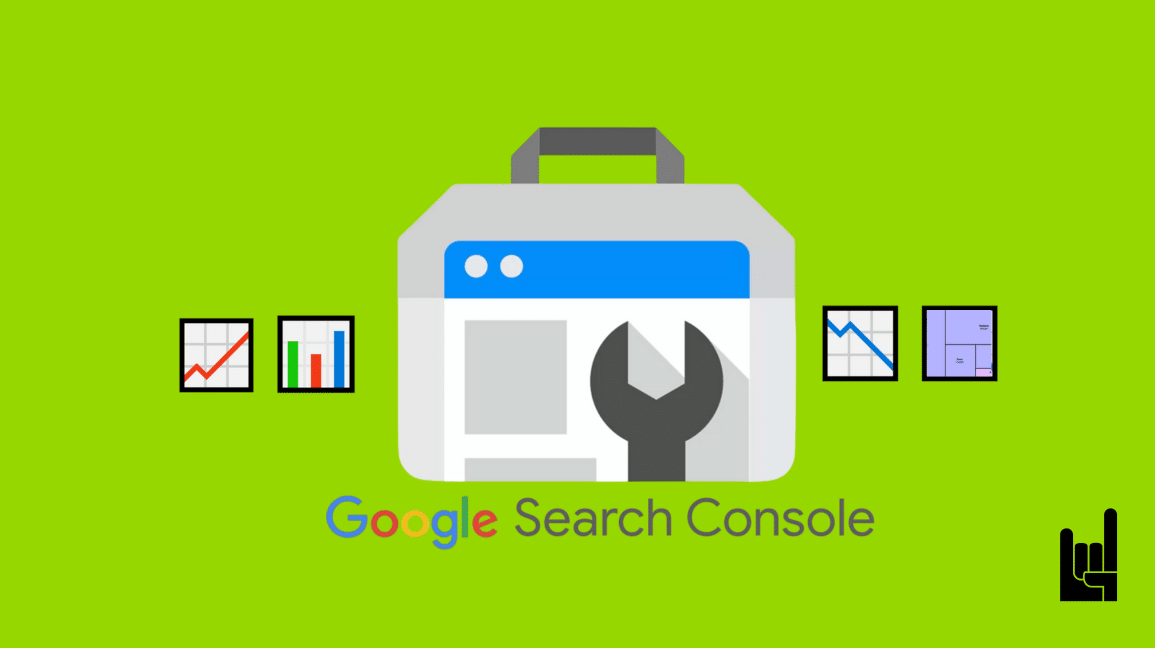
Google Search Console (GSC) is a free tool provided by Google that allows website owners, SEO professionals, and developers to monitor and optimize their site’s presence in Google Search. It was formerly known as Google Webmaster Tools until it was rebranded as Google Search Console in late 2023.
At its core, GSC provides direct insights from Google about how your website performs in search results. It helps you identify indexing issues, optimize for better rankings, and improve user experience by addressing potential problems related to search visibility.Unlike Google Analytics, which focuses on user behavior, GSC is designed to show you how Google itself perceives and interacts with your site. This makes it an indispensable tool for improving your organic traffic and ensuring your pages are fully optimized for search engines.
If you care about SEO, Google Search Console is a must-have tool. It provides crucial data that no other tool can offer, helping you track, troubleshoot, and enhance your search presence.
“GSC has only one problem: Visualizations. But that’s something you can easily fix. As an agency we need to work efficiently with GSC. All you need is a chrome browser and 3 clicks. BTW, the are all three… free” – Tmoulos – CEO GrowthRocks
While GSC provides a wealth of data, its reporting interface can be basic and sometimes difficult to interpret at a glance. That’s why many SEO professionals enhance their workflow by integrating GSC with external tools or using Chrome extensions that improve how search data is presented.
Google Search Console provides invaluable data, but its built-in interface has limitations—especially when it comes to visualizing and analyzing key metrics. While you can integrate GSC with Looker Studio for custom reports, a quicker and more straightforward way to enhance your GSC experience is by using Chrome extensions specifically designed to improve its functionality.At GrowthRocks, we rely on three must-have Chrome extensions for GSC across all our SEO projects. These tools unlock additional insights, improve data interpretation, and help us make better-informed decisions when optimizing websites for search performance.
Each of these extensions addresses a key limitation of GSC and enhances the way we analyze search data. In the next section, we’ll break down what each tool does and how it can help improve your SEO workflow.
Google Search Console is a powerful SEO tool, but it comes with visualization and analytical limitations. That’s where Chrome extensions step in. The following three tools help expand GSC’s functionality, making it easier to analyze trends, extract insights, and improve your organic search strategy.
1. Advanced GSC Visualizer
Advanced GSC Visualizer takes raw Google Search Console data and transforms it into interactive charts and visual reports. Instead of relying on GSC’s basic interface, this tool allows users to create customized graphs, apply trendlines, and even annotate charts with notes, boxes, and arrows.
Best Use Case: Perfect for SEO analysts and marketers who want a clear, visual representation of their GSC data without manually exporting and processing it elsewhere.
2. Agital – GSC Calculations
Agital – GSC Calculations is a data-focused extension that enhances Google Search Console by automatically calculating percentage changes for key metrics like clicks, impressions, CTR, and position. Instead of manually comparing timeframes and doing calculations, this tool provides instant trend insights.
Best Use Case: Ideal for SEO professionals who need quick, automated insights into traffic trends, before-and-after comparisons, and Google update impact analysis without leaving GSC.
3. Gandalf – Advanced CTR Metrics
Gandalf is an advanced Click-Through Rate (CTR) analysis tool that helps categorize, filter, and visualize GSC data to uncover hidden opportunities. By applying custom metrics filtering and intelligent keyword grouping, Gandalf makes it easier to identify high-impact keywords that can drive better rankings.
Best Use Case: SEO professionals and digital marketers who want to find hidden keyword opportunities, track CTR performance, and make data-driven content optimizations.
Each of these tools brings something unique to the table:
At GrowthRocks, we use all three to supercharge our SEO strategy and get deeper insights from GSC without the usual limitations.
Google Search Console provides essential data for monitoring and optimizing search performance, but its built-in reports often lack the depth required for detailed analysis. By incorporating Advanced GSC Visualizer, Agital – GSC Calculations, and Gandalf, it becomes easier to extract meaningful insights, automate performance tracking, and refine SEO strategies with greater precision. At GrowthRocks, we emphasize the importance of data-driven decision-making, and these tools help transform raw search data into actionable strategies that support long-term organic growth and improved search visibility.
Theodore has 20 years of experience running successful and profitable software products. In his free time, he coaches and consults startups. His career includes managerial posts for companies in the UK and abroad, and he has significant skills in intrapreneurship and entrepreneurship.
What do you get when you mix a $300M production, Brad Pitt, and a fictional…
The 3 Growth Forces. Alone, they’re useful. But together, they compound – and that’s when…
The first half of 2025 is behind us; a good time for retrospection. Which are…
To improve, you need to optimize.To optimize, you need to measure.And to measure, you need…
GAFAM: Google, Apple, Facebook, Amazon, Microsoft. The big five tech companies. Read about the five…
Interested in Growth Hacking and becoming a growth marketer? These are the top 25 growth…